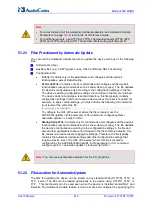User's Manual
808
Document #: LTRT-10375
Mediant 500 MSBR
4.
To activate the DHCP process, reset the device.
The following shows an example of a configuration file for a Linux DHCP server
(dhcpd.conf). The devices are allocated temporary IP addresses in the range 10.31.4.53 to
10.31.4.75. TFTP is assumed to be on the same computer as the DHCP server
(alternatively, the "next-server" directive may be used).
ddns-update-style ad-hoc;
default-lease-time 60;
max-lease-time 60;
class "gateways" {
match if(substring(hardware, 1, 3) = 00:90:8f);
}
subnet 10.31.0.0 netmask 255.255.0.0 {
pool {
allow members of "audiocodes";
range 10.31.4.53 10.31.4.75;
filename "SIP_F6.60A.217.003.cmp –fb;device.ini";
option routers 10.31.0.1;
option subnet-mask 255.255.0.0;
}
}
Note:
•
If, during operation, the device's IP address is changed as a result of a DHCP
renewal, the device automatically resets.
•
If the DHCP server denies the use of the device's current IP address and specifies
a different IP address (according to RFC 1541), the device must change its
networking parameters. If this occurs while calls are in progress, they are not
automatically rerouted to the new network address. Therefore, administrators are
advised to configure DHCP servers to allow renewal of IP addresses.
•
If the device's network cable is disconnected and then reconnected, a DHCP
renewal is performed (to verify that the device is still connected to the same
network). The device also includes its product name in the DHCP Option 60
Vendor Class Identifier. The DHCP server can use this product name to assign an
IP address accordingly.
•
After power-up, the device performs two distinct DHCP sequences. Only in the
second sequence is DHCP Option 60 included. If the device is software reset
(e.g., from the Web interface or SNMP), only a single DHCP sequence containing
Option 60 is sent.
51.1.2 HTTP-based Provisioning
An HTTP or HTTPS server can be located in the network in which the device is deployed,
storing configuration and software files for the device to download. This does not require
additional servers and is NAT-safe.
For example, assume the core network HTTPS server is https://www.corp.com. A master
configuration ini file can be stored on the server, e.g.,
https://www.corp.com/gateways/master.ini. This file could point to additional ini files,
Auxiliary files (e.g., call progress tones), and software files (cmp), all on the same HTTP
server or different HTTP servers in the network.
The main advantage of this method is that the device can be configured to periodically
check the HTTP server for file updates. HTTP(S) is not sensitive to NAT devices, enabling
configuration whenever needed without on-site intervention. For additional security, the
URL may contain a different port, and username and password.
Summary of Contents for Mediant 500 MSBR
Page 2: ......
Page 33: ...Part I Getting Started with Initial Connectivity ...
Page 34: ......
Page 36: ...User s Manual 36 Document LTRT 10375 Mediant 500 MSBR This page is intentionally left blank ...
Page 40: ...User s Manual 40 Document LTRT 10375 Mediant 500 MSBR This page is intentionally left blank ...
Page 45: ...Part II Management Tools ...
Page 46: ......
Page 48: ...User s Manual 48 Document LTRT 10375 Mediant 500 MSBR This page is intentionally left blank ...
Page 115: ...Part III General System Settings ...
Page 116: ......
Page 132: ...User s Manual 132 Document LTRT 10375 Mediant 500 MSBR This page is intentionally left blank ...
Page 137: ...Part IV General VoIP Configuration ...
Page 138: ......
Page 290: ...User s Manual 290 Document LTRT 10375 Mediant 500 MSBR This page is intentionally left blank ...
Page 306: ...User s Manual 306 Document LTRT 10375 Mediant 500 MSBR This page is intentionally left blank ...
Page 380: ...User s Manual 380 Document LTRT 10375 Mediant 500 MSBR This page is intentionally left blank ...
Page 454: ...User s Manual 454 Document LTRT 10375 Mediant 500 MSBR This page is intentionallty left blank ...
Page 455: ...Part V Gateway Application ...
Page 456: ......
Page 460: ...User s Manual 460 Document LTRT 10375 Mediant 500 MSBR This page is intentionally left blank ...
Page 484: ...User s Manual 484 Document LTRT 10375 Mediant 500 MSBR This page is intentionally left blank ...
Page 494: ...User s Manual 494 Document LTRT 10375 Mediant 500 MSBR This page is intentionally left blank ...
Page 625: ...Part VI Session Border Controller Application ...
Page 626: ......
Page 654: ...User s Manual 654 Document LTRT 10375 Mediant 500 MSBR This page is intentionally left blank ...
Page 656: ...User s Manual 656 Document LTRT 10375 Mediant 500 MSBR This page is intentionally left blank ...
Page 741: ...Part VII Cloud Resilience Package ...
Page 742: ......
Page 751: ...Part VIII Data Router Configuration ...
Page 752: ......
Page 753: ......
Page 754: ......
Page 756: ...User s Manual 756 Document LTRT 10375 Mediant 500 MSBR This page is intentionally left blank ...
Page 757: ...Part IX Maintenance ...
Page 758: ......
Page 834: ...User s Manual 834 Document LTRT 10375 Mediant 500 MSBR This page is intetnionaly left blank ...
Page 837: ...Part X Status Performance Monitoring and Reporting ...
Page 838: ......
Page 848: ...User s Manual 848 Document LTRT 10375 Mediant 500 MSBR This page is intentionally left blank ...
Page 852: ...User s Manual 852 Document LTRT 10375 Mediant 500 MSBR This page is intentionally left blank ...
Page 854: ...User s Manual 854 Document LTRT 10375 Mediant 500 MSBR This page is intentionally left blank ...
Page 878: ...User s Manual 878 Document LTRT 10375 Mediant 500 MSBR This page is intentionally left blank ...
Page 880: ...User s Manual 880 Document LTRT 10375 Mediant 500 MSBR This page is intentionally left blank ...
Page 926: ...User s Manual 926 Document LTRT 10375 Mediant 500 MSBR This page is intentionally left blank ...
Page 927: ...Part XI Diagnostics ...
Page 928: ......
Page 950: ...User s Manual 950 Document LTRT 10375 Mediant 500 MSBR This page is intentionally left blank ...
Page 954: ...User s Manual 954 Document LTRT 10375 Mediant 500 MSBR This page is intentionally left blank ...
Page 956: ...User s Manual 956 Document LTRT 10375 Mediant 500 MSBR This page is intentionally left blank ...
Page 958: ...User s Manual 958 Document LTRT 10375 Mediant 500 MSBR This page is intentionally left blank ...
Page 974: ...User s Manual 974 Document LTRT 10375 Mediant 500 MSBR This page is intentionally left blank ...
Page 976: ...User s Manual 976 Document LTRT 10375 Mediant 500 MSBR This page is intentionally left blank ...
Page 977: ...Part XII Appendix ...
Page 978: ......
Page 982: ...User s Manual 982 Document LTRT 10375 Mediant 500 MSBR This page is intentionally left blank ...