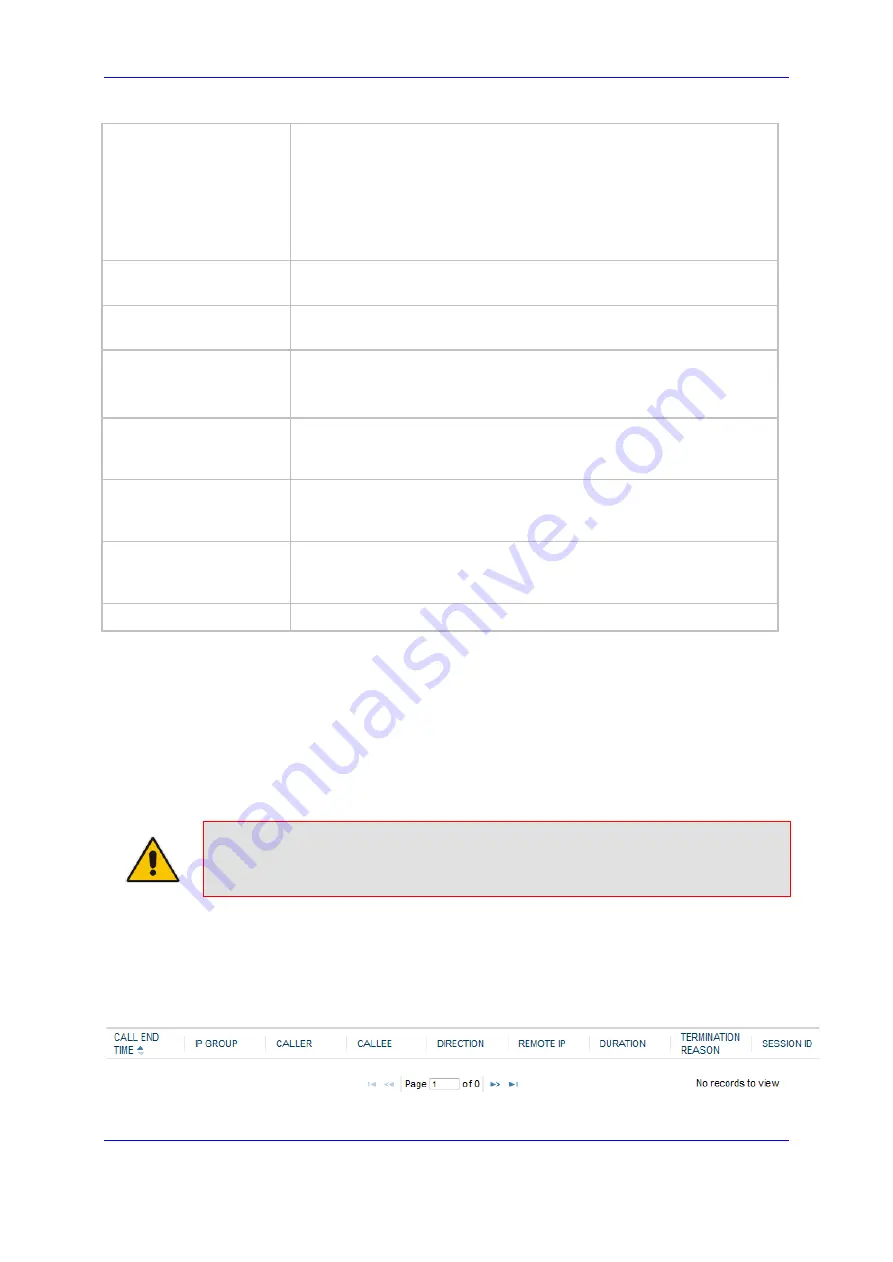
Version 7.2
873
Mediant 500 MSBR
User's Manual
58. Viewing VoIP Status
End Point
Displays the device's endpoint involved in the call, displayed in the
format:
Analog: <interface>-<module>/<port>. For example, "FXS-3/1"
denotes FXS module 3, port 1.
Digital: <interface>-<module>/<Trunk ID>/<B-channel>. For
example, "ISDN-1/2/3" denotes ISDN module 1, Trunk ID 2, B-
channel 3.
Caller
Displays the phone number (source number) of the party who made
the call.
Callee
Displays the phone number (destination number) of the party to whom
the call was made.
Direction
Displays the direction of the call with regards to IP and Tel sides:
"Incoming": IP-to-Tel call
"Outgoing": Tel-to-IP call
Remote IP
Displays the IP address of the call party. For an "Incoming" call, this is
the source IP address; for an "Outgoing" call, this is the destination IP
address.
Duration
Displays the duration of the call, displayed in the format hh:mm:ss,
where
hh
is hours,
mm
minutes and
ss
seconds. For example,
00:01:20 denotes 1 minute and 20 seconds.
Termination Reason
Displays the reason for the call being released (ended). For example,
"NORMAL_CALL_CLEAR" indicates a normal off-hook (hang up) of the
call party.
Session ID
Displays the SIP session ID of the call.
58.7 Viewing SBC CDR History
You can view historical Call Detail Records (CDR) of SBC calls in a table. History CDRs
are stored on the device’s memory. When a new CDR is generated, the device adds it to
the top of the table and all existing entries are shifted one down in the table. The table
displays the last 4,096 CDRs. If the table reaches maximum capacity of entries and a new
CDR is added, the last CDR entry is removed from the table.
Note:
If the device is reset, all CDRs are deleted from memory and from the table.
To view SBC CDR history:
Web:
Open the SBC CDR History table (
Monitor
menu >
Monitor
tab >
VoIP Status
folder >
SBC CDR History
).
Figure
58-6: SBC CDR History Table
CLI:
Summary of Contents for Mediant 500 MSBR
Page 2: ......
Page 33: ...Part I Getting Started with Initial Connectivity ...
Page 34: ......
Page 36: ...User s Manual 36 Document LTRT 10375 Mediant 500 MSBR This page is intentionally left blank ...
Page 40: ...User s Manual 40 Document LTRT 10375 Mediant 500 MSBR This page is intentionally left blank ...
Page 45: ...Part II Management Tools ...
Page 46: ......
Page 48: ...User s Manual 48 Document LTRT 10375 Mediant 500 MSBR This page is intentionally left blank ...
Page 115: ...Part III General System Settings ...
Page 116: ......
Page 132: ...User s Manual 132 Document LTRT 10375 Mediant 500 MSBR This page is intentionally left blank ...
Page 137: ...Part IV General VoIP Configuration ...
Page 138: ......
Page 290: ...User s Manual 290 Document LTRT 10375 Mediant 500 MSBR This page is intentionally left blank ...
Page 306: ...User s Manual 306 Document LTRT 10375 Mediant 500 MSBR This page is intentionally left blank ...
Page 380: ...User s Manual 380 Document LTRT 10375 Mediant 500 MSBR This page is intentionally left blank ...
Page 454: ...User s Manual 454 Document LTRT 10375 Mediant 500 MSBR This page is intentionallty left blank ...
Page 455: ...Part V Gateway Application ...
Page 456: ......
Page 460: ...User s Manual 460 Document LTRT 10375 Mediant 500 MSBR This page is intentionally left blank ...
Page 484: ...User s Manual 484 Document LTRT 10375 Mediant 500 MSBR This page is intentionally left blank ...
Page 494: ...User s Manual 494 Document LTRT 10375 Mediant 500 MSBR This page is intentionally left blank ...
Page 625: ...Part VI Session Border Controller Application ...
Page 626: ......
Page 654: ...User s Manual 654 Document LTRT 10375 Mediant 500 MSBR This page is intentionally left blank ...
Page 656: ...User s Manual 656 Document LTRT 10375 Mediant 500 MSBR This page is intentionally left blank ...
Page 741: ...Part VII Cloud Resilience Package ...
Page 742: ......
Page 751: ...Part VIII Data Router Configuration ...
Page 752: ......
Page 753: ......
Page 754: ......
Page 756: ...User s Manual 756 Document LTRT 10375 Mediant 500 MSBR This page is intentionally left blank ...
Page 757: ...Part IX Maintenance ...
Page 758: ......
Page 834: ...User s Manual 834 Document LTRT 10375 Mediant 500 MSBR This page is intetnionaly left blank ...
Page 837: ...Part X Status Performance Monitoring and Reporting ...
Page 838: ......
Page 848: ...User s Manual 848 Document LTRT 10375 Mediant 500 MSBR This page is intentionally left blank ...
Page 852: ...User s Manual 852 Document LTRT 10375 Mediant 500 MSBR This page is intentionally left blank ...
Page 854: ...User s Manual 854 Document LTRT 10375 Mediant 500 MSBR This page is intentionally left blank ...
Page 878: ...User s Manual 878 Document LTRT 10375 Mediant 500 MSBR This page is intentionally left blank ...
Page 880: ...User s Manual 880 Document LTRT 10375 Mediant 500 MSBR This page is intentionally left blank ...
Page 926: ...User s Manual 926 Document LTRT 10375 Mediant 500 MSBR This page is intentionally left blank ...
Page 927: ...Part XI Diagnostics ...
Page 928: ......
Page 950: ...User s Manual 950 Document LTRT 10375 Mediant 500 MSBR This page is intentionally left blank ...
Page 954: ...User s Manual 954 Document LTRT 10375 Mediant 500 MSBR This page is intentionally left blank ...
Page 956: ...User s Manual 956 Document LTRT 10375 Mediant 500 MSBR This page is intentionally left blank ...
Page 958: ...User s Manual 958 Document LTRT 10375 Mediant 500 MSBR This page is intentionally left blank ...
Page 974: ...User s Manual 974 Document LTRT 10375 Mediant 500 MSBR This page is intentionally left blank ...
Page 976: ...User s Manual 976 Document LTRT 10375 Mediant 500 MSBR This page is intentionally left blank ...
Page 977: ...Part XII Appendix ...
Page 978: ......
Page 982: ...User s Manual 982 Document LTRT 10375 Mediant 500 MSBR This page is intentionally left blank ...
















































