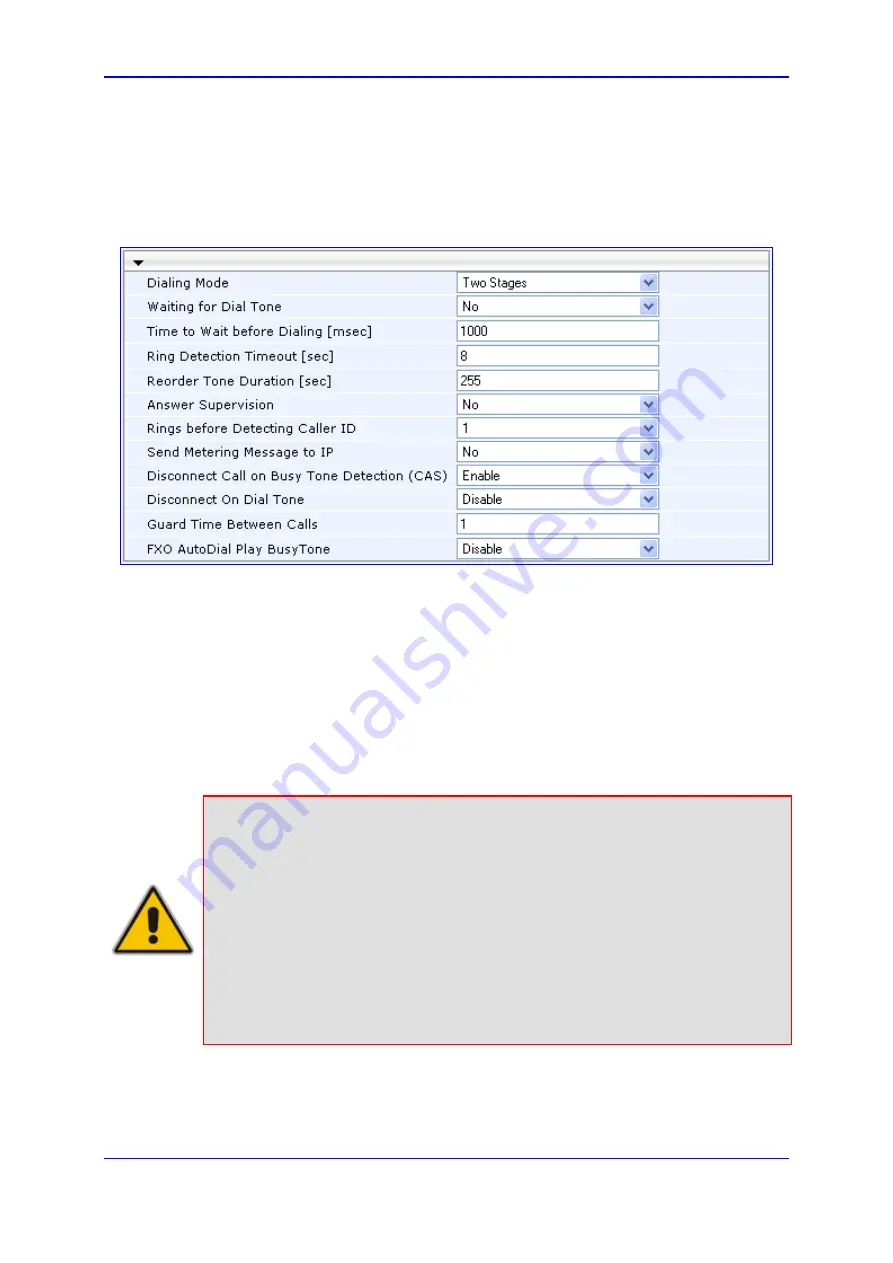
Version 6.2
183
February 2011
SIP User's Manual
3. Web-Based Management
¾
To configure the FXO parameters:
1.
Open the 'FXO Settings' page (
Configuration
tab >
VoIP
menu >
GW and IP to IP
submenu >
Analog Gateway
submenu >
FXO Settings
).
Figure
3-93: FXO Settings Page
2.
Configure the parameters as required.
3.
Click the
Submit
button to save your changes.
4.
To save the changes to flash memory, see ''Saving Configuration'' on page
3.3.2.11.5.5 Configuring Authentication
The 'Authentication' page defines a user name and password for authenticating each
device port. Authentication is typically used for FXS interfaces, but can also be used for
FXO interfaces.
Notes:
•
For configuring whether authentication is performed per port or for the
entire device, use the parameter AuthenticationMode. If authentication is
for the entire device, the configuration on this page is ignored.
•
If either the user name or password fields are omitted, the port's phone
number and global password (using the Password parameter) are used
instead.
•
After you click the
Submit
button, the password is displayed as an
asterisk (*).
•
You can also configure Authentication using the
ini
file table parameter
Authentication (see SIP Configuration Parameters).
Summary of Contents for Mediant 800 MSBG
Page 2: ......
Page 366: ...SIP User s Manual 366 Document LTRT 12804 Mediant 800 MSBG Reader s Notes ...
Page 372: ...SIP User s Manual 372 Document LTRT 12804 Mediant 800 MSBG Reader s Notes ...
Page 390: ...SIP User s Manual 390 Document LTRT 12804 Mediant 800 MSBG Reader s Notes ...
Page 404: ...SIP User s Manual 404 Document LTRT 12804 Mediant 800 MSBG Reader s Notes ...
Page 616: ...SIP User s Manual 616 Document LTRT 12804 Mediant 800 MSBG Reader s Notes ...
Page 636: ...SIP User s Manual 636 Document LTRT 12804 Mediant 800 MSBG Reader s Notes ...
Page 652: ...SIP User s Manual 652 Document LTRT 12804 Mediant 800 MSBG Reader s Notes ...
Page 886: ...SIP User s Manual 886 Document LTRT 12804 Mediant 800 MSBG Reader s Notes ...
















































