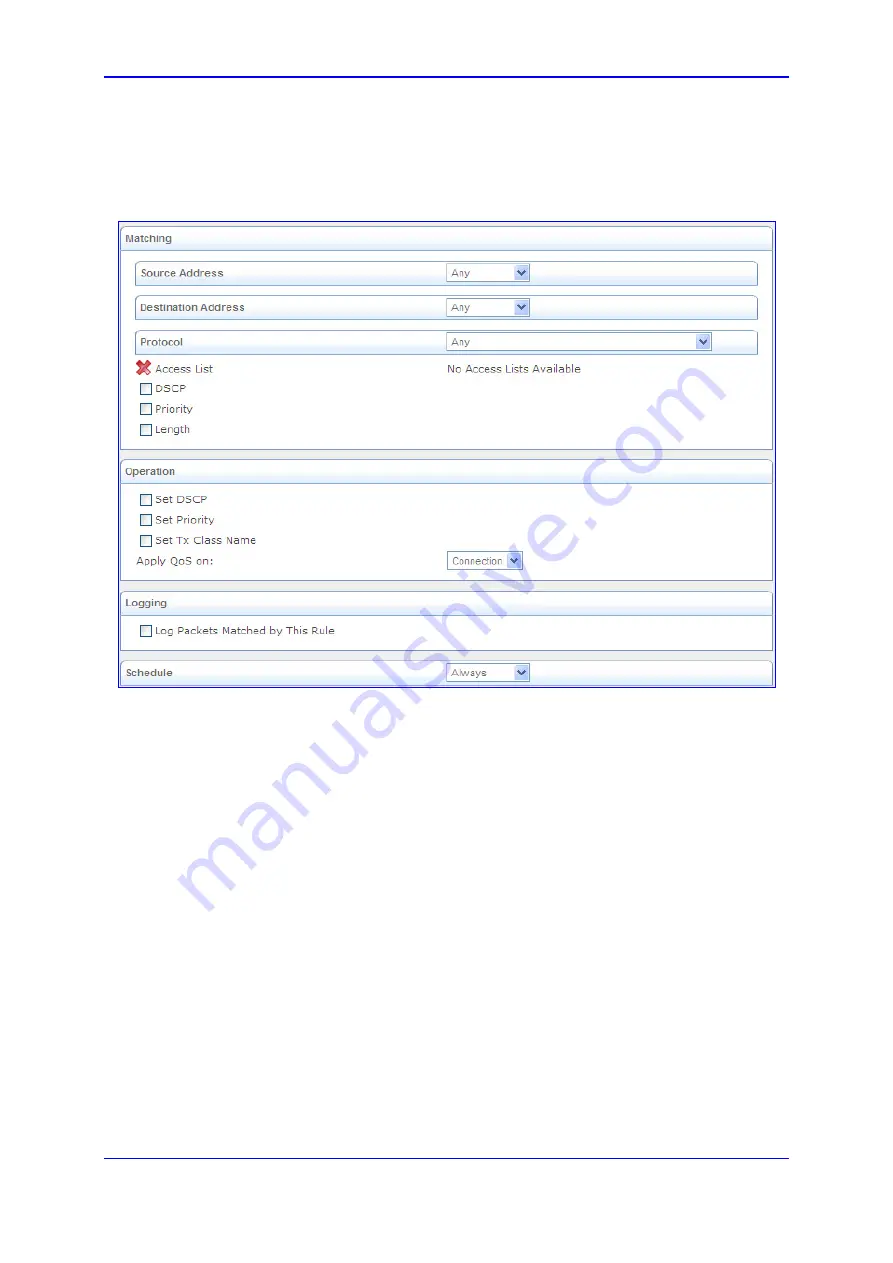
Version 6.2
255
February 2011
SIP User's Manual
3. Web-Based Management
2.
Click the
New Entry
link corresponding to the traffic direction (i.e., 'QoS Input Rules'
or 'QoS Output Rules') and the device on which to set the rule; the following page
appears:
Figure
3-163: Adding a Traffic Priority Rule
3.
Under the 'Matching' group, define characteristics of the packets matching the QoS
rule:
•
Source Address:
source address of packets sent or received by the device. The
drop-down list allows you to specify a computer (address or a name) or group of
computers on which you want to apply the rule. Select 'Any' to apply the rule to all
the device's LAN hosts. To add a new address, select 'User Defined' and then
add a new Network Object representing the new host (see ''Configuring Network
Objects'' on page
•
Destination Address:
destination address of packets sent or received by the
device. This address can be configured in the same manner as the source
address.
•
Protocol:
You may also specify a traffic protocol. Selecting the 'Show All
Services' option from the drop-down lists expands the list of available protocols.
Select a protocol or add a new one using the 'User Defined' option and then add
a new Service representing the protocol (see ''Configuring Protocols'' on page
•
Access List:
Select this check box to display a drop-down list from which you
can select an Access List group (defined in ''Configuring the Access List'' on page
) to which the packets are assigned.
•
DSCP: Select this check box to display two DSCP fields, which enable you to
specify a hexadecimal DSCP value and its mask assigned to the packets
matching the priority rule.
Summary of Contents for Mediant 800 MSBG
Page 2: ......
Page 366: ...SIP User s Manual 366 Document LTRT 12804 Mediant 800 MSBG Reader s Notes ...
Page 372: ...SIP User s Manual 372 Document LTRT 12804 Mediant 800 MSBG Reader s Notes ...
Page 390: ...SIP User s Manual 390 Document LTRT 12804 Mediant 800 MSBG Reader s Notes ...
Page 404: ...SIP User s Manual 404 Document LTRT 12804 Mediant 800 MSBG Reader s Notes ...
Page 616: ...SIP User s Manual 616 Document LTRT 12804 Mediant 800 MSBG Reader s Notes ...
Page 636: ...SIP User s Manual 636 Document LTRT 12804 Mediant 800 MSBG Reader s Notes ...
Page 652: ...SIP User s Manual 652 Document LTRT 12804 Mediant 800 MSBG Reader s Notes ...
Page 886: ...SIP User s Manual 886 Document LTRT 12804 Mediant 800 MSBG Reader s Notes ...
















































