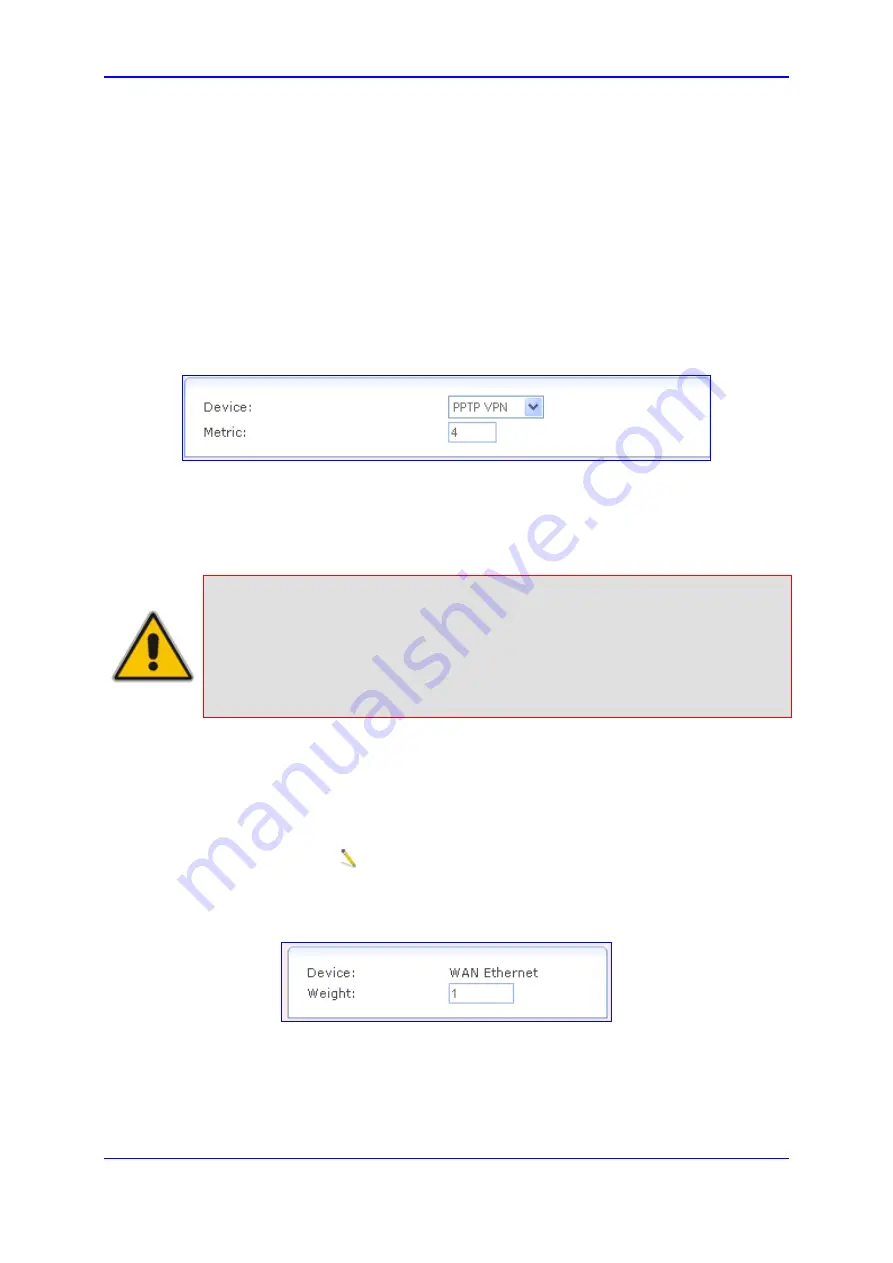
Version 6.2
279
February 2011
SIP User's Manual
3. Web-Based Management
♦
Netmask:
network mask is used in conjunction with the destination to
determine when a route is used.
♦
Gateway:
enter the device's IP address.
♦
Metric:
measurement of a route's preference. Typically, the lowest metric is
the most preferred route. If multiple routes have the same metric value, the
default route is the first in the order of appearance.
3.
To add or edit a default route:
a.
Under the 'Default Routes' group, click the required device whose default route
you want to edit or click the
New Default Route
link to add a default route; the
following page appears:
Figure
3-196: Editing the Default Route
b.
If adding a default route, From the 'Device' drop-down list, select the WAN
device.
c.
In the 'Metric' field, enter a value for the metric route preference.
d.
Click
OK
to save the settings.
Notes:
•
To add an additional (logical) default route device, you must first define a
new WAN device that has an IP address.
•
Although multiple devices may be configured as default routes, only one
serves as the default route—the one with the lowest metric value, or, if
metric values are identical, the first in order.
4.
To enable load balancing between multiple WAN devices:
a.
Under the 'Load Balancing' group, select the 'Enabled' check box; the load
balancing table appears.
b.
Select the devices on which load balancing is performed by checking their
respective check boxes.
c.
Click the
Edit
icon corresponding to the device for which you want to modify
the weight in the balancing procedure (determines the ratio of IP pairs provided to
each device); the following page appears:
Figure
3-197: Defining Load Balancing
d.
In the 'Weight' field, enter the numeric ratio to represent the weight of the device.
e.
Click
OK
to save the settings.
Summary of Contents for Mediant 800 MSBG
Page 2: ......
Page 366: ...SIP User s Manual 366 Document LTRT 12804 Mediant 800 MSBG Reader s Notes ...
Page 372: ...SIP User s Manual 372 Document LTRT 12804 Mediant 800 MSBG Reader s Notes ...
Page 390: ...SIP User s Manual 390 Document LTRT 12804 Mediant 800 MSBG Reader s Notes ...
Page 404: ...SIP User s Manual 404 Document LTRT 12804 Mediant 800 MSBG Reader s Notes ...
Page 616: ...SIP User s Manual 616 Document LTRT 12804 Mediant 800 MSBG Reader s Notes ...
Page 636: ...SIP User s Manual 636 Document LTRT 12804 Mediant 800 MSBG Reader s Notes ...
Page 652: ...SIP User s Manual 652 Document LTRT 12804 Mediant 800 MSBG Reader s Notes ...
Page 886: ...SIP User s Manual 886 Document LTRT 12804 Mediant 800 MSBG Reader s Notes ...
















































