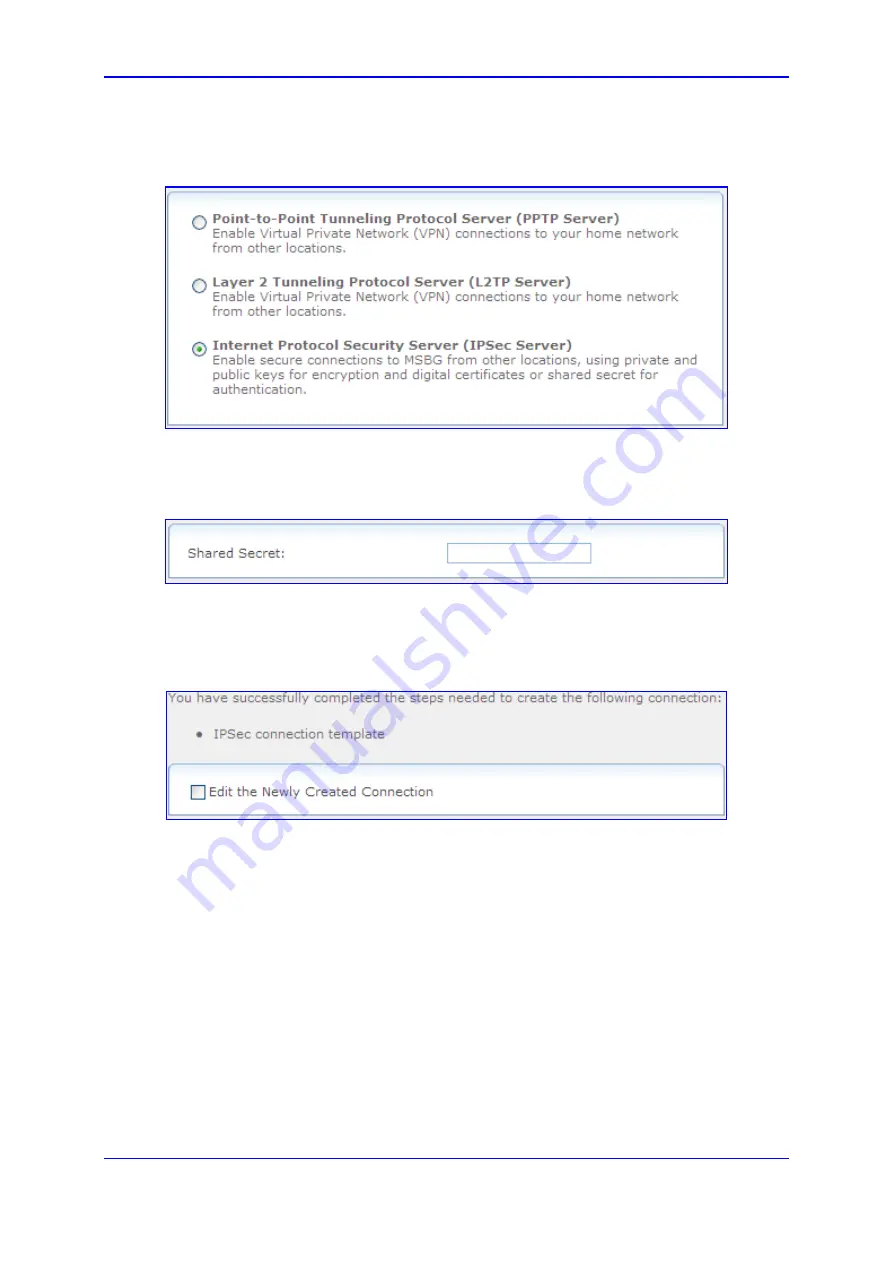
Version 6.2
323
February 2011
SIP User's Manual
3. Web-Based Management
3.
Select the 'VPN Server' option, and then click
Next
.
Figure
3-276: VPN Protocols
4.
Select the 'Internet Protocol Security Server (IPSec Server)' option, and then click
Next
.
Figure
3-277: IPSec Shared Secret Key
5.
Enter the IPSec shared secret, which is the encryption key jointly decided upon with
the network you are trying to access, and then click
Next
; the following is displayed if
successfully configured:
Figure
3-278: IPSec Connection Added Successfully
6.
Select the 'Edit the Newly Created Connection' check box if you want to edit the new
connection after clicking
Finish
.
7.
Click
Finish
to save the settings; the new IPSec Server is added to the network
connections list.
Summary of Contents for Mediant 800 MSBG
Page 2: ......
Page 366: ...SIP User s Manual 366 Document LTRT 12804 Mediant 800 MSBG Reader s Notes ...
Page 372: ...SIP User s Manual 372 Document LTRT 12804 Mediant 800 MSBG Reader s Notes ...
Page 390: ...SIP User s Manual 390 Document LTRT 12804 Mediant 800 MSBG Reader s Notes ...
Page 404: ...SIP User s Manual 404 Document LTRT 12804 Mediant 800 MSBG Reader s Notes ...
Page 616: ...SIP User s Manual 616 Document LTRT 12804 Mediant 800 MSBG Reader s Notes ...
Page 636: ...SIP User s Manual 636 Document LTRT 12804 Mediant 800 MSBG Reader s Notes ...
Page 652: ...SIP User s Manual 652 Document LTRT 12804 Mediant 800 MSBG Reader s Notes ...
Page 886: ...SIP User s Manual 886 Document LTRT 12804 Mediant 800 MSBG Reader s Notes ...
















































