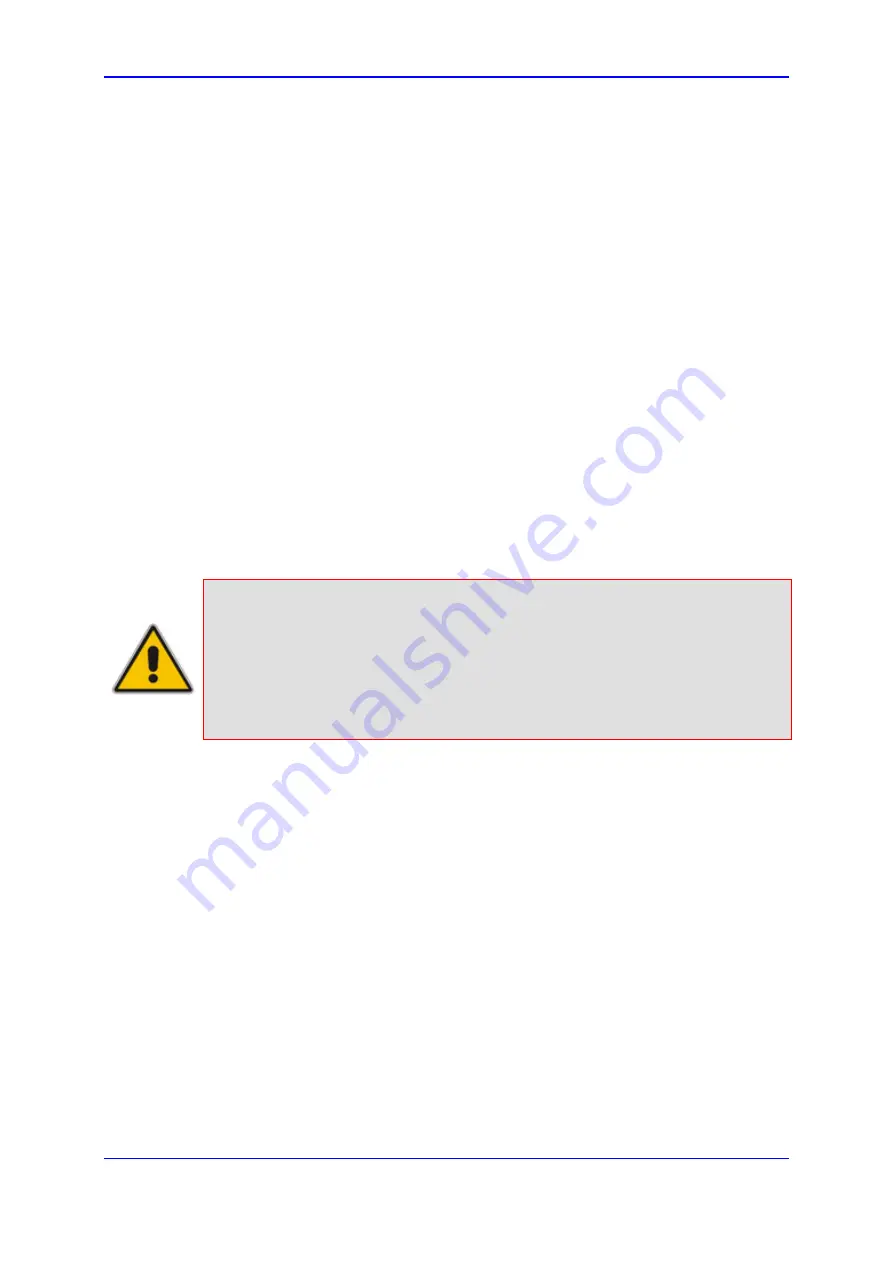
Version 6.2
453
February 2011
SIP User's Manual
8. IP Telephony Capabilities
8.3.8
Working with Supplementary Services
The device supports the following supplementary services:
Call Hold and Retrieve (see ''Call Hold and Retrieve'' on page
BRI suspend-resume (see BRI Suspend and Resume on page
)
Consultation (see Consultation Feature on page
Call Transfer (see ''Call Transfer'' on page
)
Call Forward (see ''Call Forward'' on page
)
Call Waiting (see Call Waiting on page
Message Waiting Indication (see ''Message Waiting Indication'' on page
)
Caller ID (see Caller ID on page
Three-way conferencing (see Three-Way Conferencing on page
)
Multilevel Precedence and Preemption (see ''Multilevel Precedence and Preemption''
on page
)
To activate these supplementary services, enable each service’s corresponding parameter
using the Web interface or ini file.
Notes:
•
All call participants must support the specific supplementary service that
is used.
•
When working with certain application servers (such as BroadSoft’s
BroadWorks) in client server mode (the application server controls all
supplementary services and keypad features by itself), the device's
supplementary services must be disabled.
8.3.8.1 Call Hold and Retrieve
Initiating Call Hold and Retrieve:
Active calls can be put on-hold by pressing the phone's hook-flash button.
The party that initiates the hold is called the
holding
party; the other party is called the
held
party.
After a successful Hold, the holding party hears a Dial tone (HELD_TONE defined in
the device's Call Progress Tones file).
Call retrieve can be performed only by the holding party while the call is held and
active.
The holding party performs the retrieve by pressing the telephone's hook-flash button.
After a successful retrieve, the voice is connected again.
Hold is performed by sending a Re-INVITE message with IP address 0.0.0.0 or
a=sendonly in the SDP according to the parameter HoldFormat.
The hold and retrieve functionalities are implemented by Re-INVITE messages. The
Summary of Contents for Mediant 800 MSBG
Page 2: ......
Page 366: ...SIP User s Manual 366 Document LTRT 12804 Mediant 800 MSBG Reader s Notes ...
Page 372: ...SIP User s Manual 372 Document LTRT 12804 Mediant 800 MSBG Reader s Notes ...
Page 390: ...SIP User s Manual 390 Document LTRT 12804 Mediant 800 MSBG Reader s Notes ...
Page 404: ...SIP User s Manual 404 Document LTRT 12804 Mediant 800 MSBG Reader s Notes ...
Page 616: ...SIP User s Manual 616 Document LTRT 12804 Mediant 800 MSBG Reader s Notes ...
Page 636: ...SIP User s Manual 636 Document LTRT 12804 Mediant 800 MSBG Reader s Notes ...
Page 652: ...SIP User s Manual 652 Document LTRT 12804 Mediant 800 MSBG Reader s Notes ...
Page 886: ...SIP User s Manual 886 Document LTRT 12804 Mediant 800 MSBG Reader s Notes ...
















































