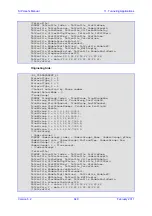Version 6.2
643
February 2011
SIP User's Manual
10. Advanced PSTN Configuration
Relevant parameters (described in ''PSTN Parameters'' on page
):
ISDNRxOverlap
ISDNTxOverlap
TimeBetweenDigits
MaxDigits
ISDNInCallsBehavior
DigitMapping
MinOverlapDigitsForRouting
For configuring ISDN overlap dialing using the Web interface, see ''Configuring Trunk
Settings'' on page
.
10.4 ISDN Non-Facility Associated Signaling (NFAS)
In regular T1 ISDN trunks, a single 64 kbps channel carries signaling for the other 23 B-
channels of that particular T1 trunk. This channel is called the D-channel and usually
resides on timeslot # 24. The ISDN Non-Facility Associated Signaling (NFAS) feature
enables the use of a single D-channel to control multiple PRI interfaces.
With NFAS it is possible to define a group of T1 trunks, called an NFAS group, in which a
single D-channel carries ISDN signaling messages for the entire group. The NFAS group’s
B-channels are used to carry traffic such as voice or data. The NFAS mechanism also
enables definition of a backup D-channel on a different T1 trunk, to be used if the primary
D-channel fails.
The device supports up to 12 NFAS groups. Each group can comprise up to 10 T1 trunks
and each group must contain different T1 trunks. Each T1 trunk is called an ‘NFAS
member’. The T1 trunk whose D-channel is used for signaling is called the ‘Primary NFAS
Trunk’. The T1 trunk whose D-channel is used for backup signaling is called the ‘Backup
NFAS Trunk’. The primary and backup trunks each carry 23 B-channels while all other
NFAS trunks each carry 24 B-channels.
The NFAS group is identified by an NFAS GroupID number (possible values are 1 to 12).
To assign a number of T1 trunks to the same NFAS group, use the
ini
file parameter
NFASGroupNumber_x = groupID (where
x
is the physical trunk ID (0 to the maximum
number of trunks) or the Web interface (see ''Configuring Trunk Settings'' on page
The parameter ‘DchConfig_x = Trunk_type’ defines the type of NFAS trunk. Trunk_type is
set to 0 for the primary trunk, to 1 for the backup trunk, and to 2 for an ordinary NFAS
trunk. ‘x’ depicts the physical trunk ID (0 to the maximum number of trunks). You can also
use the Web interface (see ''Configuring Trunk Settings'' on page
For example, to assign the first four T1 trunks to NFAS group #1, in which trunk #0 is the
primary trunk and trunk #1 is the backup trunk, use the following configuration:
NFASGroupNumber_0 = 1
NFASGroupNumber_1 = 1
NFASGroupNumber_2 = 1
NFASGroupNumber_3 = 1
DchConfig_0 = 0
;Primary T1 trunk
DchConfig_1 = 1
;Backup T1 trunk
DchConfig_2 = 2
;24 B-channel NFAS trunk
DchConfig_3 = 2
;24 B-channel NFAS trunk
The NFAS parameters are described in ''PSTN Parameters'' on page
Summary of Contents for Mediant 800 MSBG
Page 2: ......
Page 366: ...SIP User s Manual 366 Document LTRT 12804 Mediant 800 MSBG Reader s Notes ...
Page 372: ...SIP User s Manual 372 Document LTRT 12804 Mediant 800 MSBG Reader s Notes ...
Page 390: ...SIP User s Manual 390 Document LTRT 12804 Mediant 800 MSBG Reader s Notes ...
Page 404: ...SIP User s Manual 404 Document LTRT 12804 Mediant 800 MSBG Reader s Notes ...
Page 616: ...SIP User s Manual 616 Document LTRT 12804 Mediant 800 MSBG Reader s Notes ...
Page 636: ...SIP User s Manual 636 Document LTRT 12804 Mediant 800 MSBG Reader s Notes ...
Page 652: ...SIP User s Manual 652 Document LTRT 12804 Mediant 800 MSBG Reader s Notes ...
Page 886: ...SIP User s Manual 886 Document LTRT 12804 Mediant 800 MSBG Reader s Notes ...