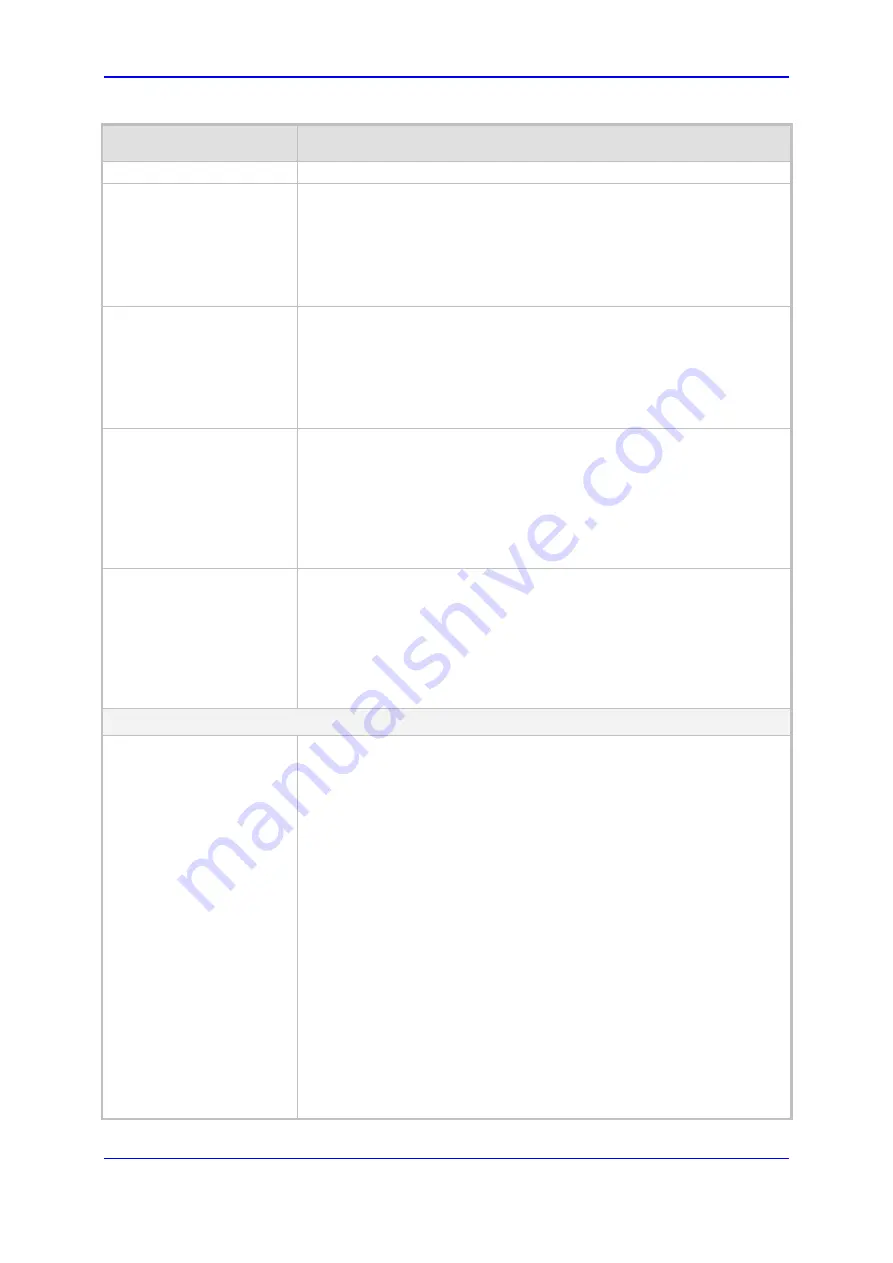
Version 6.2
719
February 2011
SIP User's Manual
12. Configuration Parameters Reference
Parameter
Description
and SITQ850CauseForRO parameters.
Web/EMS: SIT Q850
Cause For NC
[SITQ850CauseForNC]
Determines the Q.850 cause value specified in the SIP Reason header
that is included in a 4xx response when SIT-NC (No Circuit Found
Special Information Tone) is detected from the PSTN for IP-to-Tel calls.
The valid range is 0 to 127. The default value is 34.
Note:
When not configured (i.e., default), the SITQ850Cause parameter
is used.
Web/EMS: SIT Q850
Cause For IC
[SITQ850CauseForIC]
Determines the Q.850 cause value specified in the SIP Reason header
that is included in a 4xx response when SIT-IC (Operator Intercept
Special Information Tone) is detected from the PSTN for IP-to-Tel calls.
The valid range is 0 to 127. The default value is -1 (not configured).
Note:
When not configured (i.e., default), the SITQ850Cause parameter
is used.
Web/EMS: SIT Q850
Cause For VC
[SITQ850CauseForVC]
Determines the Q.850 cause value specified in the SIP Reason header
that is included in a 4xx response when SIT-VC (Vacant Circuit - non-
registered number Special Information Tone) is detected from the PSTN
for IP-to-Tel calls.
The valid range is 0 to 127. The default value is -1 (not configured).
Note:
When not configured (i.e., default), the SITQ850Cause parameter
is used.
Web/EMS: SIT Q850
Cause For RO
[SITQ850CauseForRO]
Determines the Q.850 cause value specified in the SIP Reason header
that is included in a 4xx response when SIT-RO (Reorder - System
Busy Special Information Tone) is detected from the PSTN for IP-to-Tel
calls.
The valid range is 0 to 127. The default value is -1 (not configured).
Note:
When not configured (i.e., default), the SITQ850Cause parameter
is used.
Out-of-Service (Busy Out) Parameters
Web/EMS: Enable Busy
Out
[EnableBusyOut]
Determines whether the Busy Out feature is enabled.
[0]
Disable = 'Busy out' feature is not used (default).
[1]
Enable = 'Busy out' feature is enabled.
When Busy Out is enabled and certain scenarios exist, the device
performs the following:
For analog interfaces: A reorder tone (configured by the parameter
FXSOOSBehavior) is played when the phone is off-hooked.
These behaviors are performed upon one of the following scenarios:
Physically disconnected from the network (i.e., Ethernet cable is
disconnected).
The Ethernet cable is connected, but the device can't communicate
with any host. Note that LAN Watch-Dog must be activated (the
parameter EnableLANWatchDog set to 1).
The device can't communicate with the proxy (according to the Proxy
Keep-Alive mechanism) and no other alternative route exists to send
the call.
The IP Connectivity mechanism is enabled (using the parameter
AltRoutingTel2IPEnable) and there is no connectivity to any
destination IP address.
Summary of Contents for Mediant 800 MSBG
Page 2: ......
Page 366: ...SIP User s Manual 366 Document LTRT 12804 Mediant 800 MSBG Reader s Notes ...
Page 372: ...SIP User s Manual 372 Document LTRT 12804 Mediant 800 MSBG Reader s Notes ...
Page 390: ...SIP User s Manual 390 Document LTRT 12804 Mediant 800 MSBG Reader s Notes ...
Page 404: ...SIP User s Manual 404 Document LTRT 12804 Mediant 800 MSBG Reader s Notes ...
Page 616: ...SIP User s Manual 616 Document LTRT 12804 Mediant 800 MSBG Reader s Notes ...
Page 636: ...SIP User s Manual 636 Document LTRT 12804 Mediant 800 MSBG Reader s Notes ...
Page 652: ...SIP User s Manual 652 Document LTRT 12804 Mediant 800 MSBG Reader s Notes ...
Page 886: ...SIP User s Manual 886 Document LTRT 12804 Mediant 800 MSBG Reader s Notes ...
















































