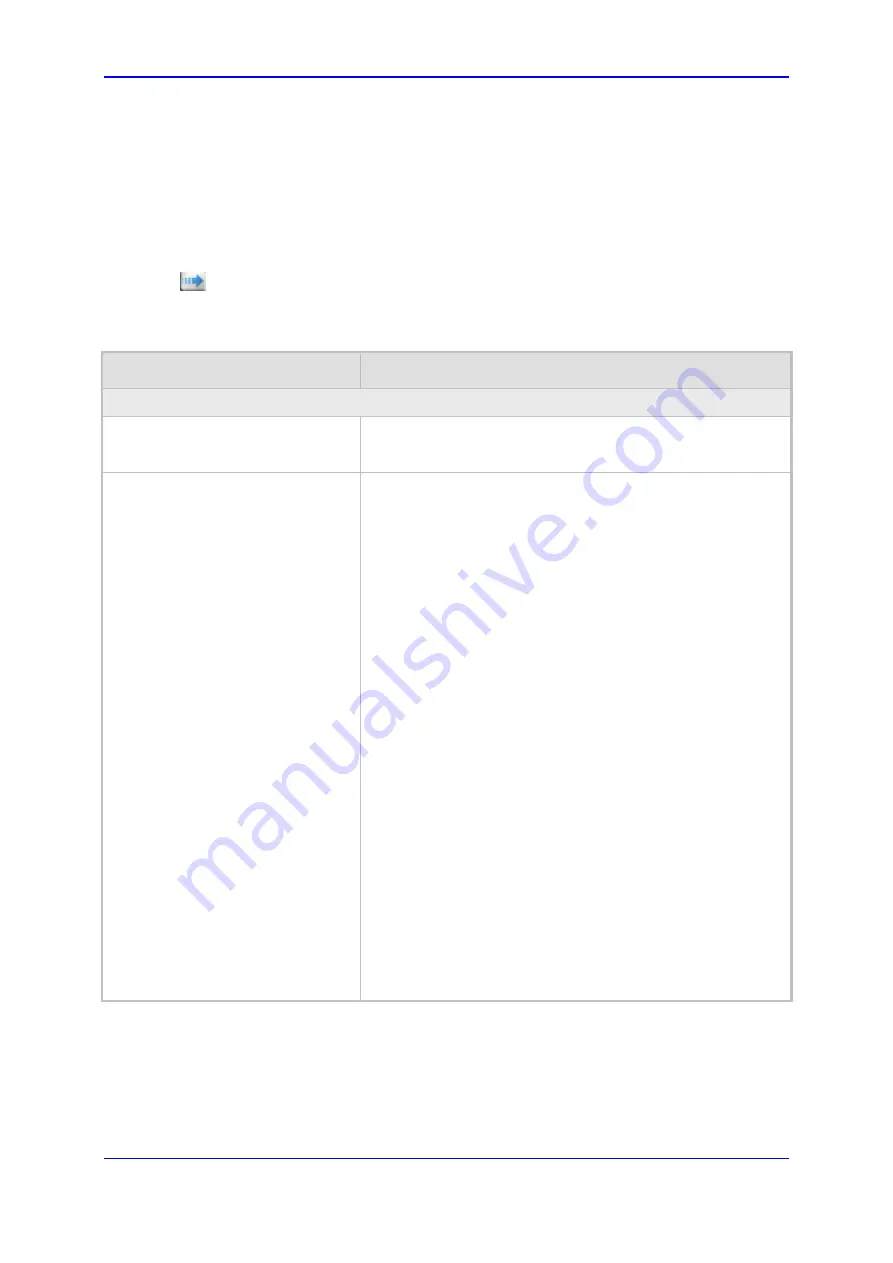
Version 6.2
85
February 2011
SIP User's Manual
3. Web-Based Management
5.
Click
Done
to validate the interface. If the interface is not valid (e.g., if it overlaps with
another interface in the table or if it does not adhere to the other rules as summarized
in ''Multiple Interface Table Configuration Summary and Guidelines'' on page
warning message is displayed.
6.
Save the changes to flash memory and reset the device (see ''Saving Configuration''
on page
).
To view network interfaces that are currently active, click the
IP Interface Status Table
button. For a description of this display, see ''Viewing Active IP Interfaces'' on
.
Table
3-11: Multiple Interface Table Parameters Description
Parameter
Description
Table parameters
Index
Index of each interface.
The range is 0 to 11.
Web: Application Type
EMS: Application Types
[InterfaceTable_ApplicationTypes]
Types of applications that are allowed on the specific interface.
[0]
OAMP = Only Operations, Administration, Maintenance
and Provisioning (OAMP) applications (e.g., Web, Telnet,
SSH, and SNMP) are allowed on the interface.
[1]
Media = Only Media (i.e., RTP streams of voice) is
allowed on the interface.
[2]
Control = Only Call Control applications (e.g., SIP) are
allowed on the interface.
[3]
OAMP + Media = Only OAMP and Media applications
are allowed on the interface.
[4]
OAMP + Control = Only OAMP and Call Control
applications are allowed on the interface.
[5]
Media + Control = Only Media and Call Control
applications are allowed on the interface.
[6]
OAMP + Media + Control = All application types are
allowed on the interface.
Notes:
A single OAMP interface (and only one) must be configured
and this must be of address type IPv4. This OAMP
interface can be combined with Media and Control
interfaces.
At least one interface for Media traffic and at least one
interface for Control traffic must be configured. These
interfaces can be combined (i.e., Media + Control, or
OAMP + Media + Control).
At least one IPv4 interface must be configured.
Summary of Contents for Mediant 800 MSBG
Page 2: ......
Page 366: ...SIP User s Manual 366 Document LTRT 12804 Mediant 800 MSBG Reader s Notes ...
Page 372: ...SIP User s Manual 372 Document LTRT 12804 Mediant 800 MSBG Reader s Notes ...
Page 390: ...SIP User s Manual 390 Document LTRT 12804 Mediant 800 MSBG Reader s Notes ...
Page 404: ...SIP User s Manual 404 Document LTRT 12804 Mediant 800 MSBG Reader s Notes ...
Page 616: ...SIP User s Manual 616 Document LTRT 12804 Mediant 800 MSBG Reader s Notes ...
Page 636: ...SIP User s Manual 636 Document LTRT 12804 Mediant 800 MSBG Reader s Notes ...
Page 652: ...SIP User s Manual 652 Document LTRT 12804 Mediant 800 MSBG Reader s Notes ...
Page 886: ...SIP User s Manual 886 Document LTRT 12804 Mediant 800 MSBG Reader s Notes ...
















































