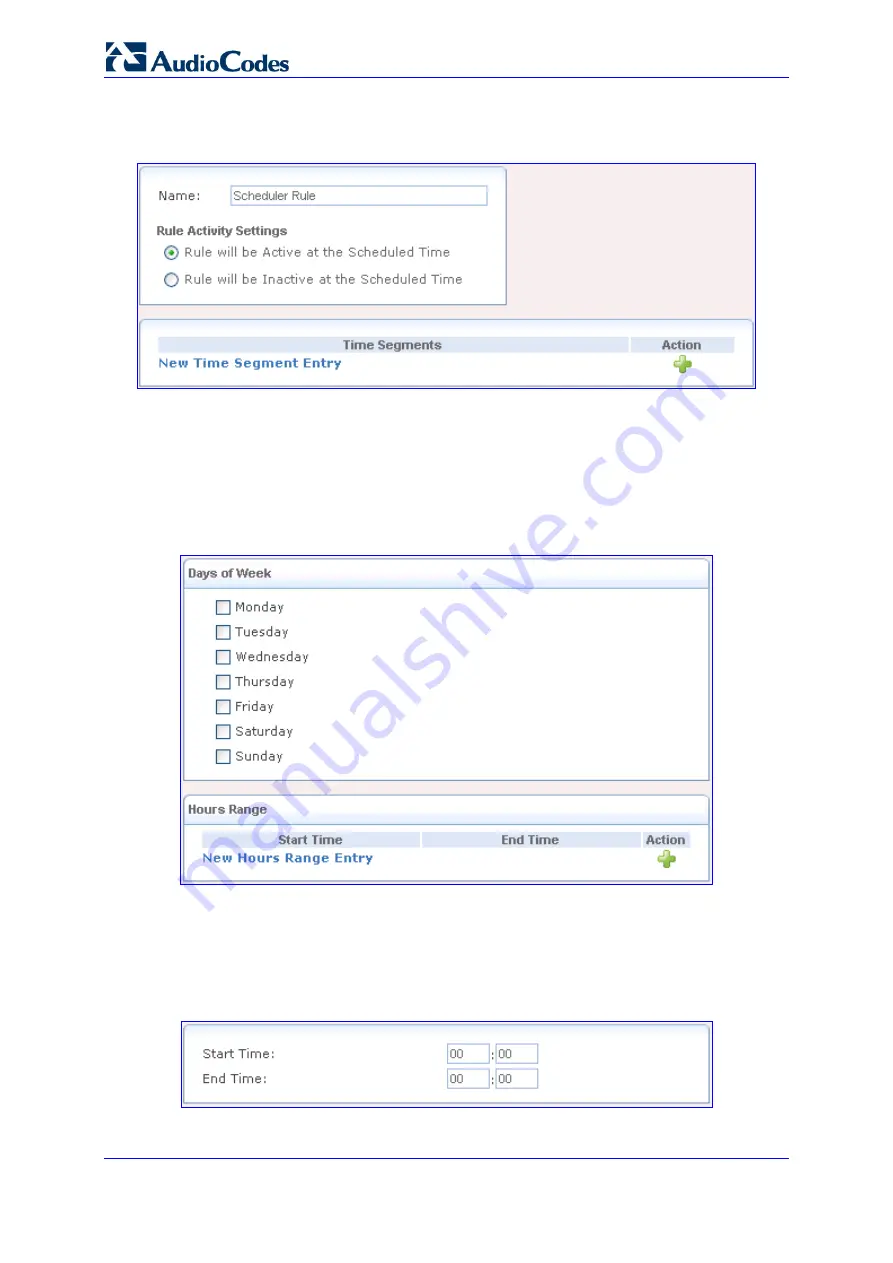
SIP User's Manual
286
Document #: LTRT-12804
Mediant 800 MSBG
2.
Click the
New Entry
link; the following page appears:
Figure
3-208: Defining Scheduler Rule Name
3.
In the 'Name' field, enter a name for the Scheduler rule.
4.
Under the 'Rule Activity Settings' group, specify whether the rule is active or inactive
during the designated time period, by selecting the appropriate option.
5.
Click the
New Time Segment Entry
link to define the rule's time segment; the
following page appears:
Figure
3-209: Defining Time Segment
6.
Under the 'Days of Week' group, select the day(s) of the week on which the rule is
active or inactive.
7.
Under the 'Hours Range' group, click the
New Hours Range Entry
link to define a
specific hour range for the rule; the following page appears:
Figure
3-210: Defining Hour Range
Summary of Contents for Mediant 800 MSBG
Page 2: ......
Page 366: ...SIP User s Manual 366 Document LTRT 12804 Mediant 800 MSBG Reader s Notes ...
Page 372: ...SIP User s Manual 372 Document LTRT 12804 Mediant 800 MSBG Reader s Notes ...
Page 390: ...SIP User s Manual 390 Document LTRT 12804 Mediant 800 MSBG Reader s Notes ...
Page 404: ...SIP User s Manual 404 Document LTRT 12804 Mediant 800 MSBG Reader s Notes ...
Page 616: ...SIP User s Manual 616 Document LTRT 12804 Mediant 800 MSBG Reader s Notes ...
Page 636: ...SIP User s Manual 636 Document LTRT 12804 Mediant 800 MSBG Reader s Notes ...
Page 652: ...SIP User s Manual 652 Document LTRT 12804 Mediant 800 MSBG Reader s Notes ...
Page 886: ...SIP User s Manual 886 Document LTRT 12804 Mediant 800 MSBG Reader s Notes ...
















































