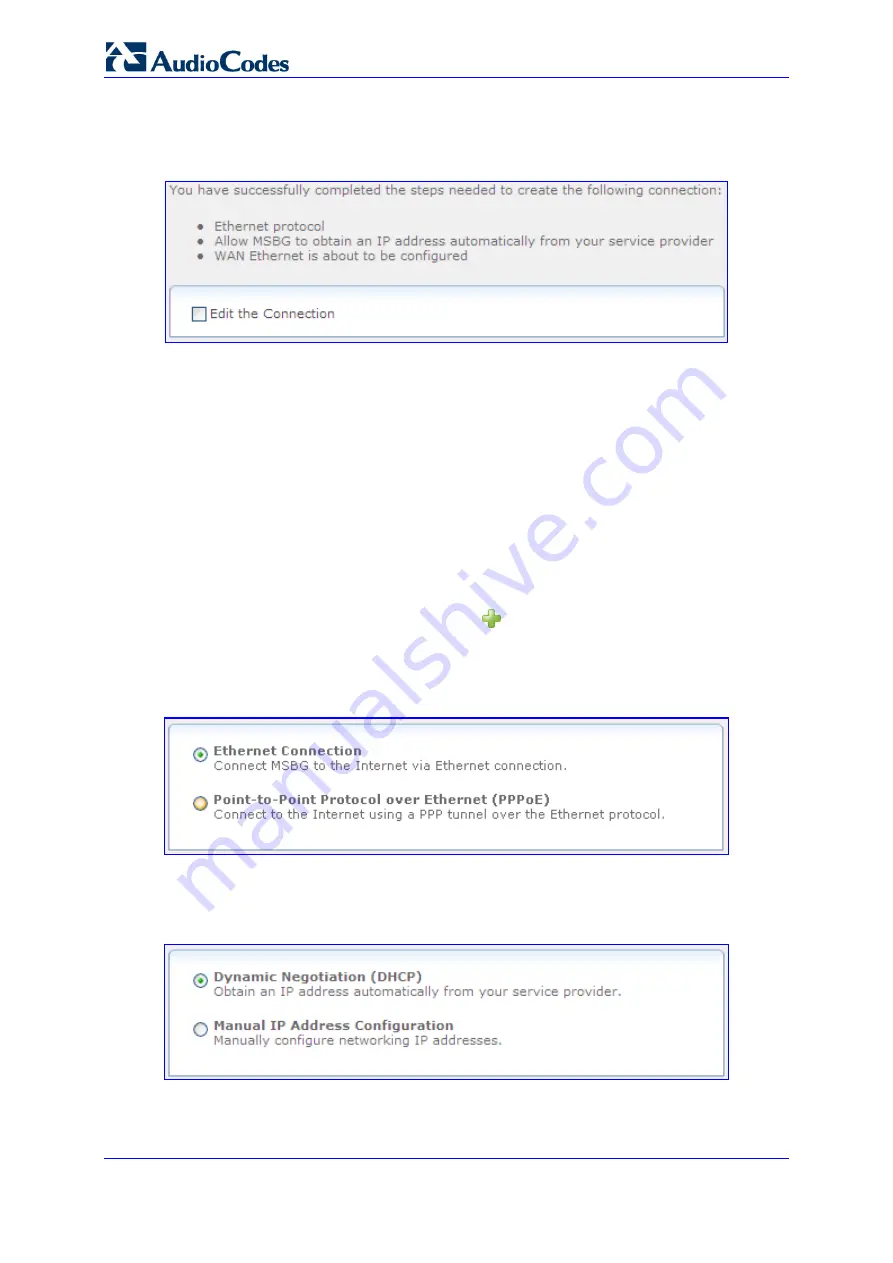
SIP User's Manual
296
Document #: LTRT-12804
Mediant 800 MSBG
4.
Select the 'Dynamic Negotiation (DHCP)' option, and then click
Next
; a summary of
the new connection is shown.
Figure
3-225: Internet Connection for External Cable Modem Added
5.
Select the 'Edit the Connection' check box if you want to edit the new connection after
clicking
Finish
.
6.
Click
Finish
to save the settings; the WAN Ethernet connection is added and an IP
address is obtained from a DHCP server.
3.3.3.9.3.2 Manual WAN IP Address
The Manual IP Address Configuration connection wizard utility is one of the three methods
used to configure the physical WAN Ethernet connection. It is used to manually configure
the networking IP addresses when connecting to the Internet.
¾
To manually configure the IP address:
1.
In the 'Connections' page, click the
New
icon; the Connection Wizard opens.
2.
Select the 'Internet Connection' option, and then click
Next
; the Internet connection
options are displayed.
Figure
3-226: Ethernet Connection Option
3.
Select the 'Ethernet Connection' option, and then click
Next
; the following page
appears.
Figure
3-227: Selecting Internet Ethernet Connection
Summary of Contents for Mediant 800 MSBG
Page 2: ......
Page 366: ...SIP User s Manual 366 Document LTRT 12804 Mediant 800 MSBG Reader s Notes ...
Page 372: ...SIP User s Manual 372 Document LTRT 12804 Mediant 800 MSBG Reader s Notes ...
Page 390: ...SIP User s Manual 390 Document LTRT 12804 Mediant 800 MSBG Reader s Notes ...
Page 404: ...SIP User s Manual 404 Document LTRT 12804 Mediant 800 MSBG Reader s Notes ...
Page 616: ...SIP User s Manual 616 Document LTRT 12804 Mediant 800 MSBG Reader s Notes ...
Page 636: ...SIP User s Manual 636 Document LTRT 12804 Mediant 800 MSBG Reader s Notes ...
Page 652: ...SIP User s Manual 652 Document LTRT 12804 Mediant 800 MSBG Reader s Notes ...
Page 886: ...SIP User s Manual 886 Document LTRT 12804 Mediant 800 MSBG Reader s Notes ...
















































