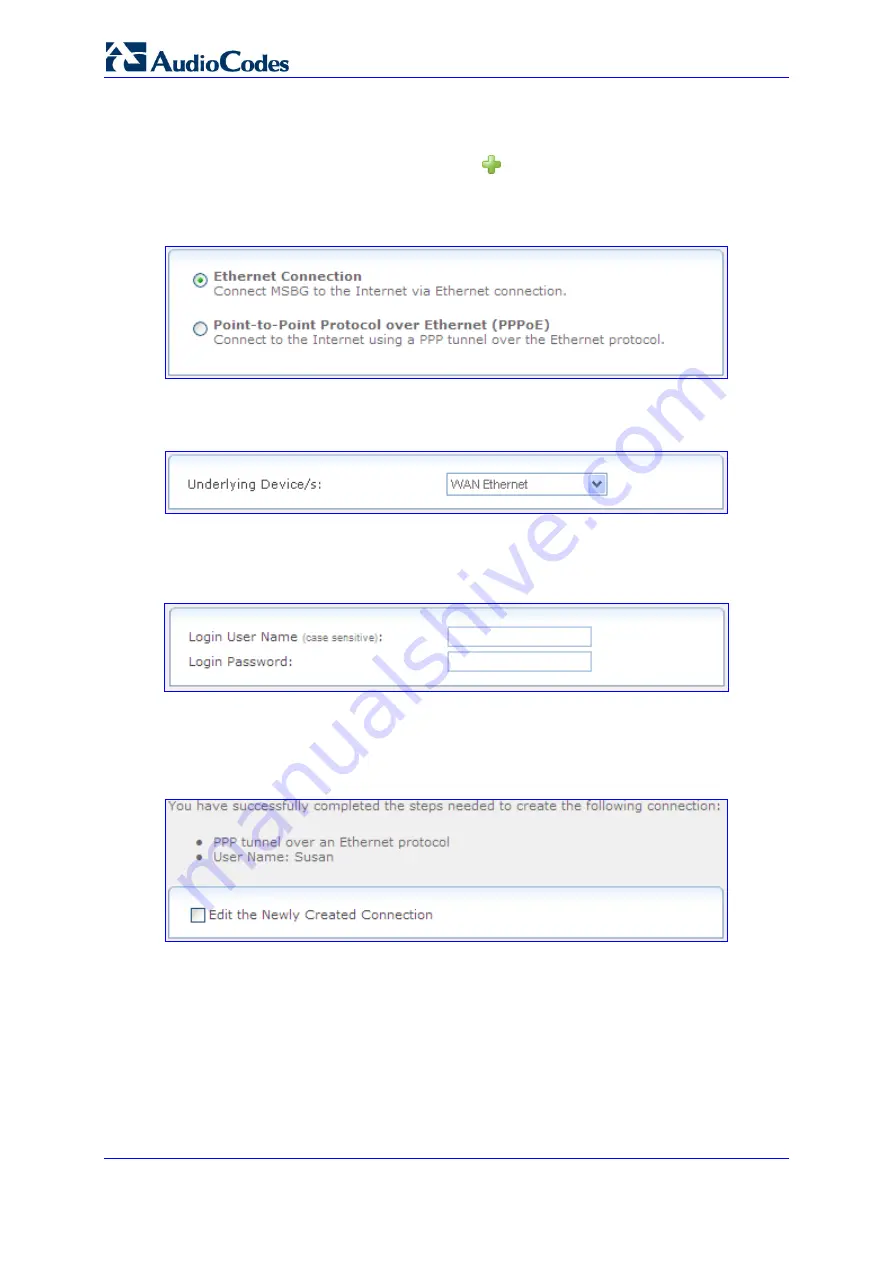
SIP User's Manual
298
Document #: LTRT-12804
Mediant 800 MSBG
¾
To create a PPPoE connection:
1.
In the 'Connections' page, click the
New
icon; the Connection Wizard opens.
2.
Select the 'Internet Connection' option, and then click
Next
.
Figure
3-230: Defining Internet Connection Type
3.
Select the 'Point-to-Point Protocol over Ethernet (PPPoE)' option, and then click
Next
.
Figure
3-231: Selecting Underlying Device
4.
Select the underlying device for which you want to create the connection, and then
click
Next
.
Figure
3-232: Defining PPPoE Properties
5.
In the 'Login User Name' and 'Login Password' fields, enter the PPPoE username and
password provided by your ISP, and then click
Next
; the following is displayed if
successfully configured:
Figure
3-233: PPPoE Connection Added Successfully
6.
Select the 'Edit the Newly Created Connection' check box if you want to edit the new
connection after clicking
Finish
.
7.
Click
Finish
to save the settings; the new PPPoE connection is added to the network
connections list.
For editing the PPPoE connection, follow the procedure below:
Summary of Contents for Mediant 800 MSBG
Page 2: ......
Page 366: ...SIP User s Manual 366 Document LTRT 12804 Mediant 800 MSBG Reader s Notes ...
Page 372: ...SIP User s Manual 372 Document LTRT 12804 Mediant 800 MSBG Reader s Notes ...
Page 390: ...SIP User s Manual 390 Document LTRT 12804 Mediant 800 MSBG Reader s Notes ...
Page 404: ...SIP User s Manual 404 Document LTRT 12804 Mediant 800 MSBG Reader s Notes ...
Page 616: ...SIP User s Manual 616 Document LTRT 12804 Mediant 800 MSBG Reader s Notes ...
Page 636: ...SIP User s Manual 636 Document LTRT 12804 Mediant 800 MSBG Reader s Notes ...
Page 652: ...SIP User s Manual 652 Document LTRT 12804 Mediant 800 MSBG Reader s Notes ...
Page 886: ...SIP User s Manual 886 Document LTRT 12804 Mediant 800 MSBG Reader s Notes ...
















































