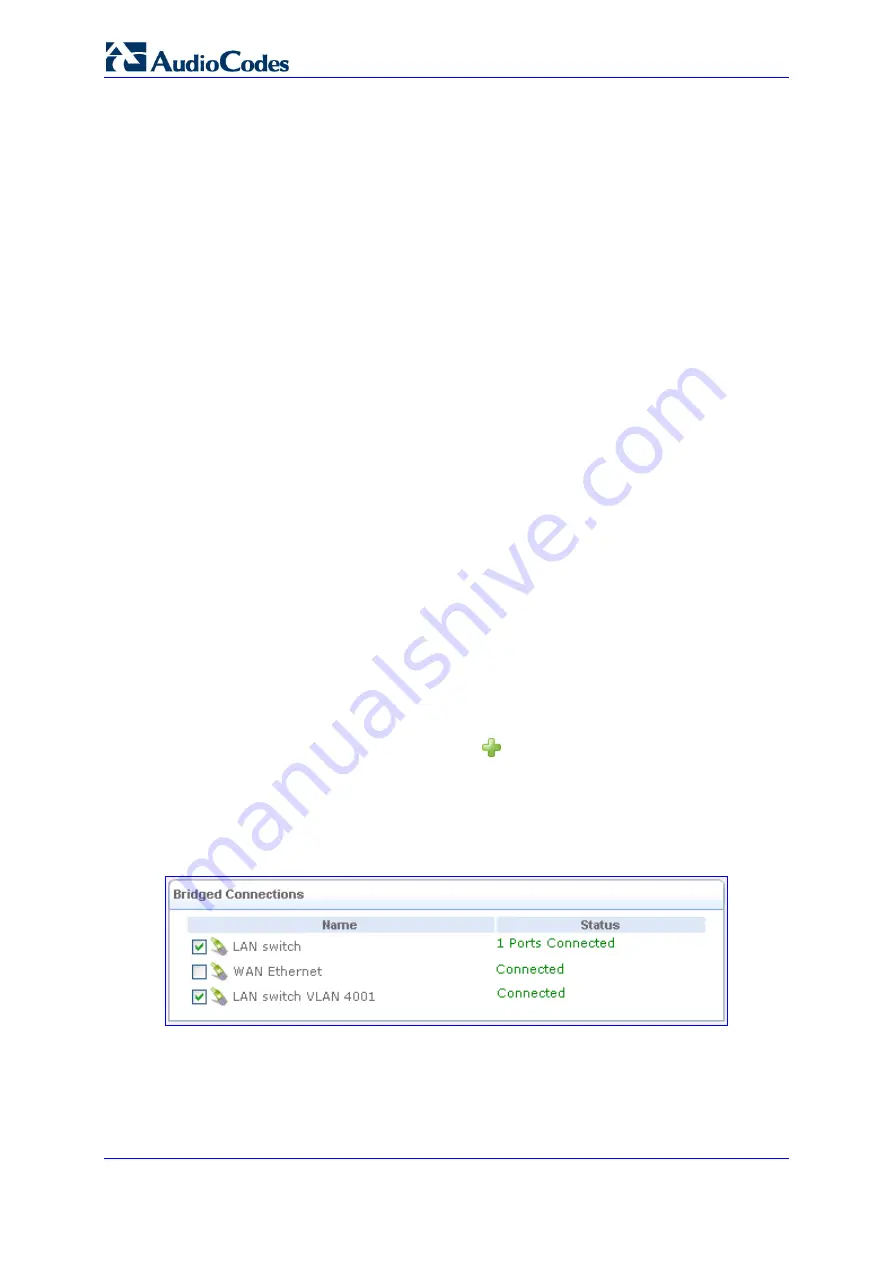
SIP User's Manual
300
Document #: LTRT-12804
Mediant 800 MSBG
♦
Support Encryption (40 Bit Keys): Select this check box if your peer supports
40 bit encryption keys.
♦
Support Maximum Strength Encryption (128 Bit Keys): Select this check box
if your peer supports 128 bit encryption keys.
♦
MPPE Encryption Mode: Select the Microsoft Point to Point Encryption
(MPPE) mode. This is a means of representing PPP packets in an encrypted
form.
♦
PPP Compression: The PPP Compression Control Protocol (CCP) is
responsible for configuring, enabling, and disabling data compression
algorithms on both ends of the point-to-point link. It is also used to signal a
failure of the compression/ decompression mechanism in a reliable manner.
For each compression algorithm, select one of the following from the drop
down menu:
9
Reject: Reject PPP connections with peers that use the compression
algorithm.
9
Allow: Allow PPP connections with peers that use the compression
algorithm.
9
Require: Ensure a connection with a peer is using the compression
algorithm.
5.
Select the
Advanced
tab to enable the firewall for this network connection (see
''Editing Existing Connections'' on page
3.3.3.9.4 LAN Bridge
The LAN bridge connection is used to combine several LAN devices under one virtual
network. Note that when a bridge is removed, its formerly underlying devices inherit the
bridge's DHCP settings. For example, the removal of a bridge that is configured as DHCP
client automatically configures the LAN devices formerly constituting the bridge as DHCP
clients with the exact DHCP client configuration.
¾
To create a LAN bridge:
1.
In the 'Connections' page, click the
New
icon; the Connection Wizard opens.
2.
Select the 'Advanced Connection' option, and then click
Next
; the 'Advanced
Connection' page appears.
3.
Select the 'Network Bridging' option, and then click
Next
; the following page appears.
Figure
3-234: Selecting LAN Interfaces for Bridge Connection
4.
Add new connections or remove existing ones, by selecting or clearing their respective
check boxes.
Summary of Contents for Mediant 800 MSBG
Page 2: ......
Page 366: ...SIP User s Manual 366 Document LTRT 12804 Mediant 800 MSBG Reader s Notes ...
Page 372: ...SIP User s Manual 372 Document LTRT 12804 Mediant 800 MSBG Reader s Notes ...
Page 390: ...SIP User s Manual 390 Document LTRT 12804 Mediant 800 MSBG Reader s Notes ...
Page 404: ...SIP User s Manual 404 Document LTRT 12804 Mediant 800 MSBG Reader s Notes ...
Page 616: ...SIP User s Manual 616 Document LTRT 12804 Mediant 800 MSBG Reader s Notes ...
Page 636: ...SIP User s Manual 636 Document LTRT 12804 Mediant 800 MSBG Reader s Notes ...
Page 652: ...SIP User s Manual 652 Document LTRT 12804 Mediant 800 MSBG Reader s Notes ...
Page 886: ...SIP User s Manual 886 Document LTRT 12804 Mediant 800 MSBG Reader s Notes ...
















































