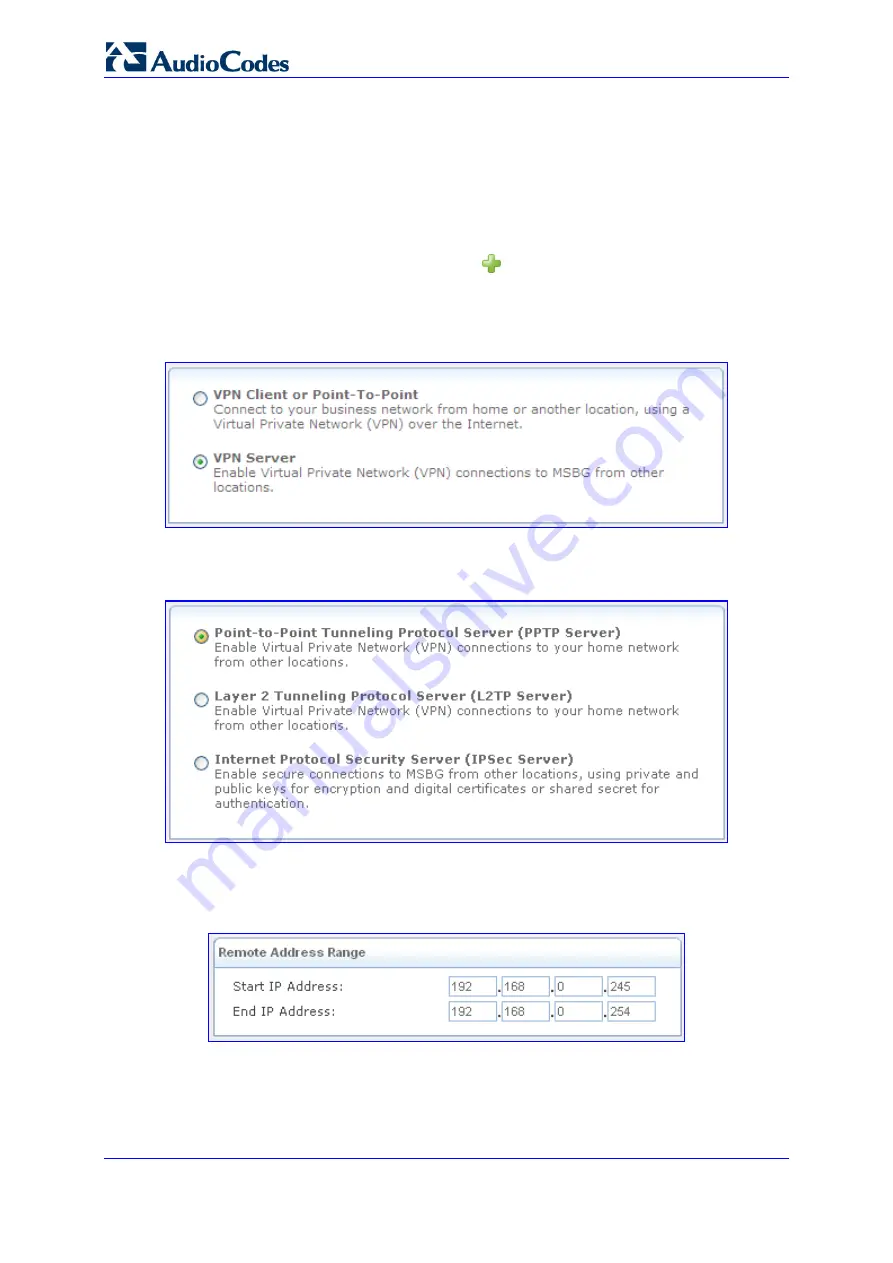
SIP User's Manual
308
Document #: LTRT-12804
Mediant 800 MSBG
3.3.3.9.7 Point-to-Point Tunneling Protocol Server (PPTP Server)
The device can act as a Point-to-Point Tunneling Protocol Server (PPTP Server), accepting
PPTP client connection requests.
¾
To create a PPTP server:
1.
In the 'Connections' page, click the
New
icon; the Connection Wizard opens.
2.
Select the 'Connect to a Virtual Private Network over the Internet' option, and then
click
Next
.
Figure
3-249: VPN Connection Type
3.
Select the 'VPN Server' option, and then click
Next
.
Figure
3-250: Selecting the VPN Protocol - PPTP Server
4.
Select the 'Point-to-Point Tunneling Protocol Server (PPTP Server)' option, and then
click
Next
.
Figure
3-251: Defining Remote Client Address Range
Summary of Contents for Mediant 800 MSBG
Page 2: ......
Page 366: ...SIP User s Manual 366 Document LTRT 12804 Mediant 800 MSBG Reader s Notes ...
Page 372: ...SIP User s Manual 372 Document LTRT 12804 Mediant 800 MSBG Reader s Notes ...
Page 390: ...SIP User s Manual 390 Document LTRT 12804 Mediant 800 MSBG Reader s Notes ...
Page 404: ...SIP User s Manual 404 Document LTRT 12804 Mediant 800 MSBG Reader s Notes ...
Page 616: ...SIP User s Manual 616 Document LTRT 12804 Mediant 800 MSBG Reader s Notes ...
Page 636: ...SIP User s Manual 636 Document LTRT 12804 Mediant 800 MSBG Reader s Notes ...
Page 652: ...SIP User s Manual 652 Document LTRT 12804 Mediant 800 MSBG Reader s Notes ...
Page 886: ...SIP User s Manual 886 Document LTRT 12804 Mediant 800 MSBG Reader s Notes ...
















































