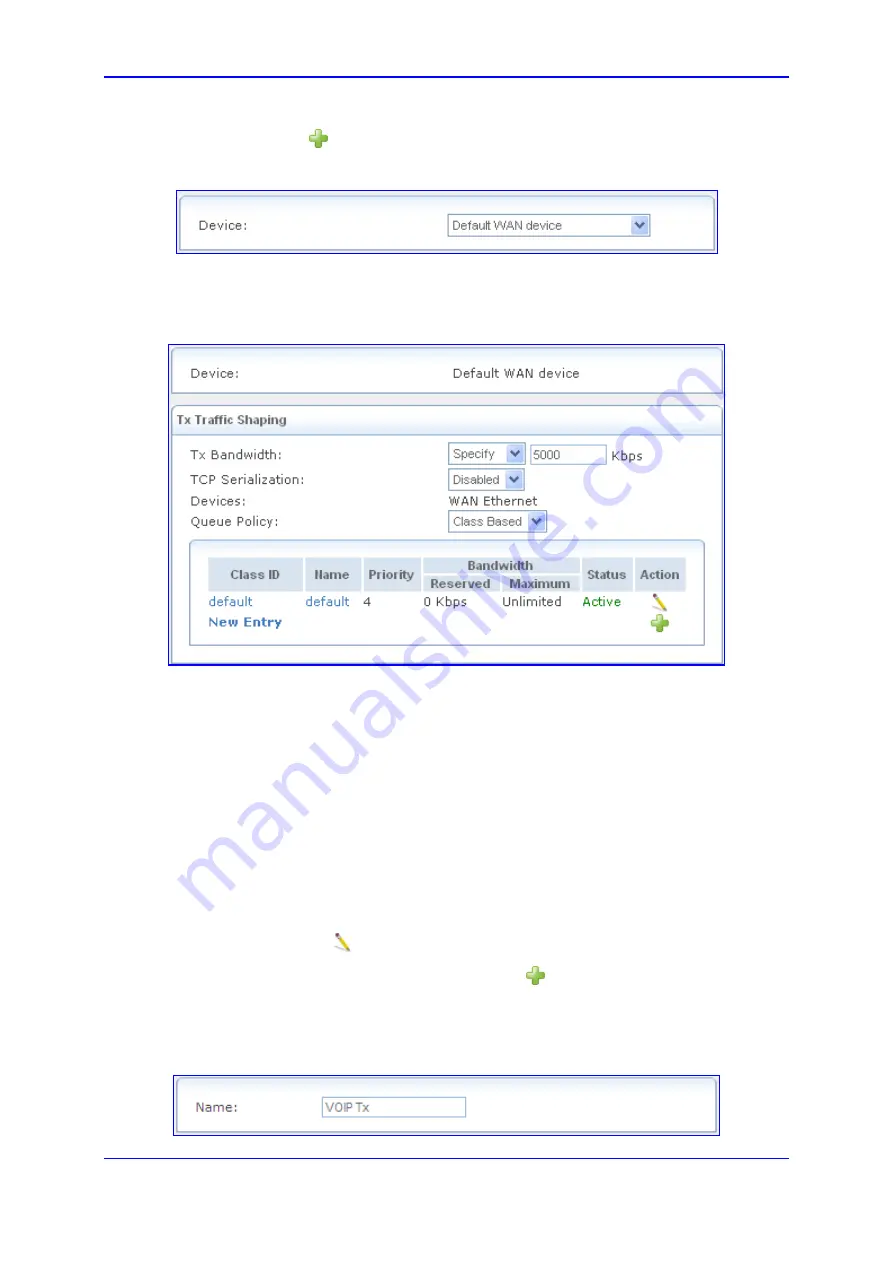
Version 6.2
33
February 2011
SIP User's Manual
2. Configuration Concepts
2.
Click the
New
button; the following page appears.
Figure
2-9: Selecting Device for Traffic Shaping
3.
From the 'Device' drop-down list, select 'Default WAN device', and then click
OK
; the
following page appears:
Figure
2-10: Defining Traffic Shaping
4.
In the ‘Tx Bandwidth’ field, specify the total WAN bandwidth (in Kbps) allocated by
your ISP. For example, 5 Mbps (5000 Kbps), as shown in the figure above.
5.
Click
OK
.
2.2.1.5.2 Defining VoIP Tx Traffic Shaping Classes
Once you have defined the total bandwidth allocated to the device's WAN interface, you
need to define a traffic shaping class to reserve a minimum bandwidth (e..g., of 1 Mbps) for
Tx VoIP traffic (SIP signaling and RTP packets) out of the total bandwidth (e.g., 5 Mbps).
¾
To define traffic shaping class for VoIP traffic:
1.
Open the 'Traffic Shaping' page (see ''Defining Total WAN Bandwidth'' on page
and click the
Edit
button corresponding to the 'Default WAN Device' entry.
2.
In the 'Tx Traffic Shaping' group, click the
New
button.
3.
Assign a name to the new class (e.g., "VOIP Tx"), and then click
OK
; the page closes
and you are returned to the previous page.
Figure
2-11: Adding Class Rule
Summary of Contents for Mediant 800 MSBG
Page 2: ......
Page 366: ...SIP User s Manual 366 Document LTRT 12804 Mediant 800 MSBG Reader s Notes ...
Page 372: ...SIP User s Manual 372 Document LTRT 12804 Mediant 800 MSBG Reader s Notes ...
Page 390: ...SIP User s Manual 390 Document LTRT 12804 Mediant 800 MSBG Reader s Notes ...
Page 404: ...SIP User s Manual 404 Document LTRT 12804 Mediant 800 MSBG Reader s Notes ...
Page 616: ...SIP User s Manual 616 Document LTRT 12804 Mediant 800 MSBG Reader s Notes ...
Page 636: ...SIP User s Manual 636 Document LTRT 12804 Mediant 800 MSBG Reader s Notes ...
Page 652: ...SIP User s Manual 652 Document LTRT 12804 Mediant 800 MSBG Reader s Notes ...
Page 886: ...SIP User s Manual 886 Document LTRT 12804 Mediant 800 MSBG Reader s Notes ...
















































