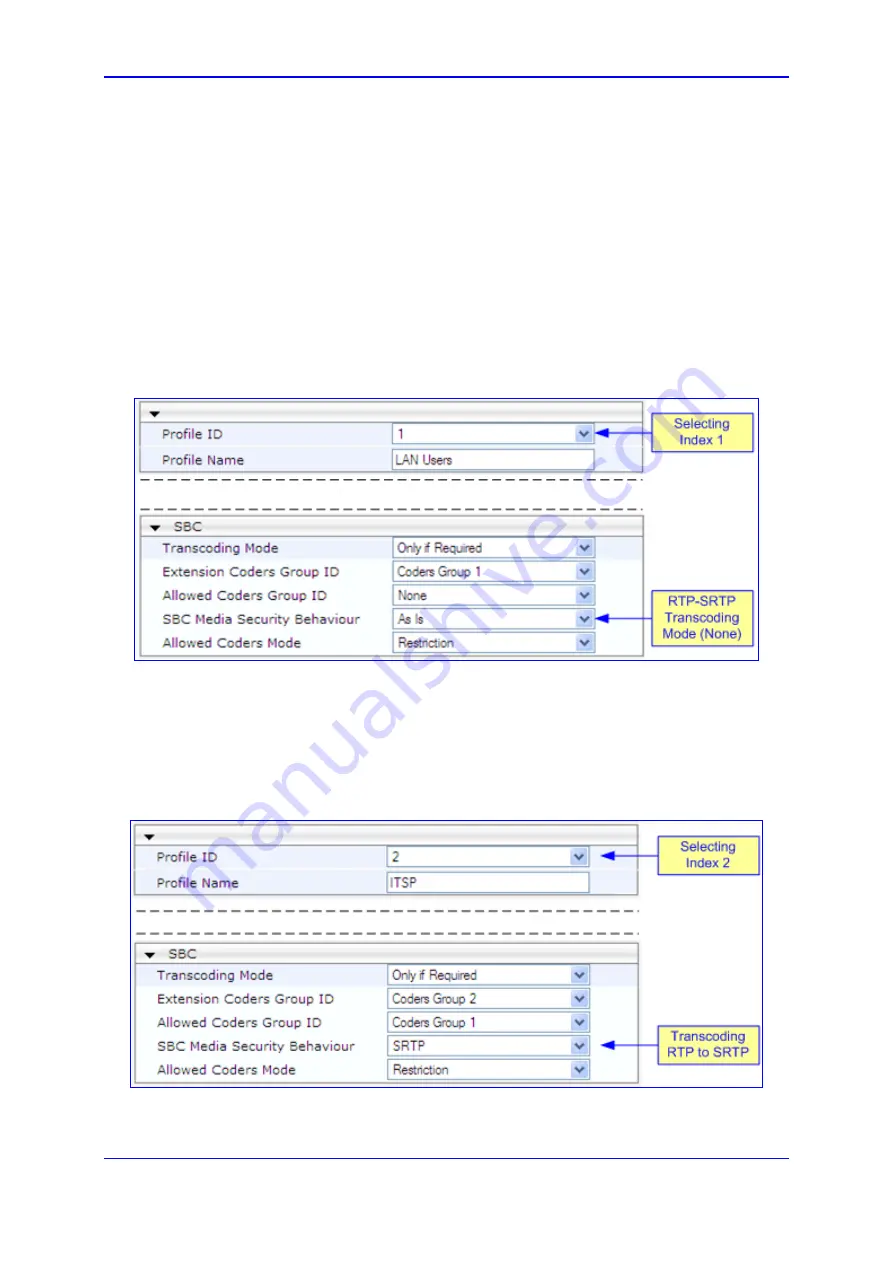
Version 6.2
577
February 2011
SIP User's Manual
8. IP Telephony Capabilities
¾
To configure RTP-SRTP transcoding:
1.
Open the 'IP Profile Settings' page (
Configuration
tab >
VoIP
menu >
Coders And
Profiles
submenu >
IP Profile Settings
).
2.
Configure RTP-SRTP transcoding mode for IP Profile #1 (i.e., LAN users):
a.
From the 'Profile ID' drop-down list, select '1'. This is the IP Profile defined in
previous examples for LAN users.
b.
From the 'SBC Media Security Behaviour', select 'As Is'. This allows the device to
simply send the packet as received (RTP or SRTP). In other words, no
transcoding is performed for LAN users.
c.
Click
Submit
.
Figure
8-93: RTP-SRTP Transcoding Mode for LAN Users
3.
Configure RTP-to-SRTP transcoding for IP Profile #2 (i.e., ITSP):
a.
From the 'Profile ID' drop-down list, select '2'.
b.
From the 'SBC Media Security Behaviour', select 'SRTP'. This ensures that RTP
packets received from LAN users are sent to ITSP as SRTP.
c.
Click
Submit
.
Figure
8-94: RTP-to-SRTP Transcoding for ITSP
Summary of Contents for Mediant 800 MSBG
Page 2: ......
Page 366: ...SIP User s Manual 366 Document LTRT 12804 Mediant 800 MSBG Reader s Notes ...
Page 372: ...SIP User s Manual 372 Document LTRT 12804 Mediant 800 MSBG Reader s Notes ...
Page 390: ...SIP User s Manual 390 Document LTRT 12804 Mediant 800 MSBG Reader s Notes ...
Page 404: ...SIP User s Manual 404 Document LTRT 12804 Mediant 800 MSBG Reader s Notes ...
Page 616: ...SIP User s Manual 616 Document LTRT 12804 Mediant 800 MSBG Reader s Notes ...
Page 636: ...SIP User s Manual 636 Document LTRT 12804 Mediant 800 MSBG Reader s Notes ...
Page 652: ...SIP User s Manual 652 Document LTRT 12804 Mediant 800 MSBG Reader s Notes ...
Page 886: ...SIP User s Manual 886 Document LTRT 12804 Mediant 800 MSBG Reader s Notes ...
















































