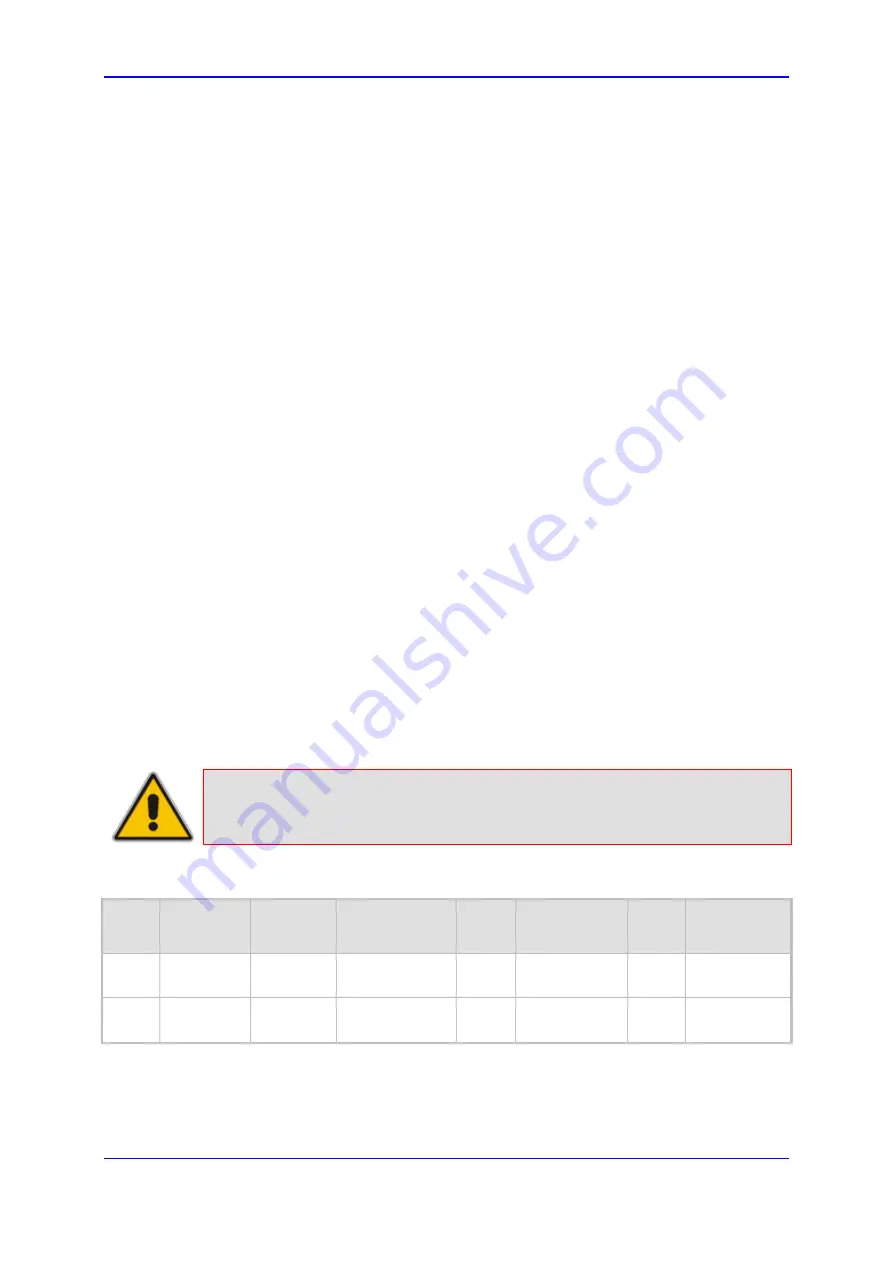
Version 6.2
623
February 2011
SIP User's Manual
9. VoIP Networking Capabilities
IPv6 addresses may be assigned in two ways:
"IPv6 Manual" (4)
"IPv6 Manual Prefix" (3)
9.5.1.2.4 IP Address and Prefix Length Columns
These columns allow the user to configure an IPv4/IPv6 IP address and its related subnet
mask.
The Prefix Length column holds the Classless Inter-Domain Routing (CIDR)-style
representation of a dotted-decimal subnet notation. The CIDR-style representation uses a
suffix indicating the number of bits which are set in the dotted-decimal format, in other
words, 192.168.0.0/16 is synonymous with 192.168.0.0 and a subnet 255.255.0.0 (Refer
to http://en.wikipedia.org/wiki/Classless_Inter-Domain_Routing for more information).
This CIDR notation lists the number of '1' bits in the subnet mask. So, a subnet mask of
255.0.0.0 (when broken down to its binary format) is represented by a prefix length of 8
(11111111 00000000 00000000 00000000), and a subnet mask of 255.255.255.252 is
represented by a prefix length of 30 (11111111 11111111 11111111 11111100).
Each interface must have its own address space. Two interfaces may not share the same
address space, or even part of it. The IP address should be configured as a dotted-decimal
notation.
For IPv4 interfaces, the prefix length values range from 0 to 30. For IPv6 interfaces, the
prefix length must be set to 64.
9.5.1.2.5 Gateway Column
This column defines a default gateway for each interface. A default gateway can be defined
for each interface. When traffic is sent from this interface to an unknown destination (i.e.,
not in the same subnet and not defined for any static routing rule), it is forwarded to this
default gateway. The default gateway's address must be on the same subnet as the
interface address. A separate routing table allows configuring additional static routing rules.
See ''Routing Table'' on page
for more details.
Note:
In the example below, the default gateway for the OAMP application is
192.168.0.1, whereas for Media & Control applications it is 200.200.85.1.
Table
9-3: Configured Default Gateway Example
Index
Application
Type
Interface
Mode
IP Address
Prefix
Length
Gateway
VLAN
ID
Interface
Name
0 OAMP
IPv4
Manual
192.168.0.2 16 192.168.0.1
100 Mgmt
1
Media &
Control
IPv4
Manual
200.200.85.14 24 200.200.85.1 200 CntrlMedia
Summary of Contents for Mediant 800 MSBG
Page 2: ......
Page 366: ...SIP User s Manual 366 Document LTRT 12804 Mediant 800 MSBG Reader s Notes ...
Page 372: ...SIP User s Manual 372 Document LTRT 12804 Mediant 800 MSBG Reader s Notes ...
Page 390: ...SIP User s Manual 390 Document LTRT 12804 Mediant 800 MSBG Reader s Notes ...
Page 404: ...SIP User s Manual 404 Document LTRT 12804 Mediant 800 MSBG Reader s Notes ...
Page 616: ...SIP User s Manual 616 Document LTRT 12804 Mediant 800 MSBG Reader s Notes ...
Page 636: ...SIP User s Manual 636 Document LTRT 12804 Mediant 800 MSBG Reader s Notes ...
Page 652: ...SIP User s Manual 652 Document LTRT 12804 Mediant 800 MSBG Reader s Notes ...
Page 886: ...SIP User s Manual 886 Document LTRT 12804 Mediant 800 MSBG Reader s Notes ...
















































