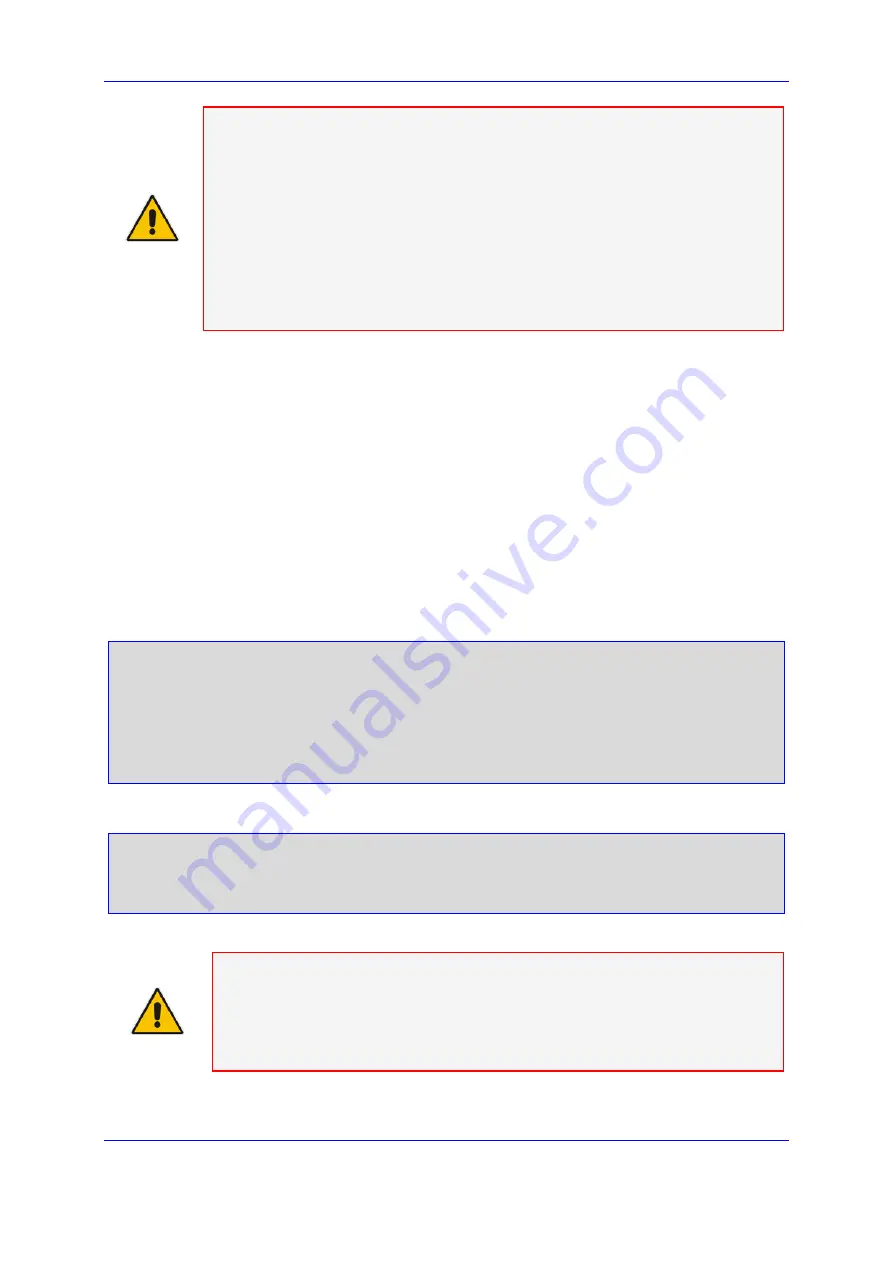
Version 6.6
229
October 2014
Installation & Operation Manual
27. Working with the SC Boards
Note:
For correct Install server operation, the following services must be enabled on
it:
•
TFTP
•
RARP
•
BOOTPARAMS
•
TIME
If you use the EMS server as the Install server, login to the EMS server and in the
EMS Server Manager, choose the option “Enable Jumpstart Server” to enable these
services.
If you use the EMS server as the Install server, use the options in the EMS Manager
to enable these services.
27.6.4
Installing the Solaris 9 OS on the SC Board
To install the Solaris™ 9 OS on the SC boards:
1.
Connect to the Active SC board's CLI interface via RS-232 Console. For more
information, see Section 'Command Line Interface' on page
2.
Login as the
root
user (the default password is
root
).
3.
Type
ifconfig -a
and press
Enter
to identify the SC hostname, IP address and
MAC address of the SC board.
Sample values are shown in red in the example below.
client224:
~# ~ => ifconfig -a
lo0: flags=1000849<UP,LOOPBACK,RUNNING,MULTICAST,IPv4> mtu 8232 index 1
inet 127.0.0.1 netmask ff000000
dmfe0: flags=1000863<UP,BROADCAST,NOTRAILERS,RUNNING,MULTICAST,IPv4> mtu
1500 index 2
inet
10.7.13.94
netmask ffff0000 broadcast 10.7.255.255
ether
0:3:ba:78:8e:65
4.
Type
sync
; halt and press
Enter
to drop the SC board to the OpenBoot level
prompt (
ok>
).
client224:~# ~ =>
sync; halt
ok>
Note:
If after connecting to the SC board's RS-232 console, the OpenBoot level
prompt (
ok>
) prompt appears instead of the Solaris OS login prompt, type
banner
and press
Enter
to identify the SC board's MAC address. Consult with your
network administrator to allocate the hostname and the IP address for the new SC
board.
Summary of Contents for Mediant 8000
Page 2: ......
Page 33: ...Part I Hardware Overview This part describes the hardware overview of the Mediant 8000 chassis...
Page 34: ......
Page 90: ......
Page 158: ......
Page 264: ......
Page 546: ......
Page 775: ...Part VI Maintenance This part describes the Mediant 8000 maintenance procedures...
Page 776: ......
Page 834: ......
Page 879: ...Part VIII Appendices This part describes additional Mediant 8000 configuration procedures...
Page 880: ......
Page 924: ...Media Gateway Mediant 8000 www audiocodes com Installation Operation Maintenance Manual...
















































