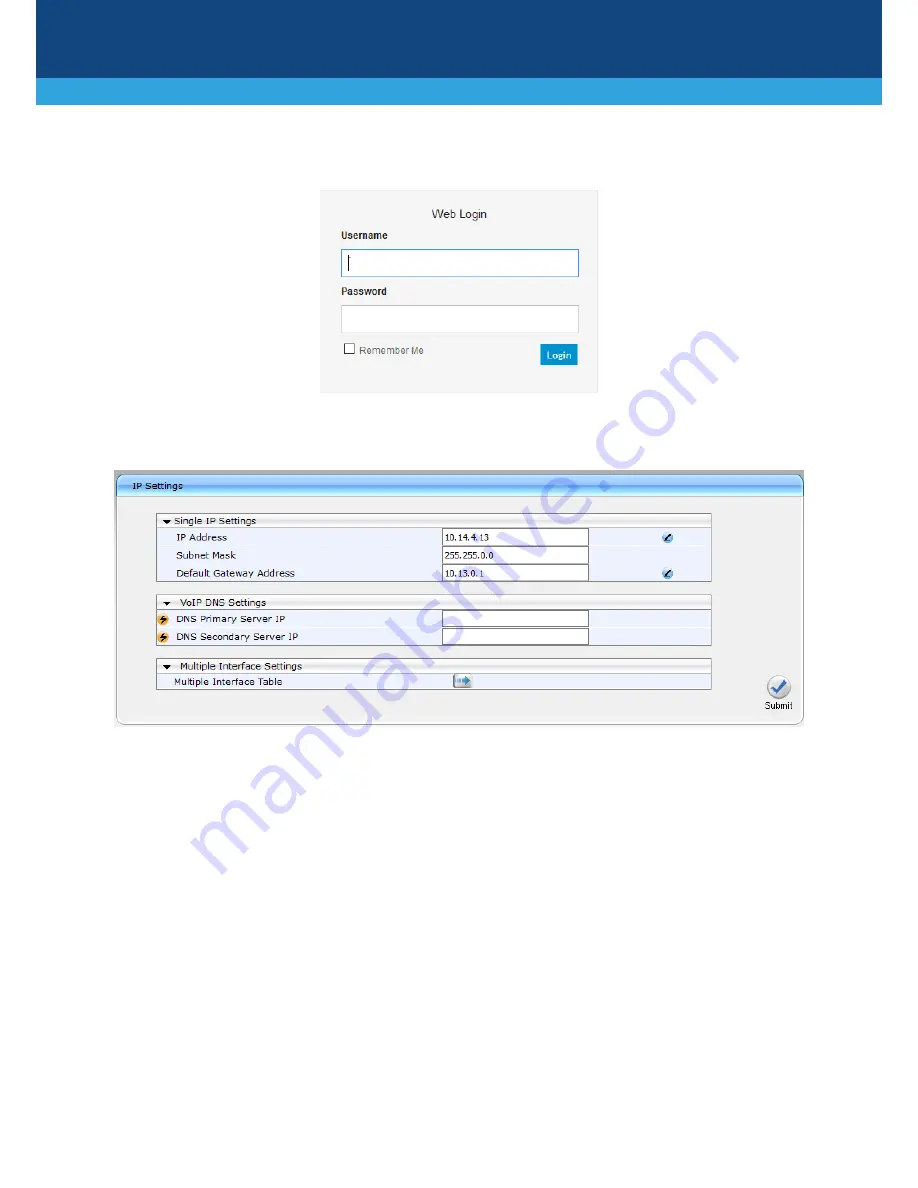
6
|
P a g e
3.
On your computer, open a standard Web browser (for example, Google Chrome), and then in the URL
field, enter the device's default IP address; the Web Login screen appears:
4.
Type in the default username (
Admin
) and password (
Admin
), and then click
Login
.
5.
Open the IP Settings table (
Configuration
tab >
VoIP
menu >
Network
>
IP Interfaces Table
).
6.
Modify the IP address to suit your network addressing scheme:
In the 'IP Address' field, enter the new IPv4 IP address in dotted-decimal notation.
In the 'Subnet Mask' field, enter the new subnet mask in dotted-decimal notation.
In the 'Default Gateway Address' field, enter the new IP address of the Default Gateway in dotted-
decimal notation.
7.
Click
Submit
to apply your settings.




























