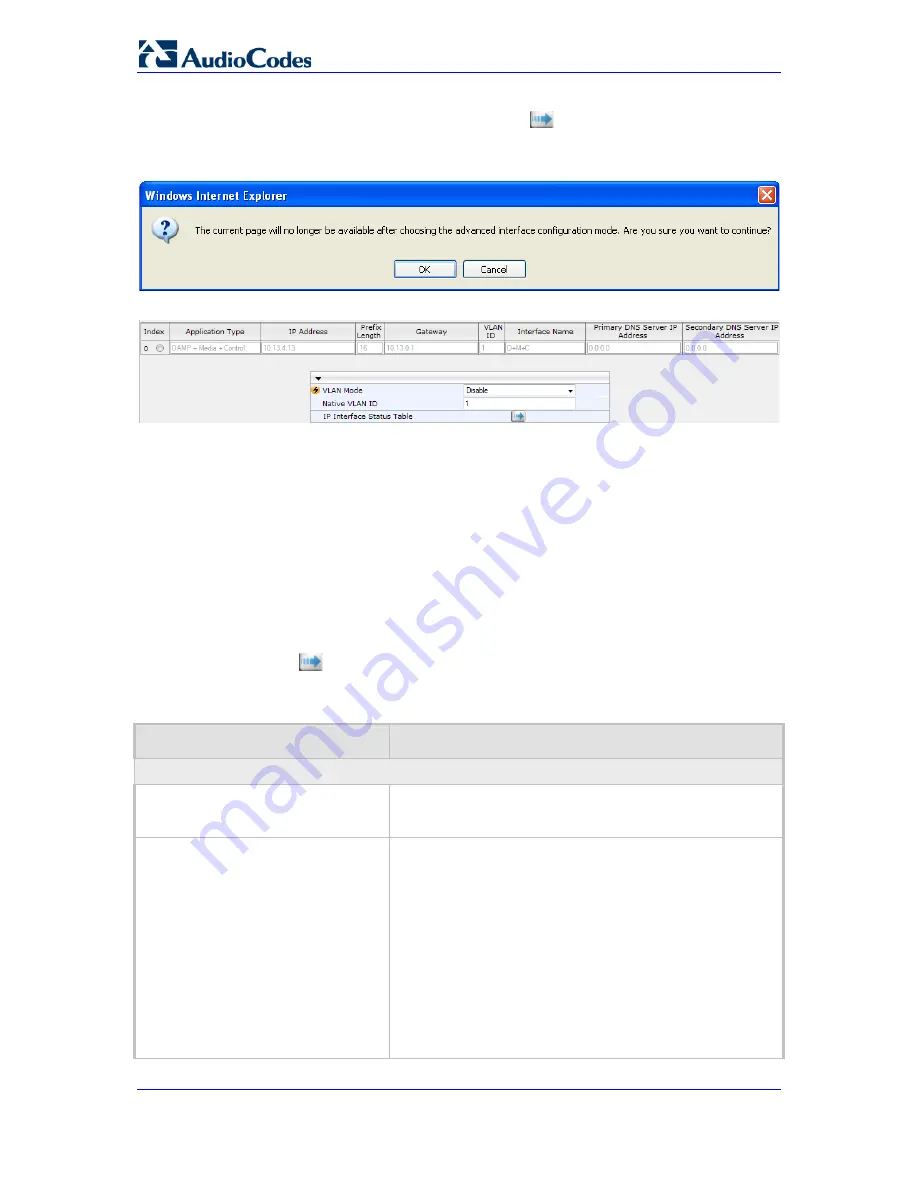
User's Manual
108
Document #: LTRT-65417
MP-11x & MP-124
2.
To access the Multiple Interface table so that you can configure multiple network
interfaces, click the Multiple Interface Table
button, located under the Multiple
Interface Settings group; a confirmation message box appears:
Figure
11-3: Confirmation Message for Accessing the Multiple Interface Table
3.
Click OK; the Multiple Interface Table page appears:
4.
In the 'Add Index' field, enter the desired index number for the new interface, and then
click
Add Index
; the index row is added to the table.
5.
Configure the interface according to the table below.
6.
Click the
Apply
button; the interface is added to the table and the
Done
button
appears.
7.
Click
Done
to validate the interface. If the interface is not valid (e.g., if it overlaps with
another interface in the table or if it does not adhere to the other rules as summarized
in 'Multiple Interface Table Configuration Summary and Guidelines' on page
111
), a
warning message is displayed.
8.
Save the changes to flash memory and reset the device (see 'Saving Configuration' on
page
324
).
To view configured network interfaces that are currently active, click the
IP Interface
Status Table
button. For more information, see Viewing Active IP Interfaces on page
353
.
Table
11-1: Multiple Interface Table Parameters Description
Parameter
Description
Table parameters
Index
[InterfaceTable_Index]
Table index row of the interface.
The range is 0 to 15.
Web: Application Type
EMS: Application Types
[InterfaceTable_ApplicationTypes]
Defines the applications allowed on the interface.
[0]
OAMP = Operations, Administration, Maintenance and
Provisioning (OAMP) applications (e.g., Web, Telnet,
SSH, and SNMP).
[1]
Media = Media (i.e., RTP streams of voice).
[2]
Control = Call Control applications (e.g., SIP).
[3]
OAMP + Media = OAMP and Media applications.
[4]
OAMP + Control = OAMP and Call Control
applications.
[5]
Media + Control = Media and Call Control
applications.
[6]
OAMP + Media + Control = All application types are
Summary of Contents for MediaPack MP-112
Page 2: ......
Page 14: ...User s Manual 14 Document LTRT 65417 MP 11x MP 124 Reader s Notes ...
Page 21: ...Part I Getting Started with Initial Connectivity ...
Page 22: ......
Page 30: ...User s Manual 30 Document LTRT 65417 MP 11x MP 124 Reader s Notes ...
Page 31: ...Part II Management Tools ...
Page 32: ......
Page 34: ...User s Manual 34 Document LTRT 65417 MP 11x MP 124 Reader s Notes ...
Page 78: ...User s Manual 78 Document LTRT 65417 MP 11x MP 124 Reader s Notes ...
Page 84: ...User s Manual 84 Document LTRT 65417 MP 11x MP 124 Reader s Notes ...
Page 86: ...User s Manual 86 Document LTRT 65417 MP 11x MP 124 Reader s Notes ...
Page 91: ...Part III General System Settings ...
Page 92: ......
Page 102: ...User s Manual 102 Document LTRT 65417 MP 11x MP 124 Reader s Notes ...
Page 103: ...Part IV General VoIP Configuration ...
Page 104: ......
Page 162: ...User s Manual 162 Document LTRT 65417 MP 11x MP 124 Reader s Notes ...
Page 172: ...User s Manual 172 Document LTRT 65417 MP 11x MP 124 Reader s Notes ...
Page 199: ...Part V Gateway Application ...
Page 200: ......
Page 202: ...User s Manual 202 Document LTRT 65417 MP 11x MP 124 Reader s Notes ...
Page 240: ...User s Manual 240 Document LTRT 65417 MP 11x MP 124 Reader s Notes ...
Page 286: ...User s Manual 286 Document LTRT 65417 MP 11x MP 124 Reader s Notes ...
Page 287: ...Part VI Stand Alone Survivability Application ...
Page 288: ......
Page 296: ...User s Manual 296 Document LTRT 65417 MP 11x MP 124 Reader s Notes ...
Page 319: ...Part VII Maintenance ...
Page 320: ......
Page 326: ...User s Manual 326 Document LTRT 65417 MP 11x MP 124 Reader s Notes ...
Page 347: ...Part VIII Status Performance Monitoring and Reporting ...
Page 348: ......
Page 377: ...Part IX Diagnostics ...
Page 378: ......
Page 390: ...User s Manual 390 Document LTRT 65417 MP 11x MP 124 ...
Page 392: ...User s Manual 392 Document LTRT 65417 MP 11x MP 124 Reader s Notes ...
Page 403: ...Part X Appendix ...
Page 404: ......
Page 618: ...User s Manual 618 Document LTRT 65417 MP 11x MP 124 Reader s Notes ...
















































