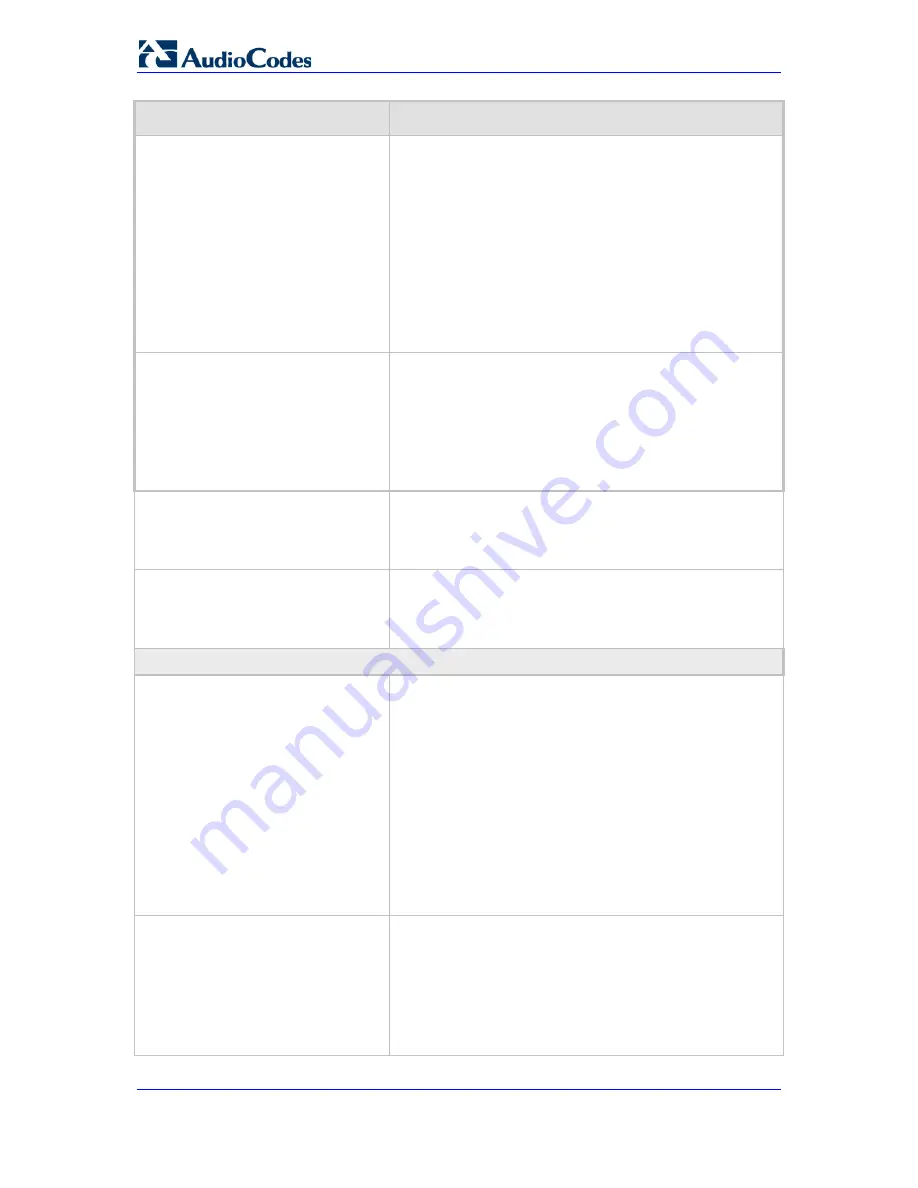
User's Manual
110
Document #: LTRT-65417
MP-11x & MP-124
Parameter
Description
Web/EMS: VLAN ID
[InterfaceTable_VlanID]
Defines a VLAN ID for the interface. Incoming traffic tagged
with this VLAN ID is routed to the corresponding interface.
Outgoing traffic from this interface is tagged with this VLAN
ID.
Notes:
To enable VLANs, use the 'VLAN Mode' parameter.
The VLAN ID must be unique for each interface. .
VLANs are available only when booting the device from
flash. When booting using BootP/DHCP protocols,
VLANs are disabled for easier maintenance access. In
this scenario, multiple network interface capabilities are
not available.
Web/EMS: Interface Name
[InterfaceTable_InterfaceName]
Defines a name for this interface. It is also displayed in
management interfaces (Web, CLI, and SNMP) for clarity
where it has no functional use.
The valid value is a string of up to 16 characters.
Notes:
This parameter is mandatory and must be configured.
The name must be unique for each interface.
Web/EMS: Primary DNS Server IP
address
[InterfaceTable_PrimaryDNSServerI
PAddress]
(Optional) Defines the primary DNS server's IP address (in
dotted-decimal notation), which is used for translating
domain names into IP addresses for the interface.
By default, no IP address is defined.
Web/EMS: Secondary DNS Server IP
address
[InterfaceTable_SecondaryDNSServ
erIPAddress]
(Optional) Defines the secondary DNS server's IP address
(in dotted-decimal notation), which is used for translating
domain names into IP addresses for the interface.
By default, no IP address is defined.
General Parameters
Web/EMS: VLAN Mode
[VLANMode]
Enables VLANs tagging (IEEE 802.1Q).
[0] Disable (default)
[1] Enable
Notes:
For this parameter to take effect, a device reset is
required.
To operate with multiple network interfaces, VLANs must
be enabled.
VLANs are available only when booting the device from
flash. When booting using BootP/DHCP protocols,
VLANs are disabled to allow easier maintenance access.
In this scenario, multiple network interface capabilities are
unavailable.
Web/EMS: Native VLAN ID
[VLANNativeVLANID]
Defines the Native VLAN ID. This is the VLAN ID to which
untagged incoming traffic is assigned. Outgoing packets sent
to this VLAN are sent only with a priority tag (VLAN ID = 0).
When the Native VLAN ID is equal to one of the VLAN IDs
listed in the Multiple Interface table (and VLANs are
enabled), untagged incoming traffic is considered as
incoming traffic for that interface. Outgoing traffic sent from
this interface is sent with the priority tag (tagged with VLAN
Summary of Contents for MediaPack MP-112
Page 2: ......
Page 14: ...User s Manual 14 Document LTRT 65417 MP 11x MP 124 Reader s Notes ...
Page 21: ...Part I Getting Started with Initial Connectivity ...
Page 22: ......
Page 30: ...User s Manual 30 Document LTRT 65417 MP 11x MP 124 Reader s Notes ...
Page 31: ...Part II Management Tools ...
Page 32: ......
Page 34: ...User s Manual 34 Document LTRT 65417 MP 11x MP 124 Reader s Notes ...
Page 78: ...User s Manual 78 Document LTRT 65417 MP 11x MP 124 Reader s Notes ...
Page 84: ...User s Manual 84 Document LTRT 65417 MP 11x MP 124 Reader s Notes ...
Page 86: ...User s Manual 86 Document LTRT 65417 MP 11x MP 124 Reader s Notes ...
Page 91: ...Part III General System Settings ...
Page 92: ......
Page 102: ...User s Manual 102 Document LTRT 65417 MP 11x MP 124 Reader s Notes ...
Page 103: ...Part IV General VoIP Configuration ...
Page 104: ......
Page 162: ...User s Manual 162 Document LTRT 65417 MP 11x MP 124 Reader s Notes ...
Page 172: ...User s Manual 172 Document LTRT 65417 MP 11x MP 124 Reader s Notes ...
Page 199: ...Part V Gateway Application ...
Page 200: ......
Page 202: ...User s Manual 202 Document LTRT 65417 MP 11x MP 124 Reader s Notes ...
Page 240: ...User s Manual 240 Document LTRT 65417 MP 11x MP 124 Reader s Notes ...
Page 286: ...User s Manual 286 Document LTRT 65417 MP 11x MP 124 Reader s Notes ...
Page 287: ...Part VI Stand Alone Survivability Application ...
Page 288: ......
Page 296: ...User s Manual 296 Document LTRT 65417 MP 11x MP 124 Reader s Notes ...
Page 319: ...Part VII Maintenance ...
Page 320: ......
Page 326: ...User s Manual 326 Document LTRT 65417 MP 11x MP 124 Reader s Notes ...
Page 347: ...Part VIII Status Performance Monitoring and Reporting ...
Page 348: ......
Page 377: ...Part IX Diagnostics ...
Page 378: ......
Page 390: ...User s Manual 390 Document LTRT 65417 MP 11x MP 124 ...
Page 392: ...User s Manual 392 Document LTRT 65417 MP 11x MP 124 Reader s Notes ...
Page 403: ...Part X Appendix ...
Page 404: ......
Page 618: ...User s Manual 618 Document LTRT 65417 MP 11x MP 124 Reader s Notes ...
















































