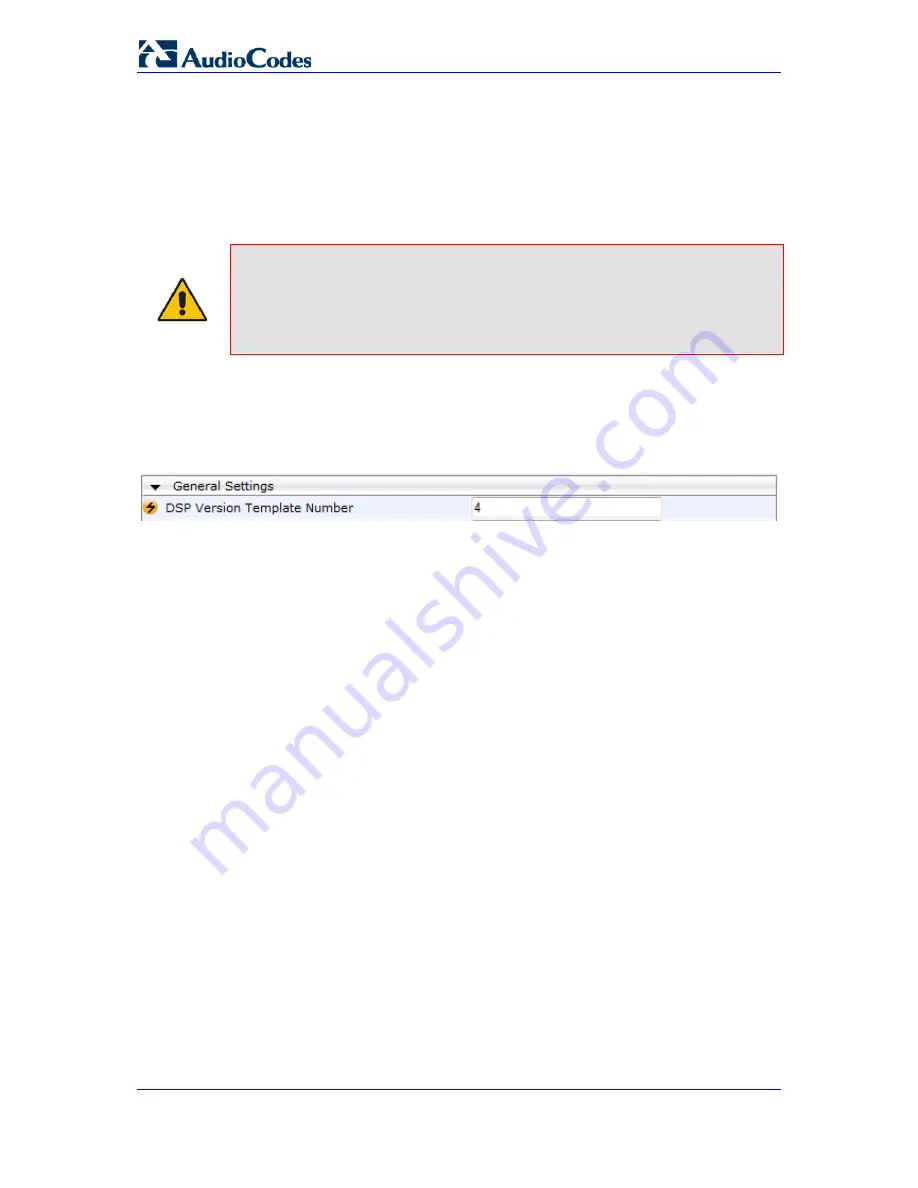
User's Manual
160
Document #: LTRT-65417
MP-11x & MP-124
13.6 Configuring DSP Templates
The DSP Template determines the coders that can be used by the device and various
other functionalities. For a list of DSP templates and the maximum number of channels
supported by each coder, see 'DSP Templates' on page
617
. You can select a single DSP
Template.
Notes:
•
If no entries are defined, the device uses the default DSP template (i.e.,
Template 0).
•
A single DSP Template can also be configured using the ini file
parameter, DSPVersionTemplateNumber.
To select a DSP Template(s):
1.
Open the General Settings page (
Configuration
tab >
VoIP
menu >
Media
>
General
Media Settings
).
Figure
13-10: Defining Single DSP Template in General Settings Page
2.
In the 'DSP Version Template Number' field, enter the required DSP Template
number.
3.
Click
Submit
.
4.
Reset the device with a flash burn for the settings to take effect (see 'Saving
Configuration' on page
324
).
Summary of Contents for MediaPack MP-112
Page 2: ......
Page 14: ...User s Manual 14 Document LTRT 65417 MP 11x MP 124 Reader s Notes ...
Page 21: ...Part I Getting Started with Initial Connectivity ...
Page 22: ......
Page 30: ...User s Manual 30 Document LTRT 65417 MP 11x MP 124 Reader s Notes ...
Page 31: ...Part II Management Tools ...
Page 32: ......
Page 34: ...User s Manual 34 Document LTRT 65417 MP 11x MP 124 Reader s Notes ...
Page 78: ...User s Manual 78 Document LTRT 65417 MP 11x MP 124 Reader s Notes ...
Page 84: ...User s Manual 84 Document LTRT 65417 MP 11x MP 124 Reader s Notes ...
Page 86: ...User s Manual 86 Document LTRT 65417 MP 11x MP 124 Reader s Notes ...
Page 91: ...Part III General System Settings ...
Page 92: ......
Page 102: ...User s Manual 102 Document LTRT 65417 MP 11x MP 124 Reader s Notes ...
Page 103: ...Part IV General VoIP Configuration ...
Page 104: ......
Page 162: ...User s Manual 162 Document LTRT 65417 MP 11x MP 124 Reader s Notes ...
Page 172: ...User s Manual 172 Document LTRT 65417 MP 11x MP 124 Reader s Notes ...
Page 199: ...Part V Gateway Application ...
Page 200: ......
Page 202: ...User s Manual 202 Document LTRT 65417 MP 11x MP 124 Reader s Notes ...
Page 240: ...User s Manual 240 Document LTRT 65417 MP 11x MP 124 Reader s Notes ...
Page 286: ...User s Manual 286 Document LTRT 65417 MP 11x MP 124 Reader s Notes ...
Page 287: ...Part VI Stand Alone Survivability Application ...
Page 288: ......
Page 296: ...User s Manual 296 Document LTRT 65417 MP 11x MP 124 Reader s Notes ...
Page 319: ...Part VII Maintenance ...
Page 320: ......
Page 326: ...User s Manual 326 Document LTRT 65417 MP 11x MP 124 Reader s Notes ...
Page 347: ...Part VIII Status Performance Monitoring and Reporting ...
Page 348: ......
Page 377: ...Part IX Diagnostics ...
Page 378: ......
Page 390: ...User s Manual 390 Document LTRT 65417 MP 11x MP 124 ...
Page 392: ...User s Manual 392 Document LTRT 65417 MP 11x MP 124 Reader s Notes ...
Page 403: ...Part X Appendix ...
Page 404: ......
Page 618: ...User s Manual 618 Document LTRT 65417 MP 11x MP 124 Reader s Notes ...
















































