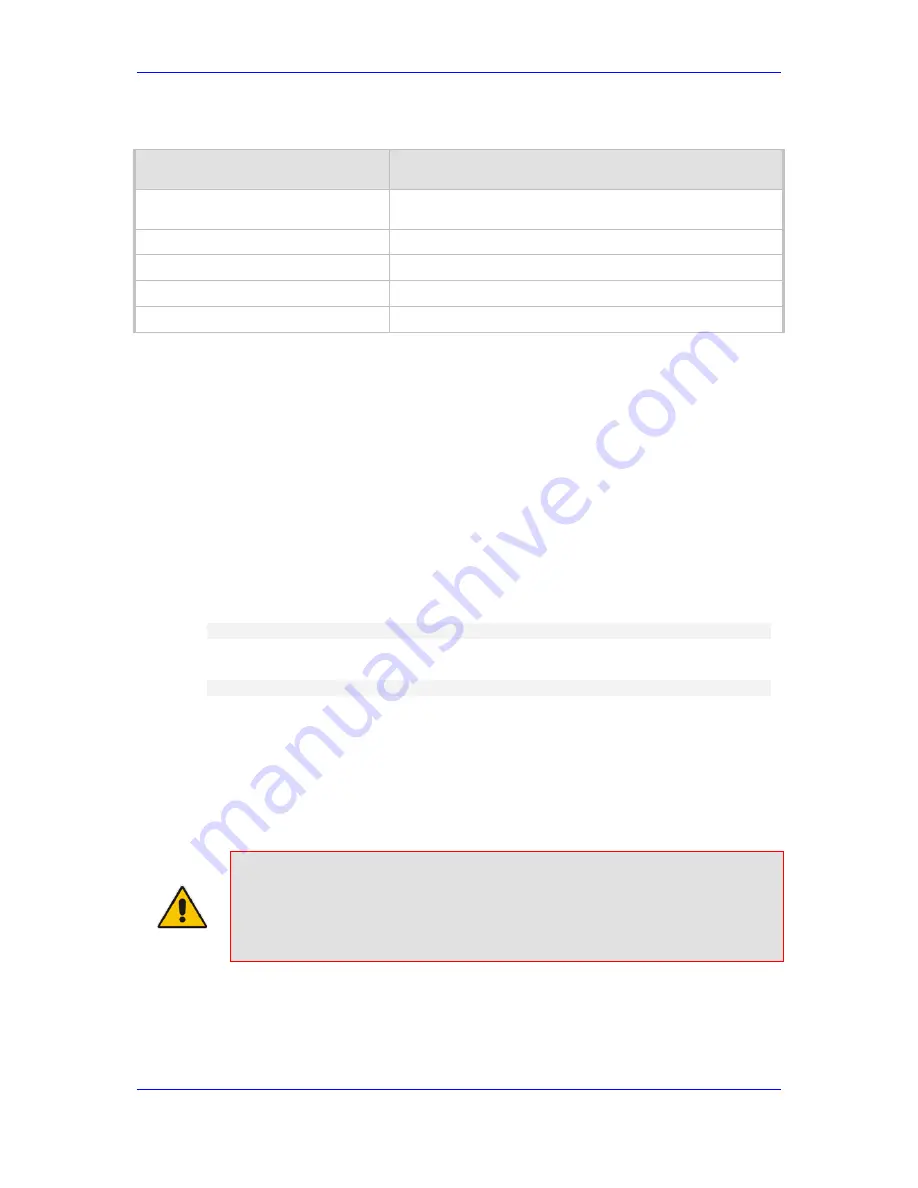
Version 6.6
215
MP-11x & MP-124
User's Manual
21. Manipulation
Table
21-2: Example of Configured Rule for Manipulating Prefix using Special Notation
Parameter
Rule 1
Destination Prefix
+5492028888888
Source Prefix
*
Source IP Address
*
Stripped Digits from Left
7
Prefix to Add
0
[5,
3]15
In this configuration example, the following manipulation process occurs:
1.
The prefix is calculated as 020215.
2.
The first seven digits from the left are removed from the original number, thereby
changing the number to 8888888.
3.
The prefix that was previously calculated is then added.
21.4 SIP Calling Name Manipulations
The Calling Name Manipulations Tel2IP and Calling Name Manipulations IP2Tel tables
allow you to configure manipulation rules for manipulating the calling name (i.e., caller ID)
in SIP messages. This can include modifying or removing the calling name. SIP calling
name manipulation is applicable to Tel-to-IP and IP-to-Tel calls.
For example, assume that an incoming SIP INVITE message includes the following
header:
P-Asserted-Identity: "company:john" sip:6666@78.97.79.104
Using the Calling Name Manipulations IP2Tel table, the text "company" can be changed to
"worker" in the outgoing INVITE, as shown below:
P-Asserted-Identity: "worker:john" sip:996666@10.13.83.10
The calling name manipulation tables provide two configuration areas:
Matching characteristics (
Rule
) of incoming call, for example, prefix of destination
number.
Manipulation operation (
Action
), for example, remove user-defined number of digits
from the left of the calling name.
If the incoming call matches the characteristics of a rule, then its manipulation action is
applied.
Notes:
•
The Calling Name Manipulations Tel2IP table can also be configured
using the table
ini
file parameter, CallingNameMapTel2Ip.
•
The Calling Name Manipulations IP2Tel table can also be configured
using the table
ini
file parameter, CallingNameMapIp2Tel.
Summary of Contents for MediaPack MP-112
Page 2: ......
Page 14: ...User s Manual 14 Document LTRT 65417 MP 11x MP 124 Reader s Notes ...
Page 21: ...Part I Getting Started with Initial Connectivity ...
Page 22: ......
Page 30: ...User s Manual 30 Document LTRT 65417 MP 11x MP 124 Reader s Notes ...
Page 31: ...Part II Management Tools ...
Page 32: ......
Page 34: ...User s Manual 34 Document LTRT 65417 MP 11x MP 124 Reader s Notes ...
Page 78: ...User s Manual 78 Document LTRT 65417 MP 11x MP 124 Reader s Notes ...
Page 84: ...User s Manual 84 Document LTRT 65417 MP 11x MP 124 Reader s Notes ...
Page 86: ...User s Manual 86 Document LTRT 65417 MP 11x MP 124 Reader s Notes ...
Page 91: ...Part III General System Settings ...
Page 92: ......
Page 102: ...User s Manual 102 Document LTRT 65417 MP 11x MP 124 Reader s Notes ...
Page 103: ...Part IV General VoIP Configuration ...
Page 104: ......
Page 162: ...User s Manual 162 Document LTRT 65417 MP 11x MP 124 Reader s Notes ...
Page 172: ...User s Manual 172 Document LTRT 65417 MP 11x MP 124 Reader s Notes ...
Page 199: ...Part V Gateway Application ...
Page 200: ......
Page 202: ...User s Manual 202 Document LTRT 65417 MP 11x MP 124 Reader s Notes ...
Page 240: ...User s Manual 240 Document LTRT 65417 MP 11x MP 124 Reader s Notes ...
Page 286: ...User s Manual 286 Document LTRT 65417 MP 11x MP 124 Reader s Notes ...
Page 287: ...Part VI Stand Alone Survivability Application ...
Page 288: ......
Page 296: ...User s Manual 296 Document LTRT 65417 MP 11x MP 124 Reader s Notes ...
Page 319: ...Part VII Maintenance ...
Page 320: ......
Page 326: ...User s Manual 326 Document LTRT 65417 MP 11x MP 124 Reader s Notes ...
Page 347: ...Part VIII Status Performance Monitoring and Reporting ...
Page 348: ......
Page 377: ...Part IX Diagnostics ...
Page 378: ......
Page 390: ...User s Manual 390 Document LTRT 65417 MP 11x MP 124 ...
Page 392: ...User s Manual 392 Document LTRT 65417 MP 11x MP 124 Reader s Notes ...
Page 403: ...Part X Appendix ...
Page 404: ......
Page 618: ...User s Manual 618 Document LTRT 65417 MP 11x MP 124 Reader s Notes ...
















































