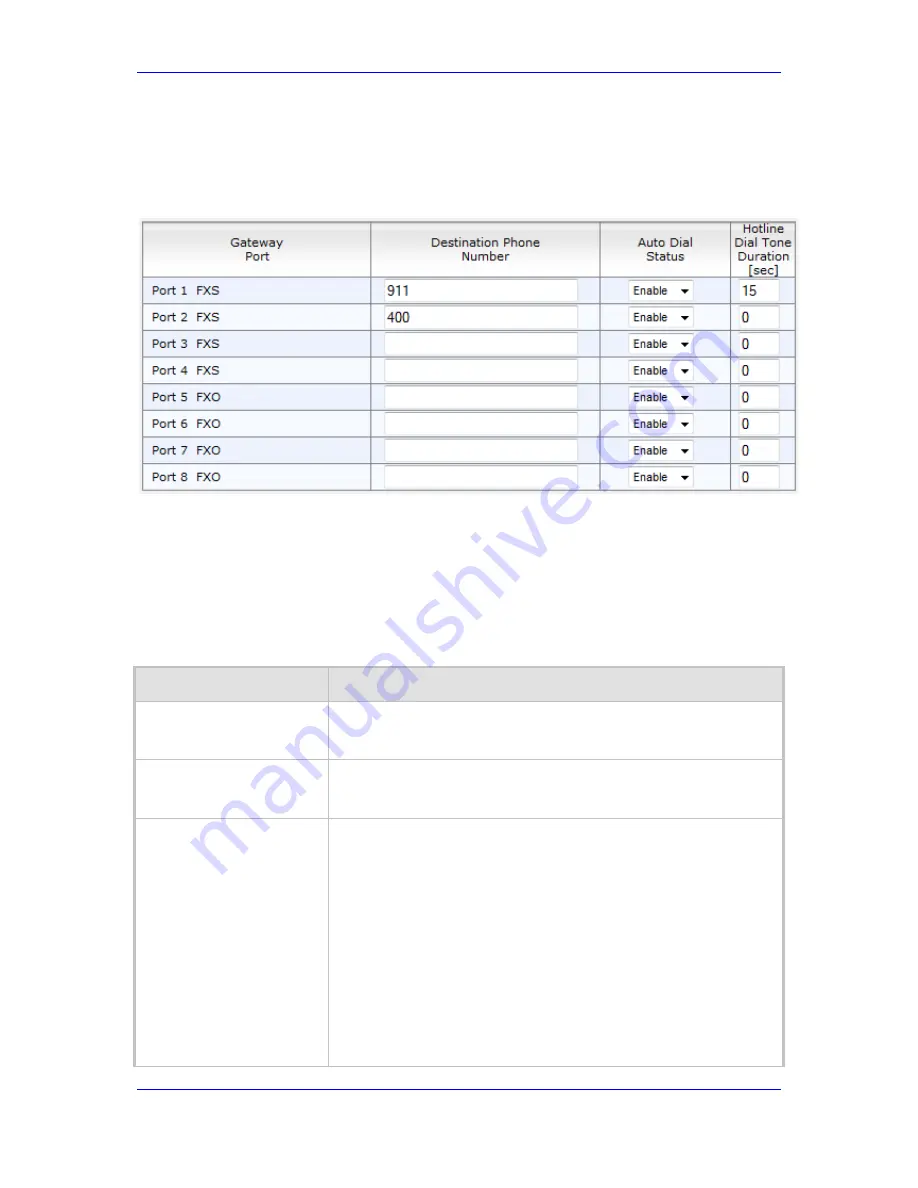
Version 6.6
267
MP-11x & MP-124
User's Manual
25. Analog Gateway
To configure automatic dialing per port:
1.
Open the Automatic Dialing page (
Configuration
tab >
VoIP
menu >
GW and IP to IP
submenu >
Analog Gateway
>
Automatic Dialing
).
Figure
25-5: Automatic Dialing Page
The first table entry in the figure above enables Hotline automatic dialing for an FXS
port, whereby if the port is off-hooked for over 15 seconds, the device automatically
dials 911.
2.
Configure automatic dialing per port, as required. See the table below for parameter
descriptions.
3.
Click
Submit
to apply your changes.
4.
To save the changes to flash memory, see 'Saving Configuration' on page
324
.
Table
25-3: Automatic Dialing Table Parameter Description
Parameter
Description
Gateway Port
Lists the FXS or FXO port for which you want to configure automatic
dialing.
Destination Phone Number
[TargetOfChannel_Destina
tion]
Defines the destination telephone number to automatically dial.
Auto Dial Status
[TargetOfChannel_Type]
Enables automatic dialing.
[0]
Disable = Automatic dialing for the specific port is disabled.
[1]
Enable = (Default) Automatic dialing is enabled and the phone
number configured in the 'Destination Phone Number' field is
automatically dialed if the following occurs:
FXS interfaces: The phone is off-hooked
FXO interfaces: A ring signal (from a PBX/PSTN switch) is
detected on the FXO line. The device initiates a call to the
destination without seizing the FXO line. The line is seized only
after the SIP call is answered.
[2]
Hotline = Automatic dialing is done after an interval configured
by the 'Hotline Dial Tone Duration' parameter:
FXS interfaces: When the phone is off-hooked and no digit is
dialed within a user-defined time, the configured destination
Summary of Contents for MediaPack MP-112
Page 2: ......
Page 14: ...User s Manual 14 Document LTRT 65417 MP 11x MP 124 Reader s Notes ...
Page 21: ...Part I Getting Started with Initial Connectivity ...
Page 22: ......
Page 30: ...User s Manual 30 Document LTRT 65417 MP 11x MP 124 Reader s Notes ...
Page 31: ...Part II Management Tools ...
Page 32: ......
Page 34: ...User s Manual 34 Document LTRT 65417 MP 11x MP 124 Reader s Notes ...
Page 78: ...User s Manual 78 Document LTRT 65417 MP 11x MP 124 Reader s Notes ...
Page 84: ...User s Manual 84 Document LTRT 65417 MP 11x MP 124 Reader s Notes ...
Page 86: ...User s Manual 86 Document LTRT 65417 MP 11x MP 124 Reader s Notes ...
Page 91: ...Part III General System Settings ...
Page 92: ......
Page 102: ...User s Manual 102 Document LTRT 65417 MP 11x MP 124 Reader s Notes ...
Page 103: ...Part IV General VoIP Configuration ...
Page 104: ......
Page 162: ...User s Manual 162 Document LTRT 65417 MP 11x MP 124 Reader s Notes ...
Page 172: ...User s Manual 172 Document LTRT 65417 MP 11x MP 124 Reader s Notes ...
Page 199: ...Part V Gateway Application ...
Page 200: ......
Page 202: ...User s Manual 202 Document LTRT 65417 MP 11x MP 124 Reader s Notes ...
Page 240: ...User s Manual 240 Document LTRT 65417 MP 11x MP 124 Reader s Notes ...
Page 286: ...User s Manual 286 Document LTRT 65417 MP 11x MP 124 Reader s Notes ...
Page 287: ...Part VI Stand Alone Survivability Application ...
Page 288: ......
Page 296: ...User s Manual 296 Document LTRT 65417 MP 11x MP 124 Reader s Notes ...
Page 319: ...Part VII Maintenance ...
Page 320: ......
Page 326: ...User s Manual 326 Document LTRT 65417 MP 11x MP 124 Reader s Notes ...
Page 347: ...Part VIII Status Performance Monitoring and Reporting ...
Page 348: ......
Page 377: ...Part IX Diagnostics ...
Page 378: ......
Page 390: ...User s Manual 390 Document LTRT 65417 MP 11x MP 124 ...
Page 392: ...User s Manual 392 Document LTRT 65417 MP 11x MP 124 Reader s Notes ...
Page 403: ...Part X Appendix ...
Page 404: ......
Page 618: ...User s Manual 618 Document LTRT 65417 MP 11x MP 124 Reader s Notes ...
















































