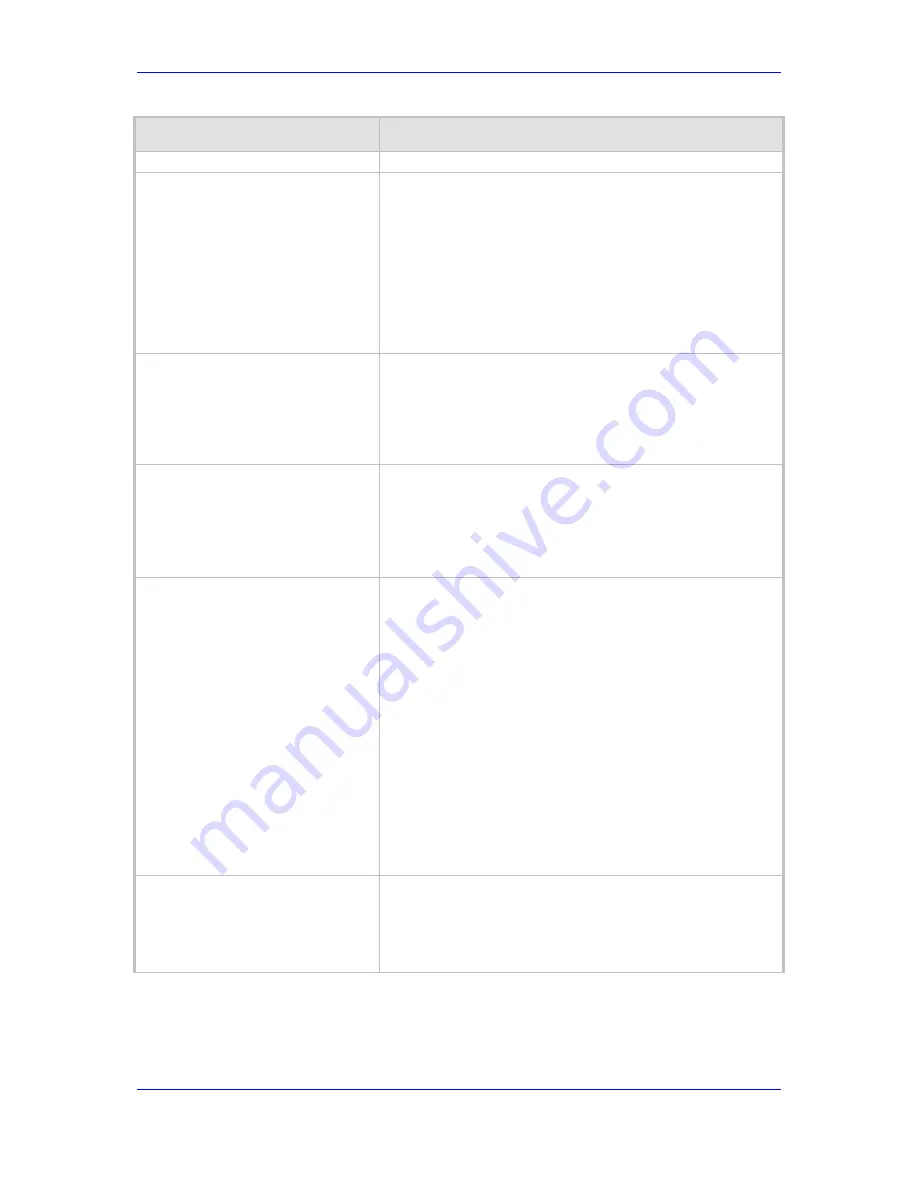
Version 6.6
571
MP-11x & MP-124
User's Manual
43. Configuration Parameters Reference
Parameter
Description
To use call transfer, set the parameter EnableHold to 1.
Web: Transfer Prefix
EMS: Logical Prefix For Transferred
Call
[xferPrefix]
Defines the string that is added as a prefix to the
transferred/forwarded called number when the REFER/3xx
message is received.
Notes:
The number manipulation rules apply to the user part of the
Refer-To and/or Contact URI before it is sent in the INVITE
message.
This parameter can be used to apply different manipulation
rules to differentiate transferred/forwarded number from the
originally dialed number.
Web: Transfer Prefix IP 2 Tel
[XferPrefixIP2Tel]
Defines the prefix that is added to the destination number
received in the SIP Refer-To header (for IP-to-Tel calls). This
parameter is applicable to FXO blind transfer modes, i.e.,
LineTransferMode = 1, 2 or 3,.
The valid range is a string of up to 9 characters. The default is
an empty string.
Web/EMS: Enable Semi-Attended
Transfer
[EnableSemiAttendedTransfer]
Determines the device behavior when Transfer is initiated
while in Alerting state.
[0]
Disable = (Default) Send REFER with the Replaces
header.
[1]
Enable = Send CANCEL, and after a 487 response is
received, send REFER without the Replaces header.
Web: Blind
EMS: Blind Transfer
[KeyBlindTransfer]
Defines the keypad sequence to activate blind transfer for
established Tel-to-IP calls. The Tel user can perform blind
transfer by dialing the KeyBlindTransfer digits, followed by a
transferee destination number.
After the KeyBlindTransfer DTMF digits sequence is dialed,
the current call is put on hold (using a Re-INVITE message), a
dial tone is played to the channel, and then the phone number
collection starts.
After the destination phone number is collected, it is sent to
the transferee in a SIP REFER request in a Refer-To header.
The call is then terminated and a confirmation tone is played
to the channel. If the phone number collection fails due to a
mismatch, a reorder tone is played to the channel.
Note:
For FXS/FXO interfaces, it is possible to configure
whether the KeyBlindTransfer code is added as a prefix to the
dialed destination number, by using the parameter
KeyBlindTransferAddPrefix.
EMS: Blind Transfer Add Prefix
[KeyBlindTransferAddPrefix]
Determines whether the device adds the Blind Transfer code
(defined by the KeyBlindTransfer parameter) to the dialed
destination number.
[0]
Disable (default)
[1]
Enable
Summary of Contents for MediaPack MP-112
Page 2: ......
Page 14: ...User s Manual 14 Document LTRT 65417 MP 11x MP 124 Reader s Notes ...
Page 21: ...Part I Getting Started with Initial Connectivity ...
Page 22: ......
Page 30: ...User s Manual 30 Document LTRT 65417 MP 11x MP 124 Reader s Notes ...
Page 31: ...Part II Management Tools ...
Page 32: ......
Page 34: ...User s Manual 34 Document LTRT 65417 MP 11x MP 124 Reader s Notes ...
Page 78: ...User s Manual 78 Document LTRT 65417 MP 11x MP 124 Reader s Notes ...
Page 84: ...User s Manual 84 Document LTRT 65417 MP 11x MP 124 Reader s Notes ...
Page 86: ...User s Manual 86 Document LTRT 65417 MP 11x MP 124 Reader s Notes ...
Page 91: ...Part III General System Settings ...
Page 92: ......
Page 102: ...User s Manual 102 Document LTRT 65417 MP 11x MP 124 Reader s Notes ...
Page 103: ...Part IV General VoIP Configuration ...
Page 104: ......
Page 162: ...User s Manual 162 Document LTRT 65417 MP 11x MP 124 Reader s Notes ...
Page 172: ...User s Manual 172 Document LTRT 65417 MP 11x MP 124 Reader s Notes ...
Page 199: ...Part V Gateway Application ...
Page 200: ......
Page 202: ...User s Manual 202 Document LTRT 65417 MP 11x MP 124 Reader s Notes ...
Page 240: ...User s Manual 240 Document LTRT 65417 MP 11x MP 124 Reader s Notes ...
Page 286: ...User s Manual 286 Document LTRT 65417 MP 11x MP 124 Reader s Notes ...
Page 287: ...Part VI Stand Alone Survivability Application ...
Page 288: ......
Page 296: ...User s Manual 296 Document LTRT 65417 MP 11x MP 124 Reader s Notes ...
Page 319: ...Part VII Maintenance ...
Page 320: ......
Page 326: ...User s Manual 326 Document LTRT 65417 MP 11x MP 124 Reader s Notes ...
Page 347: ...Part VIII Status Performance Monitoring and Reporting ...
Page 348: ......
Page 377: ...Part IX Diagnostics ...
Page 378: ......
Page 390: ...User s Manual 390 Document LTRT 65417 MP 11x MP 124 ...
Page 392: ...User s Manual 392 Document LTRT 65417 MP 11x MP 124 Reader s Notes ...
Page 403: ...Part X Appendix ...
Page 404: ......
Page 618: ...User s Manual 618 Document LTRT 65417 MP 11x MP 124 Reader s Notes ...
















































