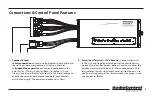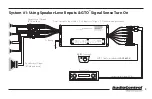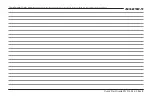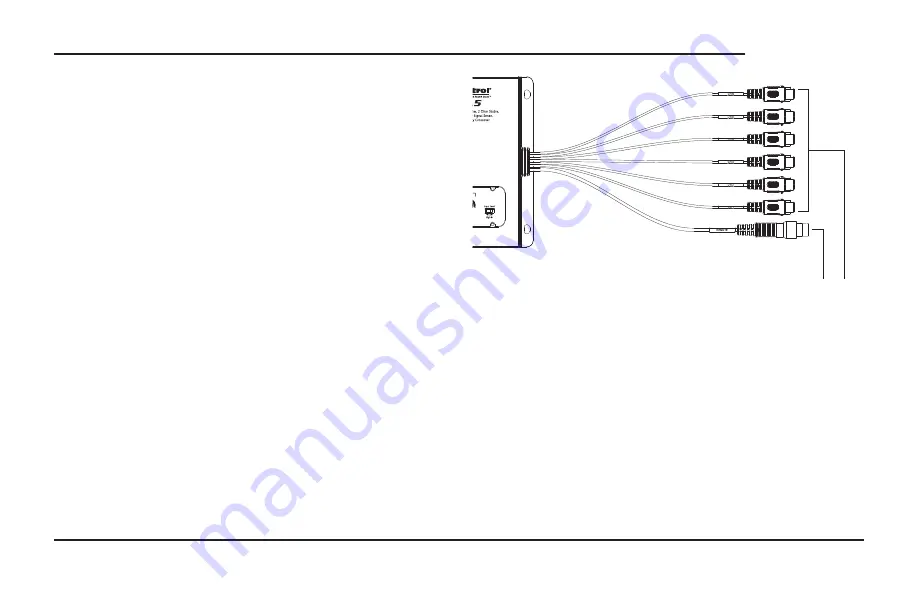
6
ACX-650.5
Quick Start Guide
15. Cuttoff Frequency – Choosing the crossover point recommend-
ed by the speaker manufacturer will provide increased speaker
reliability and optimum sound quality. The ACX-650.5 amplifier
has selectable crossover frequencies at 80 Hz, 120 Hz, and a
“bypass” option. Select the crossover frequency on the ACX-650.5
amplifier to best match the value specified by your loudspeaker’s
manufacturer.
16. AccuBASS® – This switch enables the renowned AccuBASS® bass
enhancement to work it’s magic on the lower bass of speaker
outputs.
17. AccuBASS® Threshold – Sets the level at which AccuBASS® will
begin to work.
18. AccuBASS® Level – Adjusts the level of the AccuBASS® enhance-
ment circuitry.
19. Input Level – Use this switch to specify which type of signal input
voltage type you are using. High is speaker level & low is RCA line
level
20. Remote Level Port – Using the cable that came with the ACX-
650.5 to connect your optional ACR-1 level control knob here.
21. RCA Inputs – This is where you connect your source signal to. If
using low level signals, make sure your Input Level setting switch
is set to Low. If you are using high or speaker level signals, set your
Input Level to High.
20 21
**Pro tip - if using speaker- level/high-level inputs, you’ll
need some RCA ends on the ends of the speaker wire
to attached to the RCA inputs. Setting the Input Level
to High of course.
Connections & Control Panel Features continued