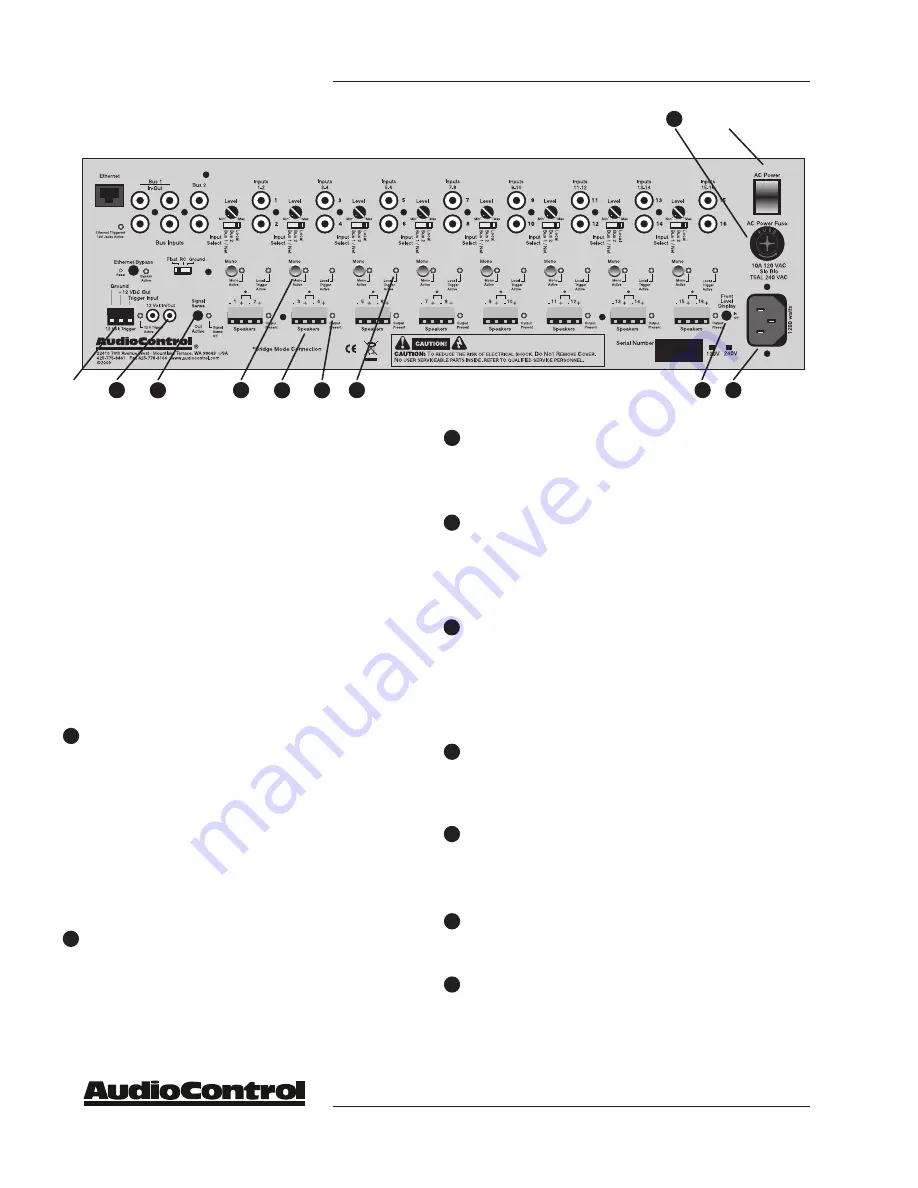
®
Mono -
Pressing in this button sums the left and
right signals (and lights the indicator LED) of
only this zone. To bridge two channels, this but-
ton must be in.
Speaker Outputs -
Cool terminal blocks which
are designed to make an installer smile. They
make it very simple to pre-wire a system and
easy to trouble-shoot wiring and speakers. Yes
they will take big wire.
Output Present LED -
Even cooler than the
speaker blocks is this LED which flickers with
the level of the music. Ever wonder if there was
really signal coming out of the amp when the
speakers are at the other end of the house? Now
you know.
Local Trigger Active LED -
If there is no
source plugged into the local jacks and this LED
is glowing, there will be the sounds of silence.
Another LED to speed up troubleshooting.
Front Level Display -
If you don’t want the
dancing lights on the front panel, then push this
in. On the other hand, those lights are very use-
ful to know what is going on.
Power Cord -
A standard IEC cord goes here.
Since The Director at full power draws 1300
watts, this should be a 16 Ga. cord or better.
Fuse -
The Director has several layers of inter-
nal - and self resetting - protection circuitry.
This fuse is just in case something really awful
goes wrong. Rejoice, there are no internal fuses
in this amplifier.
A Guided Tour Of
The Director Model D3200
13
14
15
16
17
11
12
18
19
¾
Master Power Switch -
This switch controls
the main AC power. Since The Director draws
only a few watts during standby, the only time
you need to turn the master power off is if the
system is going to be shut down for an extend-
ed time.
¿
Remote Power Control -
If you are not using
the ethernet control, you can remotely turn
The Director on with this connector. Use a
contact closure b12 VDC and Trig-
ger In or an external 12 volt trigger between
Trigger in and Ground or use the mini jacks as
inputs. The +12 VDC Out is not designed to
power other equipment.
Remote Power Control Mini (1/8”) Jacks -
These are mono 1/8” jacks wired in parallel to
each other and work in conjunction with the 3
pin remote power connector. Either 1/8” input
may receive a 12 VDC trigger that will turn
on the amplifier. The unused jack can then be
used to turn on a second amplifier. If you use
the 3 pin connector to trigger the amplifier
-- or use the ethernet control-- both of the mini
jacks are powered with 12 VDC.
Signal Sense Defeat -
Signal presence on The
Director is digitally sensed by the DSP, very
accurate, and a great power saver. Push this
button in to defeat Signal Sense and have all
amp channels on at all times. When defeated
the LED will glow a fetching red.
¾
¿
11
12
13
14
15
16
17 18
19
6











































