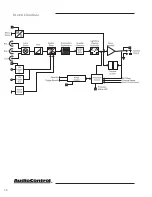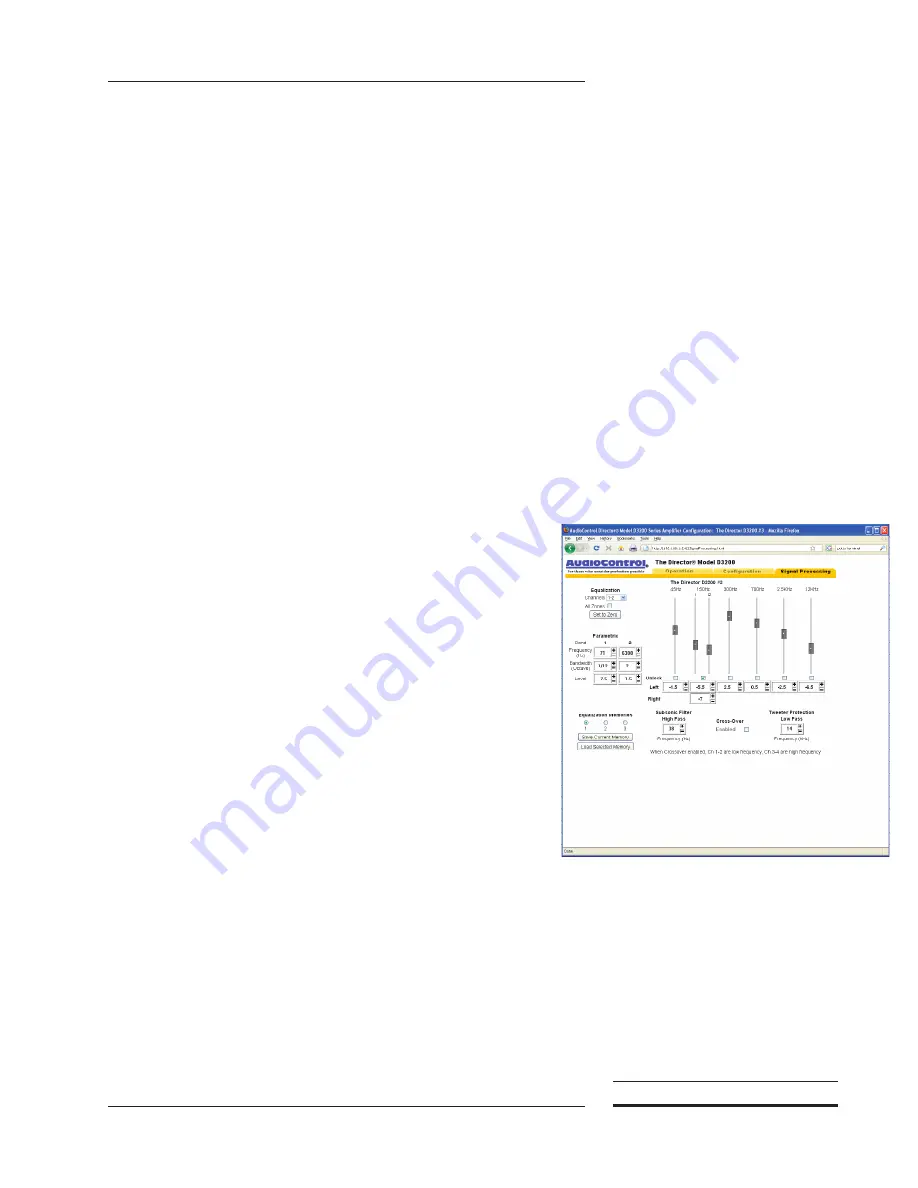
TheDirector
Model D3200
Installer’s Guide
®
25
are found in this range. If accentuated too much (by boosting
this control) sounds in the 2500Hz range can seem harsh and
fatiguing to the ear due to excessive output by the speaker or
because of live, reflective room acoustics.
12kHz — High treble.
The fine detail, texture and sheen
of music is found here. The breathiness of vocals, the “sheen”
of cymbals, the high overtones of piano and strings. Actually,
there’s audible music information up to 20,000Hz on some
CDs and most adult’s hearing is still pretty good at 15,000Hz.
We’ve chosen 12,000Hz because it provides more useful
control to compensate for room acoustics and common small-
speaker deficiencies.
Subsonic and Tweeter Protection Filters
The Subsonic (aka High Pass) filter and Tweeter Protec-
tion (aka Low Pass) filter are adjusted on the signal process-
ing web page along with equalization. Their function is
simply to make the speakers sound better, play louder, and
last longer.
All speakers have frequency response limitations.
For the best performance, we want to operate speakers
in their linear zone, that is the frequencies where their
sound reproduction is not compromised by mechanical
limitations.
If you do operate speakers near or at their me-
chanical limits, sound is compromised and parts of
the speakers are stressed and, in some cases, heat up
shortening its life. In other words, both the tweeter
protection and subsonic filter are very important tools.
Experiment with higher subsonic filters, and lower
tweeter protection settings, than you might think from
the published specifications of the speaker. If you do
these experiments with higher/lower settings, most
likely, you will find the system actually sounds much
better than pushing the frequency limits. For sure the
speaker will be less stressed and last longer.
Memories
On The Director there are three memories if you wish to
have different configurations. Those memories are saved on
the Signal Processing web page. When saving a memory, you
are saving all the signal processing web page settings (equal-
ization and filters).
Adjusting the Signal
Processing