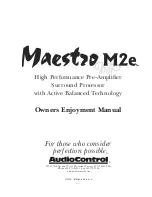Phone 425-775-8461 • Fax 425-778-3166
®
10
tm
Front Panel Features
Standby – The switch serves to “wake up” your Maestro M2e, provid-
ed the main power switch, located on the rear panel, is turned on.
RDS Info – Displays the RDS (Radio Data System) text information (ie.
song name, artist, etc) provided the radio station selected is transmit-
ting it.
FM Mute – Engages auto-muting circuit which mutes weak FM radio
signals.
Store – Allows you to store your radio presets plus a good place to
buy groceries.
Tuner – Allows you toggle between the two tuning modes (Tune or
Preset).
Down/Up – Pressing these buttons allows you to scroll up and down
through various stations. In the “Preset” mode these buttons scroll
through the 30 FM stations or 10 AM stations stored in the preset
memories of your Maestro M2e.
IR Remote Control Sensor
- Behind this display is the infrared sen-
sor remote control. If the Maestro M2e is located in a system where this
window is not line-of-sight with the main listening seat; a rear panel
jack enables use of an outboard IR sensor.
Guided Tour of the Masestro
M2e
Summary of Contents for Maestro M2e
Page 2: ......
Page 14: ...Phone 425 775 8461 Fax 425 778 3166 14 tm Guided Tour of the MasestroM2 ...
Page 18: ...Phone 425 775 8461 Fax 425 778 3166 18 tm MaestroM2etm Set Up Configuration ...
Page 50: ...Phone 425 775 8461 Fax 425 778 3166 50 tm ...