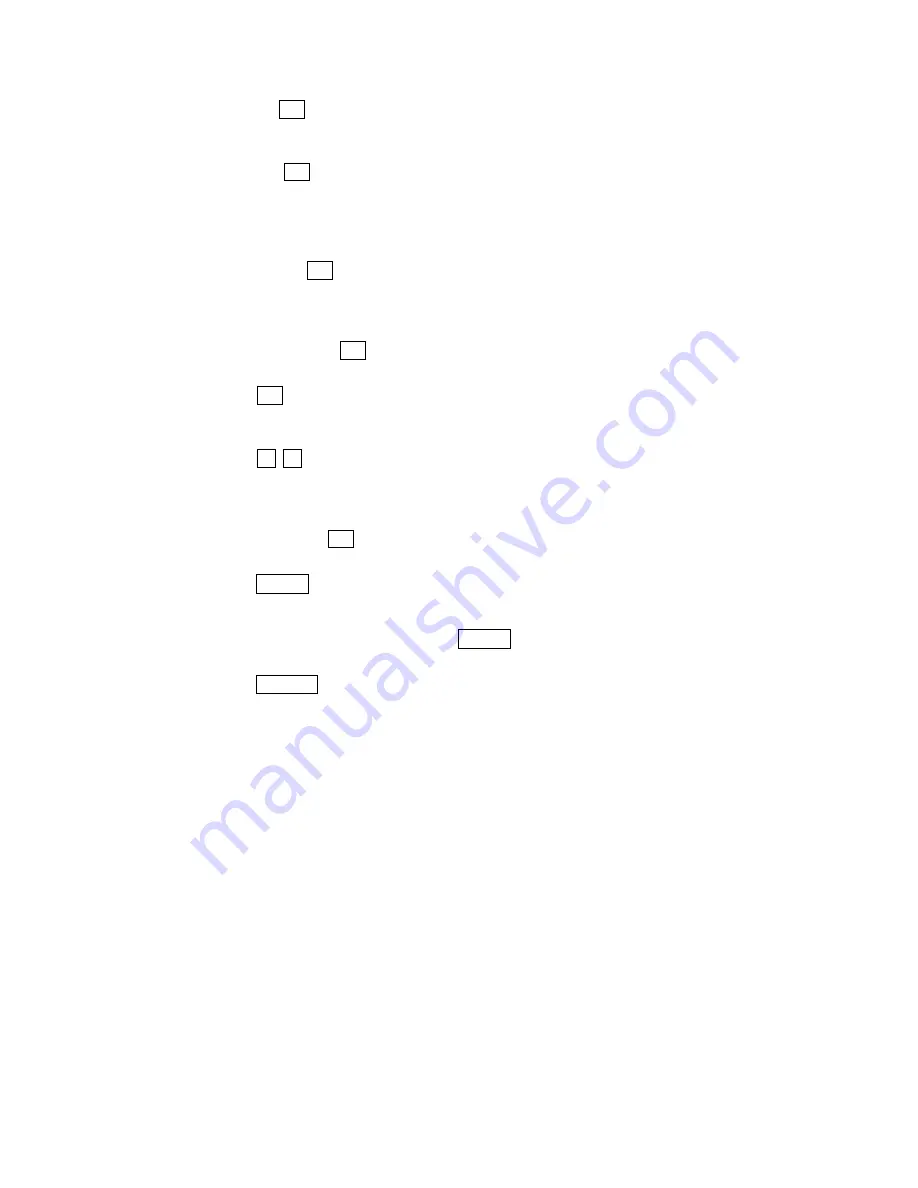
32
4
Playback key
4
starts playback of a disc or playlist (see section '
Basic playback con-
trol
' on page 39).
5
Skip back key
9
skips back to start of current track. Press again to skip to start of pre-
vious tracks (see section '
Basic playback control
' on page 39). Also
is used for selecting options in the
Global Setup
menu (see section
'
Setup menu Global Setup
' on page 53).
6
Skip forward key
:
skips to beginning of next track (see section '
Basic playback control
'
on page 39). Also is used for selecting options in the
Global Setup
menu (see section '
Setup menu Global Setup
' on page 53).
7
Search backwards key
7
search disk backwards (see section '
Searching
' on page 39).
8
Pause key
;
pauses playback at current disc position. Press again to resume play-
back (see section '
Basic playback control
' on page 39).
9
Digit keys
0
..
9
for direct access and programming of tracks or time search (see sec-
tions '
Direct track access
' on page 42, '
Time search
' on page 43 and
'
Compiling a playlist
' on page 47).
10
Search forwards key
8
search disc forwards (see section '
Searching
' on page 39).
11
Erase key
* clear
to erase tracks from a playlist (see sections '
Compiling a playlist
' on
page 47, '
Edit a playlist
' on page 50 and '
Delete a playlist
' on page
52). This key has the same function as key
Erase
on screen page 2
(see section '
Screen page
2' on page 34).
12
Enter key
# enter
to acknowledge a selected time or track number (see sections '
Direct
track access
' on page 42 and '
Time search
' on page 43).
















































