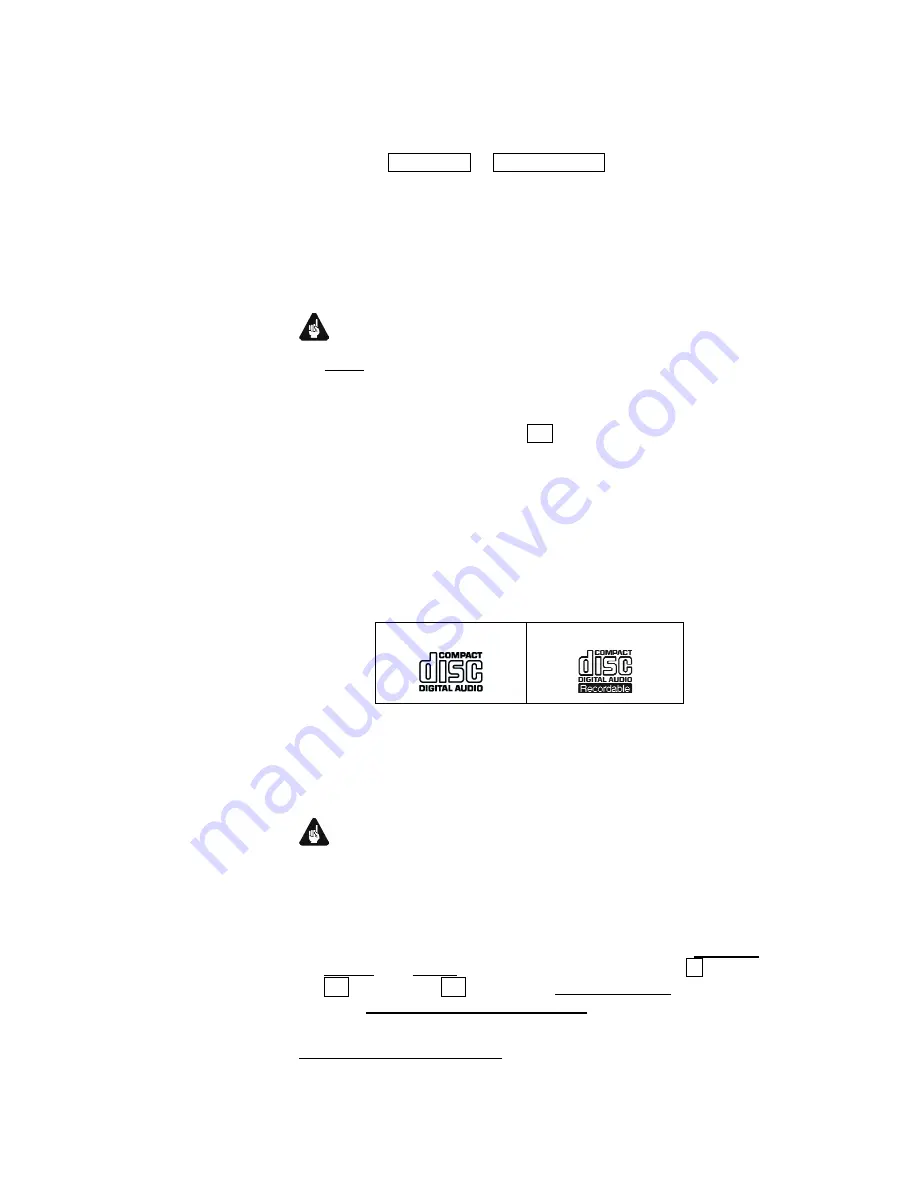
35
9
Playing discs
If the ART G3 is not switched on yet, press the
power
key on the front
panel or keys
Power On
or
Power Toggle
of the Audionet System
Remote Control
Harmony One
, to switch on the unit.
Open the cover on top of the unit by pushing it to the back.
Put a disc onto the spindle with its printed side facing up. Fix disc with
included stabilizer ('Puck'). Please make sure that the stabilizer gives the
disc a centred and level position.
Important
·
Never
load more than one disc at a time, and never use any additional
stabilizers!
Press key
play
on the front panel or
4
of the Audionet System Remote
Control
Harmony One
to start playback
.
9.1 Playable disc types
The following disc types are suitable for playback:
Audio-CD
CD-R
Discs of types CD-R can be played back if they were recorded in the
Audio-CD format. Due to characteristics of the disc or recording condi-
tions, in some cases playback might not be possible.
Important
·
Possibly, some Audio CDs not compliant to the Red Book standard
will not play correctly or not at all on the ART G3. Particularly copy-
protected CDs often violate the standard. Please notice the logos and
notes on the CD and/or booklet.
·
If you playback a DTS
*2
Music CD with the ART G3, all analog
outputs will always and the digital outputs,
OUT 1
9 ,
OUT 2
10 and
OUT 3
11 will output in HighBit mode a high level
noise, that might damage your speakers!
*2
DTS and the DTS Digital Surround are registered trademarks of Digital Theater Systems, Inc.















































