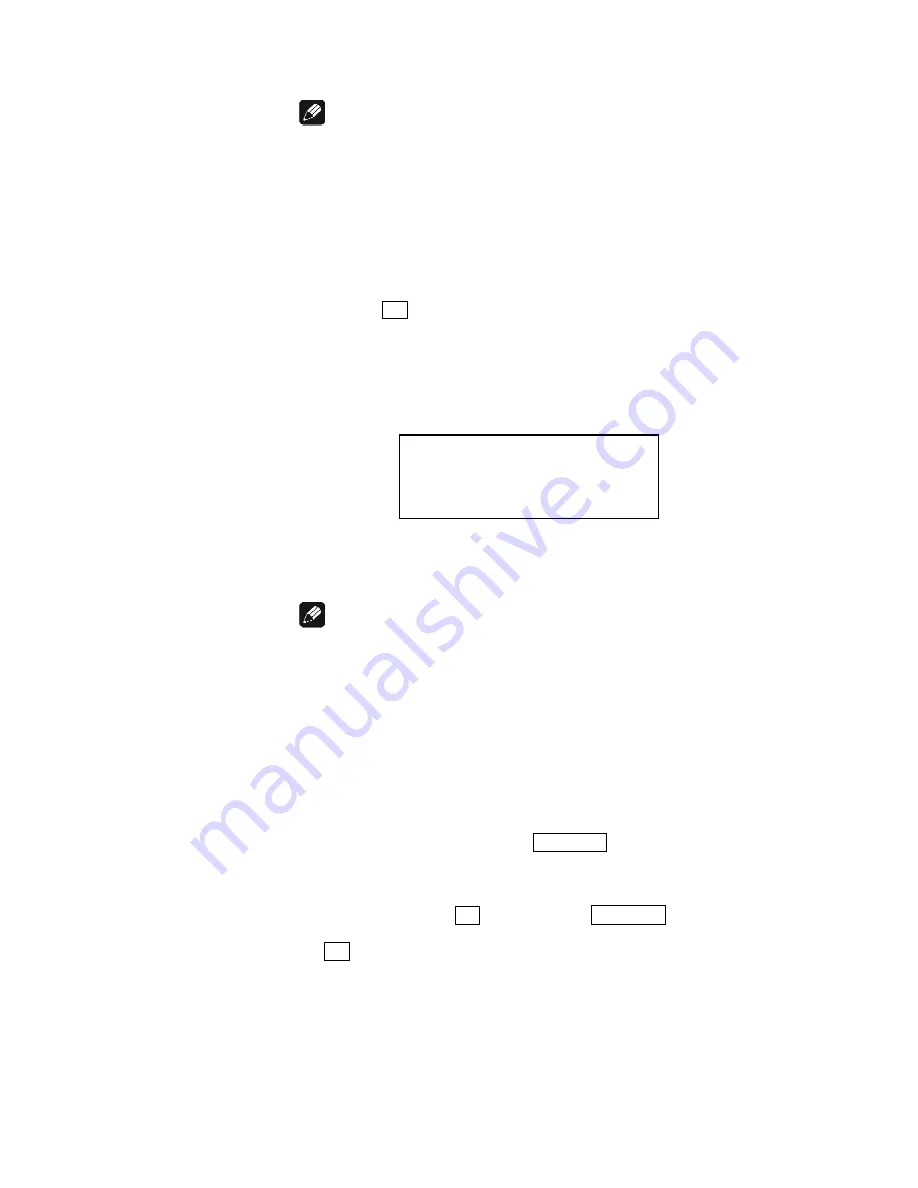
47
Prog: Track Time
02/17
Track min sec
►
19 32 : 17
Note
·
Any existing playlist has to be deleted prior to using this function
(refer to section '
Delete a playlist
' on page 49).
10.9 Playing a playlist
As soon as you finished compiling a playlist you can start playback by
pressing key
4
of the Audionet System Remote Control
Harmony One
or key
play
on the front panel. Playback starts now with the first track
programmed into the playlist.
The display indicates playlist playback by the symbol
Prog:
in the up-
per left corner. Directly below you will find the number of the current
program step and the total number of program steps of the playlist:
In the example above track no. 19 is playing. This is step 2 of 17 in the
playlist.
Note
·
If the random play function is active symbol
Prog:
is replaced by
symbol
Random
in the display. Nevertheless, the number of the cur-
rent program step playing and the total number of program steps in
the playlist is still indicated.
·
If you stop playback the playlist still resides in the memory. If you
start playback again, the playlist will be played again.
·
To delete a playlist, please refer to section '
Delete a playlist
' on page
49.
·
If you would like to stop playing a playlist during playback and re-
sume normal playback press key
Program
of the Audionet System
Remote Control
Harmony One
. Playback continues from current
track to the end of the disc in normal playback mode.
If you like to start playback of the playlist still in memory again stop
playback first (press
<
). Then press key
Program
to switch back
to playlist playback mode. Playback starts right after pressing key
4
or
skip / play
.












































