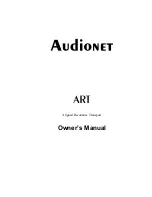6
Operating
Now you switch on the ‘ART’ by pushing the ‘Power’- button at the left
of the front panel. The display at the front lightens up and shows ‘disc’.
Push the top to the back and put a CD onto the spinning axis of the
ART’. Fix it with the provided stabiliser. Then close the top and the
‘ART’ will read automatically the information track of the CD and dis-
plays number of tracks and total playing time.
You can now start playback with the remote control or the ‘Play’ button
at the front panel
You can comfortably control the Audionet ‘ART’ at your listening posi-
tion with the provided IR remote control. The batteries are to be found
beneath a removable plate at the back side. Two batteries of the type
‘MIGNON’ are used.
The following functions are accessible with the corresponding buttons of
the remote control:
1.
dim:
to control the brightness of the display (four levels).
2.
0...9:
use buttons to select and play back a title directly.
3.
ñ
:
starts playback immediately. Pushing this button while
playback restarts the actual track at its beginning.
4.
|<<
,
>>|
: skip to the next or previous title. Also be used to select
title to start playback.
5.
<<
,
>>
: press this buttons to fast-reverse/fast-forward the play
position.
Remote control