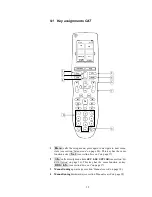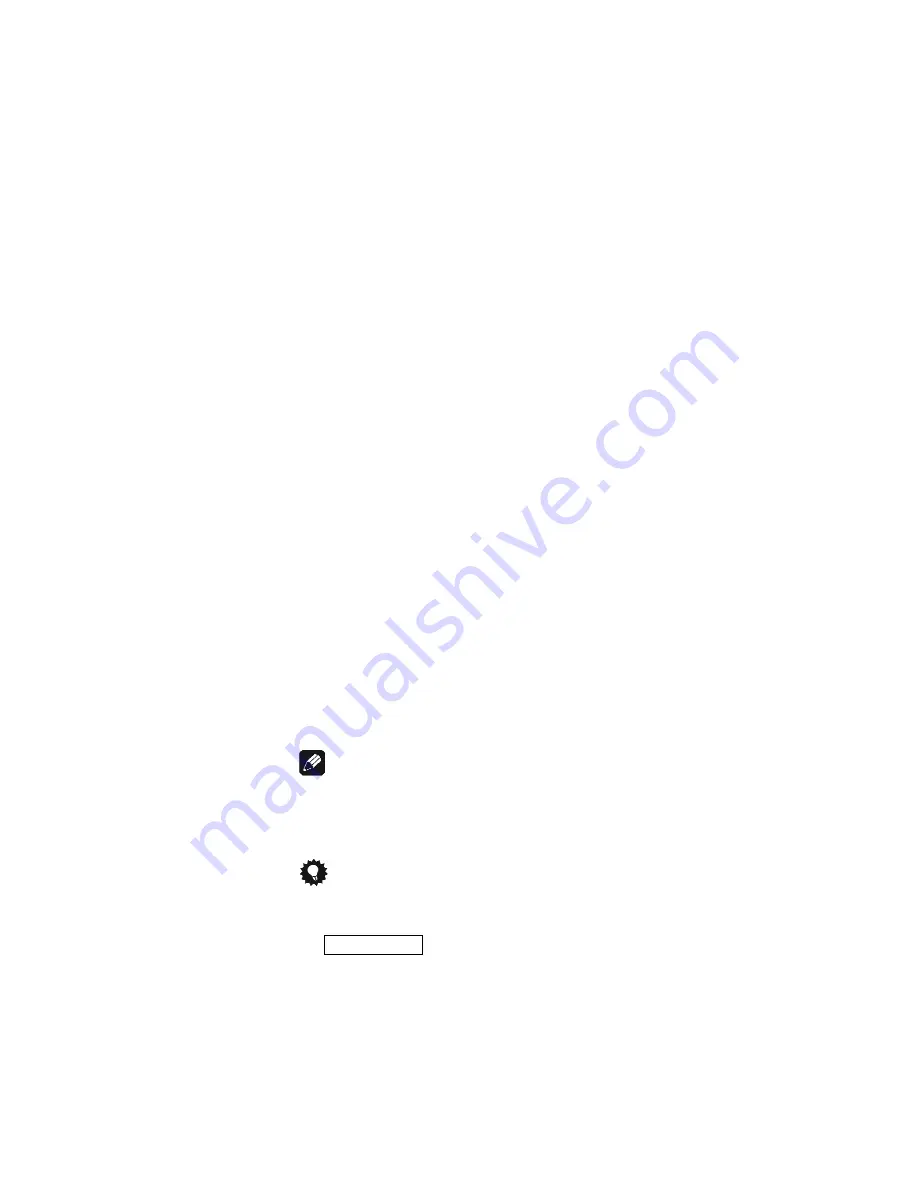
21
7
Presets
The CAT offers up to 99 presets to save stations. Each preset comprises
the reception mode (FM or AM) and the frequency of a station. Preset
numbers can be selected freely in the range from 1 to 99.
7.1 Save preset
Tune the CAT to the station you would like to save into a preset. For
details on how to tune to a station please refer to section '
Automatic
search
' on page 17, to section '
Manual search
' on page 18 and to section
'
Direct frequency input
' on page 18. Now press the
set
key on the front
panel 3 times for less than 2 seconds until the display reads:
SAVE PRESET: 0_
Use the
up
and
down
keys to select the 2
nd
digit of the preset number.
Hold down the
set
key longer than 2 seconds to acknowledge the 2
nd
digit
of the preset number. Now use the
up
and
down
keys to adjust the 1
st
digit of the preset number.
Keep
set
pressed for longer than 2 seconds to acknowledge the 1
st
digit.
The preset number is now entered completely. The 2
nd
line of the display
now reads:
SET = save
If you are sure to save the current station to the selected preset number
hold down the
set
key longer than 2 seconds to save.
In case you would like to save the current station to a different preset
number then just press key
set
shortly (less than 2 seconds) and start the
selection procedure again.
Note
·
You can always exit the save dialogue by pressing the
set
key
shortly.
Tip
·
It is much more comfortable to save a station using the optional
Audionet System Remote Control
Harmony One
. Just press key
Save Preset
on screen 2 of the device menu
CAT
(see section
'
Screen 2
' on page 37).
The display reads:
SAVE PRESET: _ _
Summary of Contents for Cat
Page 1: ...1 FM AM Stereo Tuner User s Manual ...
Page 2: ...2 ...