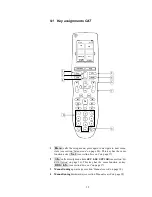36
5
Press key
Guide
to display current information (see section '
Info
function Show
' on page 20). This key has the same function as key
Show
(see section '
Screen 2
' on page 37).
6
Ch+
, automatic search upwards (see section '
Automatic search
' on
page 17), select next preset (see section '
Set Mode
' on page 29) or ad-
just an option from the setup menu (equivalent to key
up
on the front
panel).
7
Ch-
, automatic search downwards (see section '
Automatic search
'
on page 17), select the previous preset (see section '
Set Mode
' on
page 29) or adjust an option from the setup menu (equivalent to key
down
on the front panel).
8
Digit keys
for frequency direct input in FM reception mode (see
section '
Direct frequency input
' on page 18) or for selecting the num-
ber of the preset to be loaded/saved (see section '
Presets
' on page
21).
9
Enter key
enter
, acknowledges saving of presets (see section
'
Save preset
' on page 21) or calls up the frequency direct input dia-
logue (see section '
Direct frequency input
' on page 18).
Summary of Contents for Cat
Page 1: ...1 FM AM Stereo Tuner User s Manual ...
Page 2: ...2 ...