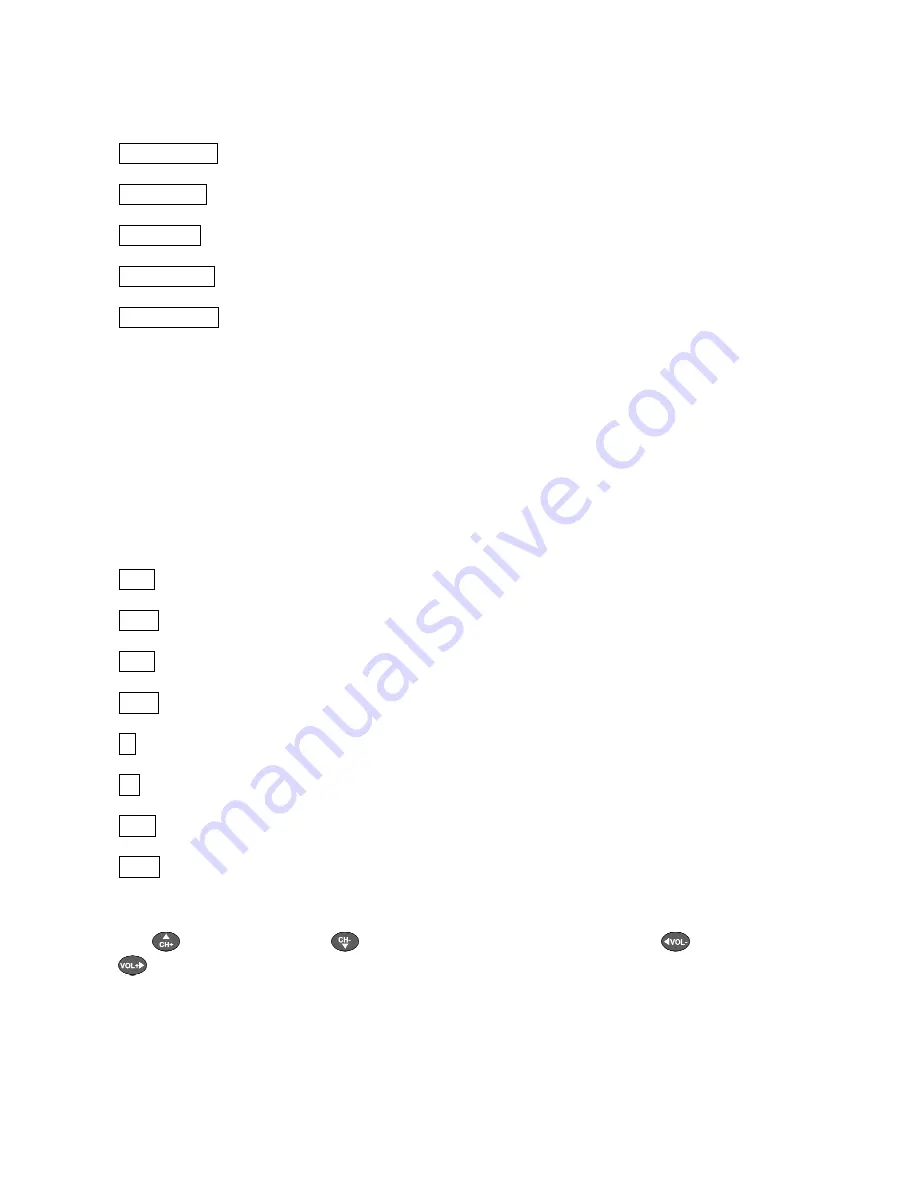
14
Screen page 5:
Channel Setup
enters the menu "
Channel Setup
".
Global Setup
enters the menu "
Options Setup
".
Video Setup
enters the menu "
Video Setup
".
Bass Manager
enters the menu "
Bass Manager
".
Delay Manager
enters the menu "
Delay Manager
".
Please refer to chapter
'Preferences / Setup'
for further details.
Screen 6:
All 8 keys are used to configure the digital equalizer. If the MAP is in any other mode
than the setup mode for the equalizer, pressing one of the 8 keys invokes the setup mode
for the equalizer. Then the keys have the following function:
MPE-
selects the previous MPE
*)
filter of current channel.
MPE+
selects next MPE filter of current channel.
Freq-
decreases frequency of current selected MPE filter.
Freq+
increases frequency of current selected MPE filter.
Q-
decreases Q-factor of current selected MPE filter.
Q+
increases Q-factor of current selected MPE filter.
Gain-
decreases gain of current selected MPE filter.
Gain+
increases gain of current selected MPE filter.
*)
MPE = Minimum Phase Equalizer
Key
selects the next, key
selects the previous channel. Use the keys
and
to control the master volume.















































