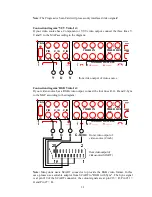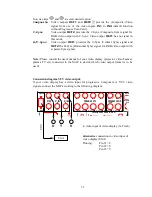20
surround ambience from conventional stereo sources. The '
Music
' mode generally
includes three controls for fine-tuning the soundfield to get the most pleasing or natural
effect.
Note:
These options are only available, if the '
Internal Decoder
' is set to
'
active
' and the Dolby Pro Logic IIx mode '
Music
' is selected. Use key
while
menu item '
Dolby Pro Logic IIx Mode for 2-Channel
' is selected:
Center Width (OSD: Cntr Width):
This control allows center channel sounds to be positioned between the Center speaker
and the Left/Right speakers over a range of 8 steps. Step 3 uses a combination of all
three front speakers to give the best vocal imaging and most seamless soundstage
presentation, and is recommended for most recordings. Step 0 places all center sound in
the Center speaker. Step 7 places all center sound equally in the Left/Right speakers,
just as in conventional stereo. The Center Width control is automatically preset to 0 in
the '
Movie
' mode.
Note:
This menu item is only available, if the '
Internal Decoder
' is set to
'
active
' and the Dolby Pro Logic IIx Mode '
Music
' is selected.
Dimension Control (OSD: Dimension):
This control allows the user to gradually adjust the soundfield either towards the front or
towards the rear. This can be useful to help achieve the desired balance from all the
speakers with certain recordings that, may contain either too much or too little spatial
effect. Step 0 is the recommended setting, which has no effect on the sound. Steps 1, 2
and 3 gradually move the sound forward, and steps –1, -2, -3 move the sound towards
the surrounds. The Dimension control is automatically preset to 0 in the '
Movie
' mode.
Note:
This menu item is only available, if the '
Internal Decoder
' is set to
'
active
' and the Dolby Pro Logic IIx Mode '
Music
' is selected.
Panorama:
This control extends the front stereo image to include the surround speakers for an
exciting 'wraparound' effect with side wall imaging. It is particularly effective for
recordings which have strong left or right channel elements in the mix, as these are
detected and accentuated by the Panorama process. The Panorama control is
automatically turned off in '
Movie
' mode.
Note:
This menu item is only available, if the '
Internal Decoder
' is set to
'
active
' and the Dolby Pro Logic IIx Mode '
Music
' is selected.
Set Neo:6 Mode (OSD: DTS Neo:6 Mode):
DTS Neo:6 generates a 6-channel soundfield from an original 2-channel source using a
matrix technology. Two user selectable modes are available:
Cinema:
The Cinema mode is suitable for matrix encoded stereo source material
(like movie or TV soundtracks).