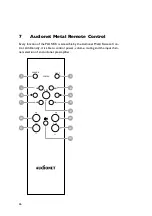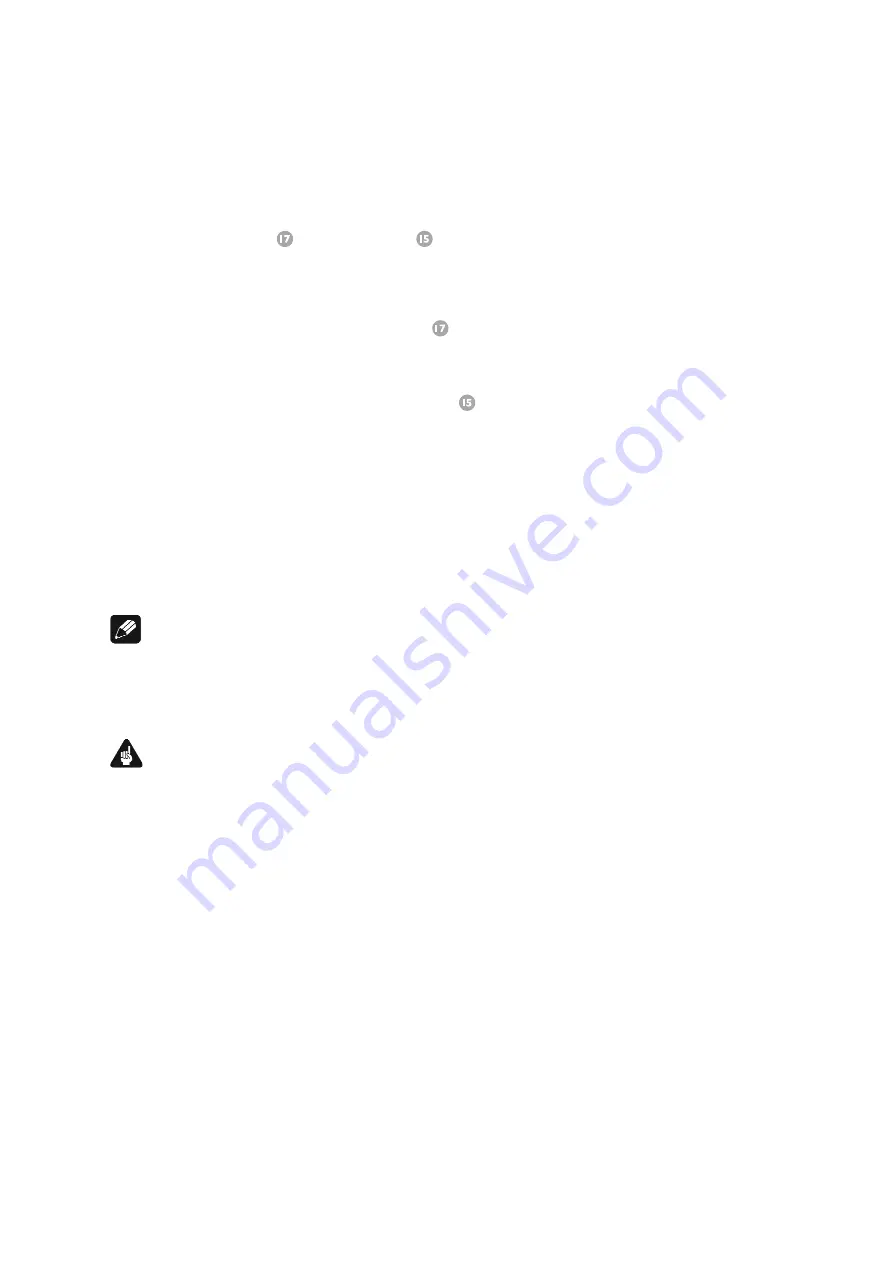
16
5.3.1
SPDIF inputs
The digital input IN 1 as well as IN 3 may be used as SPDIF digital audio
input, so that the sophisticated digital-to-analog converters of the PLANCK can
transfer other digital sources as well (e.g. CD transports, DAT recorders).
1. Connect the electrical SPDIF input IN 1 to the SPDIF output of the source
device using a suitable Cinch cable. In case that the source device is equipped
with an optical SPDIF output, use an optical fibre (Toslink) cable to connect
the source device to the optical input IN 3 of your PLANCK.
2. Switch the PLANCK on and select the digital input of your choice in the main
menu (refer to section 'Set digital input' on page 49.)
3. Switch the source device on and start its playback.
The music of the source device is now played back by using the sophisticated
digital-to-analog converters of the PLANCK.
Note
•
The PLANCK supports the formats: PCM Stereo, sample rate 32 kHz up to
192 kHz, up to 24 bit resolution.
Important
•
In order to listen to music via the SPDIF digital audio inputs of the PLANCK,
make sure that the playback of a loaded disc is stopped first or no disc is
loaded at all.
•
You will only hear the audio from the disc during its playback with the
PLANCK – no signals will be transported from the SPDIF audio interface,
regardless which input is selected.
•
Set the option
Set Auto Off
to to
never off
in the Global Setup
menu, if the SPDIF audio function of the PLANCK is used. Otherwise the unit
will shut down automatically after 30 minutes (refer to section 'Set AutoOff'
on page 51).