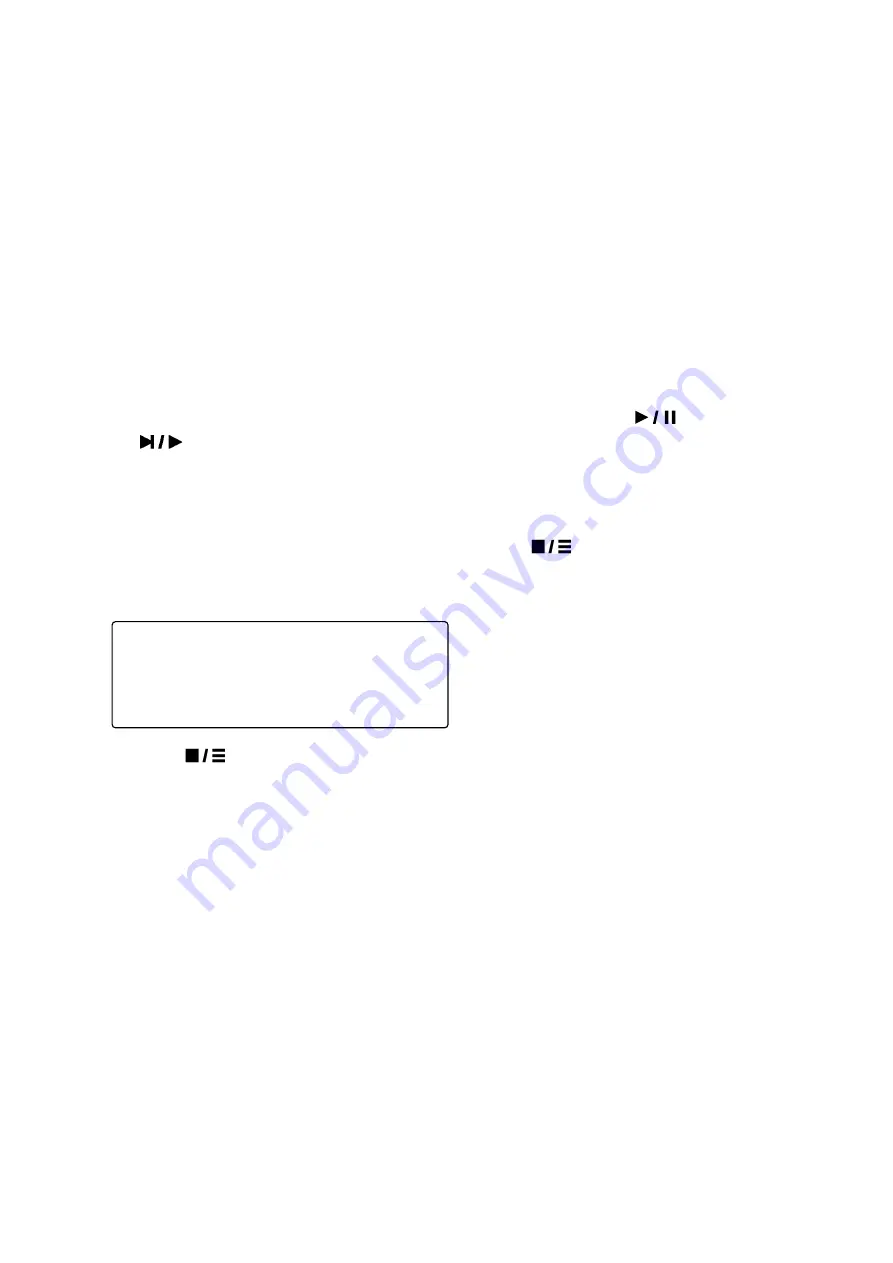
46
•
To stop playing a playlist during playback and to return to normal playback,
press the setup key
ä
of the Audionet Metal Remote Control for five times
to get to the
Program Play Options
. Confirm disabling the Program
Playback by using the
<
key. The PLANCK will continue to play in normal
playback mode from the current track until the end of the disc.
•
To restart the playback of the playlist which is still in the memory, stop the
playback first (press
<
). Then press the setup key
ä
for five times to get to
the
Program Play Options
again. Reactivate the program playback by
pressing the
8
key. The program playback will start right after the
or
key is used.
9.5.3
Delete a playlist
In order to delete a playlist from the memory, press the
key on the front
panel or the
<
key on the Audionet Metal Remote Control while the playback
has already stopped. The following dialog will be displayed:
Press the
or
<
key again to delete the playlist.
Press any other key or simply wait approx. 12 seconds until the PLANCK returns
back to normal display mode if the playlist shall not be erased from the memory.
►
Delete Program?
◄
Yes
-> Press STOP
No
-> Press any
other key













































