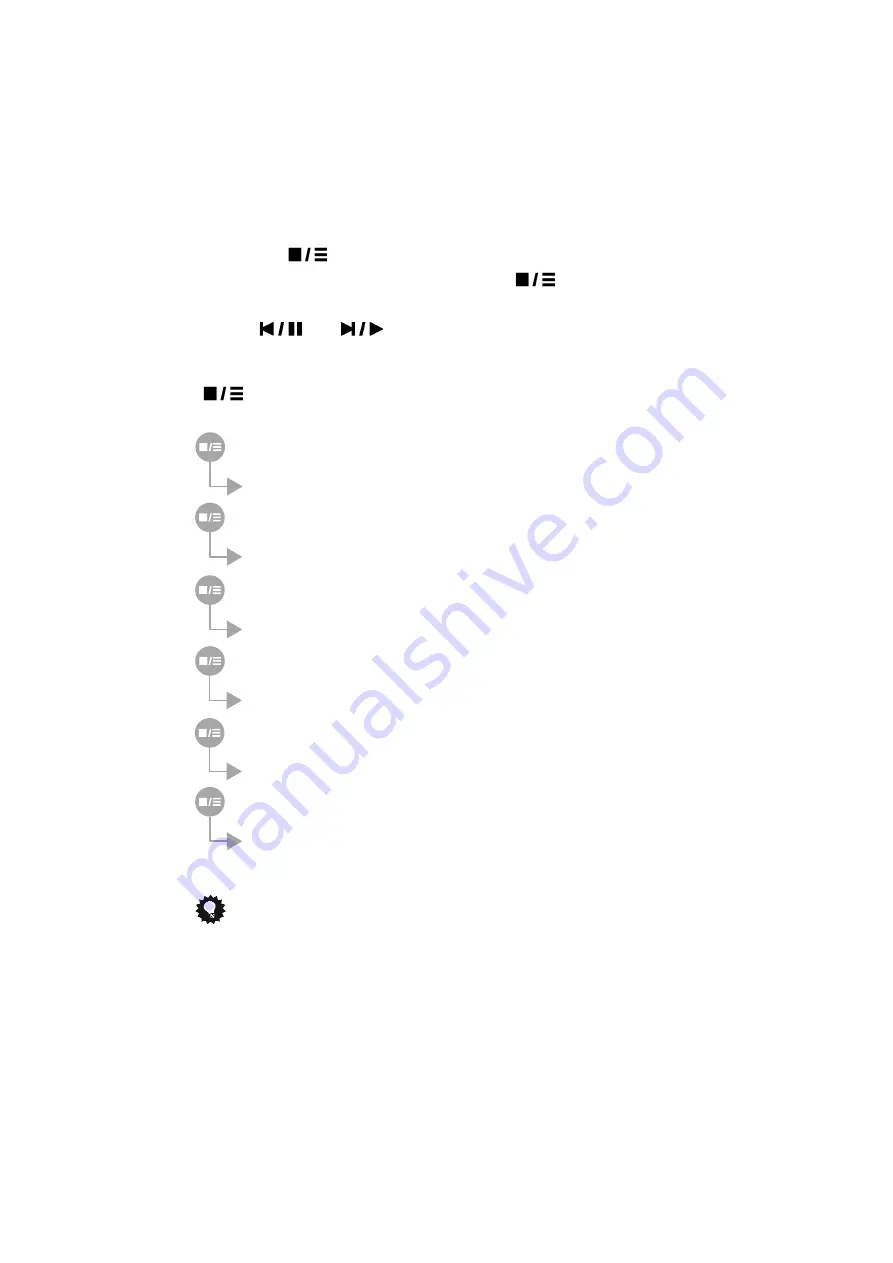
47
10
Global setup menu
Holding the
key on the front panel for more than 2 seconds will enter the
Global Setup
menu. Press and hold the
key for at least 2 seconds again
to advance to the next menu item. After the last option the menu is dismissed.
Use the
and
keys to adjust an option.
Order of items in the Global Setup menu
:
(
= hold for at least 2 seconds)
Tip
•
All options of the
Global Setup
menu can be adjusted using the keys of
the front panel. Using the Audionet Metal Remote Control might be much
comfortable.
•
Press and hold the setup key
ä
for more than 2 seconds to enter the
Global Setup
menu directly. Navigate to the next menu item by short
keystrokes on
ä
.
Set Digital Input
Set Digital Output Mode
Set Display Brightness
Set AutoOff
Set AutoPlay
Exit menu...












































