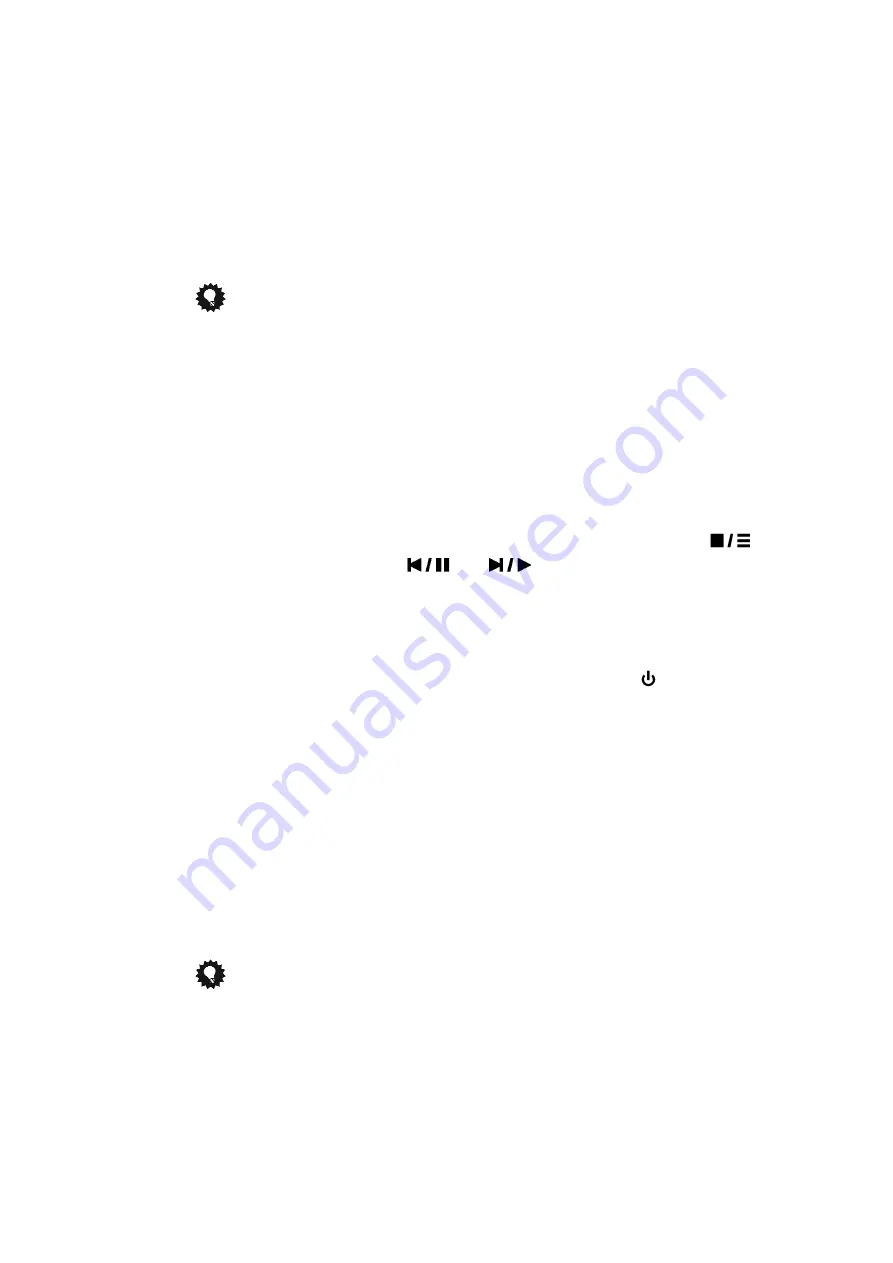
51
•
During active display saver, the total playing time is displayed in the form
16 Tracks 74min 03sec
while the disc has stopped.
Tip
•
Use the setup key
ä
of the Audionet Metal Remote Control to return to the
option
Set Display Brightness
. Use the
9
and
:
keys to adjust
the brightness of the display.
10.4
Set AutoOff
To adjust the automatic shut-off feature of the PLANCK, press the
key
long for four times. Use the
and
keys to select the preferred func-
tion.
never auto shut off
The automatic shut-off feature is deacti-
vated. The PLANCK stays powered on until
it is switched off by the key on the front
panel, the remote control or by Audionet
Link.
auto shut off in 30 min
The automatic shut-off feature is active. In
case the PLANCK has stopped playback or
the cover is left open for longer than 30
minutes without receiving any command
from the keys on the front panel, the remote
control or the Audionet Link, the unit will
shut off to stand-by mode automatically.
Tip
•
Use the setup key
ä
of the Audionet Metal Remote Control to navigate to
the
Set AutoOff
menu item. Pressing the
9
or
:
key activates or de-
activates the automatic shut-off feature.








































