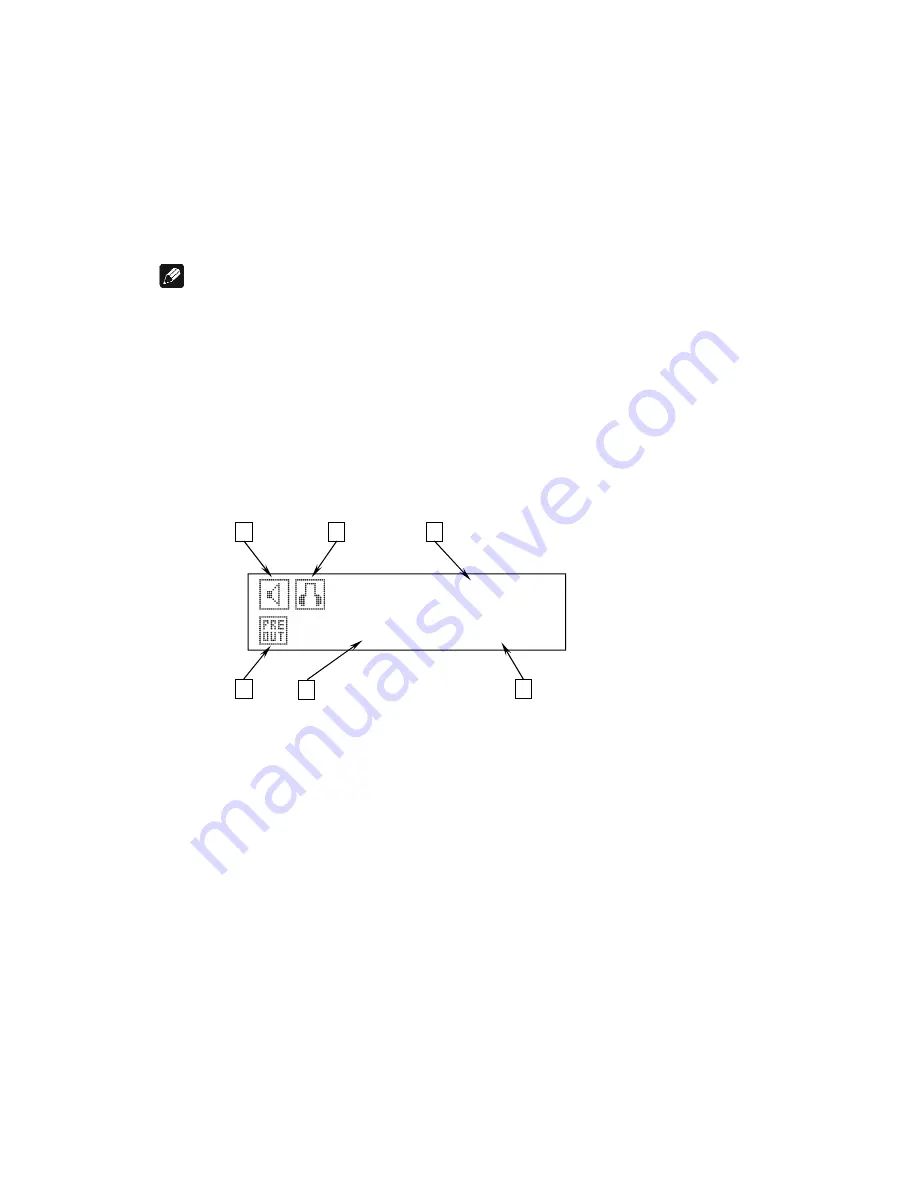
16
6.5 Volume control
While the SAM 20 SE is in normal operating mode use keys
up
and
down
on the front panel to adjust the volume.
up
increases,
down
decreases the
volume.
The volume control of the SAM 20 SE runs in a range from
–80 dB
(very
quiet) to
+0 dB
(very loud) relative to the level of the input signal.
Note
·
Use keys
up
and
down
also to change an option from the setup menu
(see section '
Setup menu
' on page 19) as well as to select an input chan-
nel (see section '
Input selection
' on page 17).
6.6 Display
In the normal operating mode the display provides the following infor-
mation:
1
Status of the loudspeaker output mode (see section '
Headphones
' on
page 21).
2
Status of the headphones output mode (see section '
Headphones
' on
page 21).
3
Name of the currently selected input channel, fully user-definable (see
section '
Channel Name
' on page 26).
4
Status of the preamplifier output mode (see section '
Pre Output
' on page
23).
5
Number of currently selected input channel, corresponds to the num-
ber printed above the input jack on the back panel (see section '
Over-
view back panel
' on page 8).
6
Current volume level in dB relative to the input level (see section '
Vol-
ume control
' on page 16).
Line Input 2
IN
2 -32 dB
1
6
4
2
3
5
Summary of Contents for SAM 20 SE
Page 1: ...1 audionet SAM 20 SE Stereo Amplifier User s Manual...
Page 2: ...2...















































