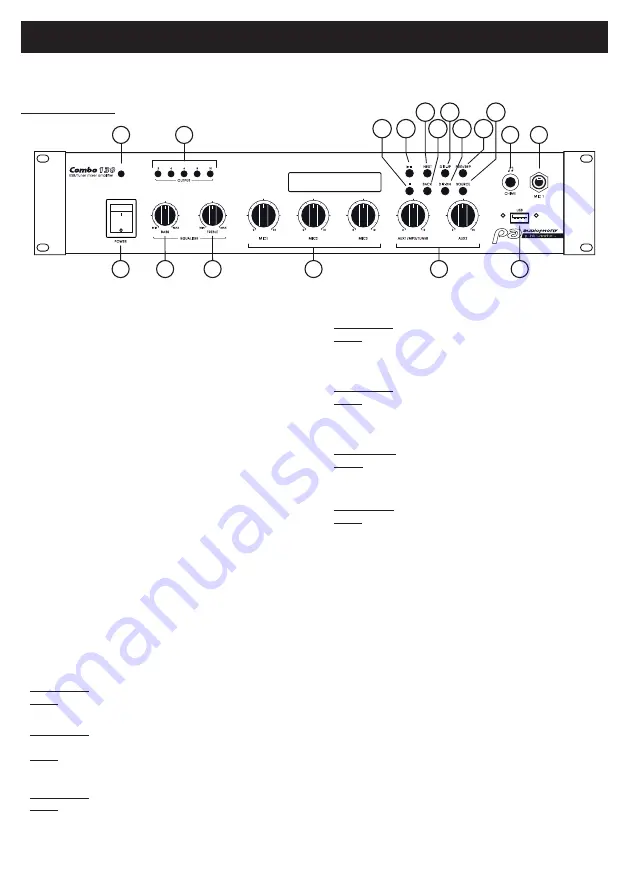
ENGLISH
COMBO130 - Mixer/Amplifier with tuner and USB player for 100V line
4
4 - Description
4.1 - Front panel
[1] Power LED
Indicates if the unit is ON or OFF.
[2] Volume output indicators
These LEDs light up to indicate the volume output. This
level is indicated from 0 (all LEDs off) to 10 (all LEDs on).
[3] ON/OFF Power switch
This switch allows you to turn ON/OFF the unit. This must
be done when the input level is at 0 to avoid any damage
to the speakers.
[4] Bass control fader
Modify the bass level: +/-10dB.
[5] Treble control fader
Modify the treble level: +/-10dB.
[6] Mic gain control faders
Configures the input level of microphones 1, 2 and 3.
[7] AUX1 and AUX2 gain control fader
Configures the input level of AUX1 and AUX2.
Caution:
AUX1 includes several sources:
- The AUX1
- The built-in tuner
- The built-in USB player
[8] Mic 1 input
The MIC1 input is an unbalanced Jack 6.35 socket
allowing you to connect a microphone. This is a priority
input.
[9] Play/Pause button
USB source
: Plays/pause the current track.
Tuner
: No function.
[10] STOP button
USB source
: Allows you to stop the current track and go
back to the main folder of your USB key.
Tuner
: No function.
[11] NEXT button
USB source
: Skips to the next track.
Tuner
: Use this button to browse through the channels
memorised by the tuner.
[12] BACK button
USB source
: Goes back to the previous track.
Tuner
: Use this button to browse through the channels
memorised by the tuner.
[13] DIR-UP button
USB source
: Skips to the next folder.
Tuner
: Use this button to browse through the tuner
receiving channels.
[14] DIR-DOWN button
USB source:
Goes back to the previous folder.
Tuner
: Use this button to browse through the tuner
receiving channels.
[15] PRG/REP button
USB Source
: No function
Tuner
: Allows you to save a frequency into the selected
channel memory.
[16] Source button
Allows you to select the AUX1 source: FM, AM, USB or
AUX1.
[17] CHIME button
Activates the chime.
There are 4 tonalities available by pressing this button
several times.
[18] USB port
Connect a USB key or HDD to this port.
1
2
8
17
3
6
7
18
4
5
10
12 14 15
11 13
16
9




























