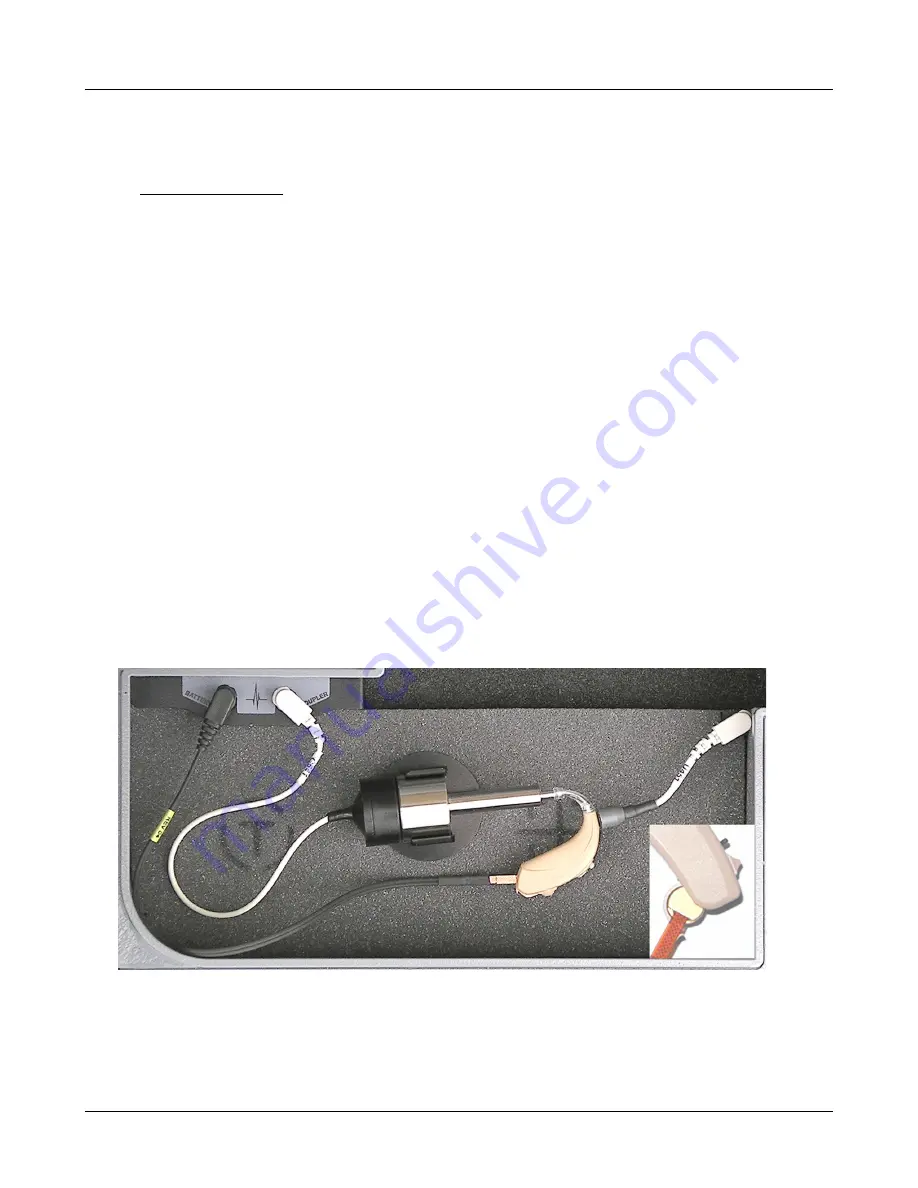
RM500SL
®
User's Guide Version 3.4
June 2011
length.
Probe microphone:
Debris can alter the probe module reference microphone calibration and frequency
response and can permanently clog the probe module port.
1.
DO NOT
reuse probe tubes. Debris and liquid from cleaning attempts can lodge in the
enlarged base of the probe tube and subsequently clog the probe microphone port.
2.
DO NOT
attempt to open or repair the probe microphone. Attempting to repair the
probe module may lead to damage or alteration of the factory calibration.
3.
DO
keep the probe module and probe tubes in a clean area.
4.
DO
stow the probe module when not in use or when transporting the RM500SL.
Battery pill use and care
Battery pills are optional.
The
thin connecting strip
of each battery pill is
fragile
. When
inserting pills into hearing instrument battery compartments, take care that this strip is not
pinched or bent severely as the battery door is closed.
1. Select a battery pill that is appropriately sized for the hearing instrument that you are
testing.
2. Insert the pill into the hearing instrument, carefully closing the battery door over the
thin connecting strip.
3. Plug the pill’s cable into the battery pill jack inside the RM500SL Test box. (to the left of
the coupler microphone connection).
4. Turn the hearing instrument on.
Mouse, keyboard, barcode scanner
13
Summary of Contents for RM500SL
Page 1: ...RM500SL User s Guide Version 3 4 March 2010...
Page 9: ...RM500SL User s Guide Version 3 4 June 2011 EC Declaration of Conformity 9...
Page 10: ...RM500SL User s Guide Version 3 4 June 2011 10...
Page 37: ...RM500SL User s Guide Version 3 4 June 2011 37...
Page 43: ...RM500SL User s Guide Version 3 4 June 2011 telecoil test 43...
Page 51: ...RM500SL User s Guide Version 3 4 June 2011 51...
Page 57: ...RM500SL User s Guide Version 3 4 June 2011 57...
Page 64: ...RM500SL User s Guide Version 3 4 June 2011 64...
Page 78: ...RM500SL User s Guide Version 3 4 June 2011 Screen tour unaided screen 78...
Page 97: ...RM500SL User s Guide Version 3 4 June 2011 97...
Page 98: ...RM500SL User s Guide Version 3 4 June 2011 98...
Page 99: ...RM500SL User s Guide Version 3 4 June 2011 99...
Page 102: ...RM500SL User s Guide Version 3 4 June 2011 102...
Page 112: ...RM500SL User s Guide Version 3 4 June 2011 112...
Page 113: ...RM500SL User s Guide Version 3 4 June 2011 113...











































