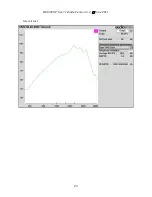RM500SL
®
User's Guide Version 3.4
June 2011
@ # $ % ^ & * + = \ / ? < , .>
If the Client ID links the data to an individual, the printout
becomes ePHI (electronic Protected Health Information) which must be protected under the
HIPAA Security Rule.
4. Press <Continue>
To restore a session from a file:
1. Press the <Session> key, then highlight and <PICK> the top list button.
2. Highlight and <PICK> [Restore session from file].
3. Highlight and <PICK> the Client ID list button to generate a list of previously entered
client identification codes.
4. Highlight and <PICK> a client identification code from the list.
5. Highlight and <PICK> the Session list button to generate a list of previously stored
sessions for the indicated Client ID.
6. Highlight and <PICK> a session and press <Continue>.
A style sheet (audioscan.xsl) which allows the stored xml file to be viewed with a web
browser or Excel (right click and select Open with Excel) is automatically saved with the
data file.
31
Summary of Contents for RM500SL
Page 1: ...RM500SL User s Guide Version 3 4 March 2010...
Page 9: ...RM500SL User s Guide Version 3 4 June 2011 EC Declaration of Conformity 9...
Page 10: ...RM500SL User s Guide Version 3 4 June 2011 10...
Page 37: ...RM500SL User s Guide Version 3 4 June 2011 37...
Page 43: ...RM500SL User s Guide Version 3 4 June 2011 telecoil test 43...
Page 51: ...RM500SL User s Guide Version 3 4 June 2011 51...
Page 57: ...RM500SL User s Guide Version 3 4 June 2011 57...
Page 64: ...RM500SL User s Guide Version 3 4 June 2011 64...
Page 78: ...RM500SL User s Guide Version 3 4 June 2011 Screen tour unaided screen 78...
Page 97: ...RM500SL User s Guide Version 3 4 June 2011 97...
Page 98: ...RM500SL User s Guide Version 3 4 June 2011 98...
Page 99: ...RM500SL User s Guide Version 3 4 June 2011 99...
Page 102: ...RM500SL User s Guide Version 3 4 June 2011 102...
Page 112: ...RM500SL User s Guide Version 3 4 June 2011 112...
Page 113: ...RM500SL User s Guide Version 3 4 June 2011 113...