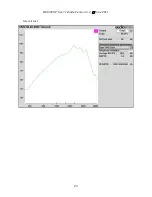RM500SL
®
User's Guide Version 3.4
June 2011
measuring attack and release time.
Full-on gain is determined with 50 dB input SPL (60 dB was formerly an option) and
frequency response curves are run at 60 dB SPL for Linear and AGC aids.
The OSPL90 curve, the HFA (or SPA) and peak value of this curve, the frequency of the
peak, the HFA (or SPA) full-on gain are determined at full-on gain setting. The response
curve, frequency range, Reference Test Gain, battery drain, equivalent input noise,
distortion, attack and release times are determined at RTS.
These changes result in more consistent values for reference test gain, equivalent input
noise and attack and release time. See 1996 or 2003 ANSI standard, 8.2: ANSI S3.22-1996
facts and 8.5: ANSI 2003 Linear and AGC tests.
ANSI 1996 Linear and AGC tests
1. Press <Tests>, then highlight and <PICK> [Test box measures], then highlight and
<PICK> [Linear] or [AGC].
2. Highlight and <PICK> [Start test]; test setup instructions will be displayed.
3. Refer to Coupling the hearing instrument, Positioning the hearing instrument and
Battery pill use and care to prepare the instrument for testing.
4. Turn the instrument ON.
5. Set the gain control (manual or programmable) to maximum with all other controls set to
provide the widest frequency response, greatest gain and highest maximum output. AGC
controls and/or programmable parameters should be set as designated by the
manufacturer.
6. Press <Continue> to run the test or press <Cancel> to abort the test. Note that, if
required, the Verifit will pause during the test to request that the volume control be
adjusted to the Reference Test Position (RTP). Open the test box if necessary and,
without moving the hearing instrument, adjust the user gain control until the large
vertical arrow on the screen prompt disappears. Press <Continue> to resume the test.
If you are unsure which test sequence to run, try [AGC] first. If attack and release times are
all near zero, the instrument is probably linear.
ANSI 2003 Linear and AGC tests
1. Press <Tests>, then highlight and <PICK> [Test box measures], then highlight and
<PICK> [Linear] or [AGC].
2. Highlight and <PICK> [Start test]; test setup instructions will be displayed.
3. Refer to Coupling the hearing instrument, Positioning the hearing instrument and
Battery pill use and care to prepare the instrument for testing.
4. Turn the instrument ON.
5. Set the gain control (manual or programmable) to maximum with all other controls set to
provide the widest frequency response, greatest gain and highest maximum output. AGC
controls and/or programmable parameters should be set to minimize AGC action (AGC
off or threshold high, compression ratio close to 1).
6. Press <Continue> to run the test or press <Cancel> to abort the test. Note that, if
required, the Verifit will pause during the test to request that the gain control be
39
Summary of Contents for RM500SL
Page 1: ...RM500SL User s Guide Version 3 4 March 2010...
Page 9: ...RM500SL User s Guide Version 3 4 June 2011 EC Declaration of Conformity 9...
Page 10: ...RM500SL User s Guide Version 3 4 June 2011 10...
Page 37: ...RM500SL User s Guide Version 3 4 June 2011 37...
Page 43: ...RM500SL User s Guide Version 3 4 June 2011 telecoil test 43...
Page 51: ...RM500SL User s Guide Version 3 4 June 2011 51...
Page 57: ...RM500SL User s Guide Version 3 4 June 2011 57...
Page 64: ...RM500SL User s Guide Version 3 4 June 2011 64...
Page 78: ...RM500SL User s Guide Version 3 4 June 2011 Screen tour unaided screen 78...
Page 97: ...RM500SL User s Guide Version 3 4 June 2011 97...
Page 98: ...RM500SL User s Guide Version 3 4 June 2011 98...
Page 99: ...RM500SL User s Guide Version 3 4 June 2011 99...
Page 102: ...RM500SL User s Guide Version 3 4 June 2011 102...
Page 112: ...RM500SL User s Guide Version 3 4 June 2011 112...
Page 113: ...RM500SL User s Guide Version 3 4 June 2011 113...