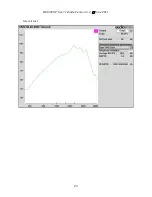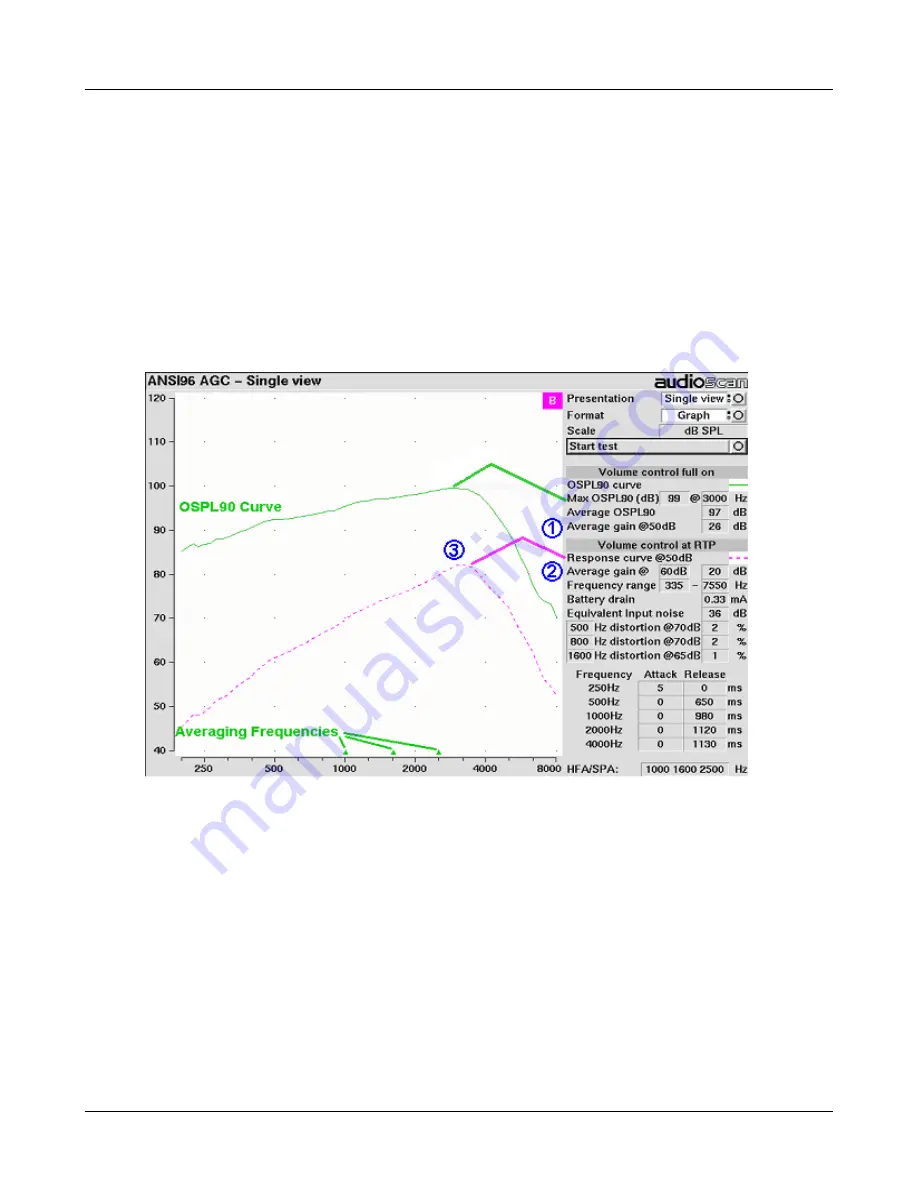
RM500SL
®
User's Guide Version 3.4
June 2011
adjusted to the Reference Test Setting (RTS). If necessary, open the HIT chamber and,
without moving the hearing instrument, adjust the gain control until the large vertical
arrow on the screen prompt disappears. Press <Continue> to resume the test.
During the AGC test, the RM500SL will pause to request that AGC controls or
programmable parameters be set for
maximum
AGC effect. If the manufacturer does not
provide settings to produce maximum AGC effect, use settings that result in the highest
gain for soft sounds and the lowest gain for loud sounds. This will typically result in the
lowest compression threshold, a flat I/O curve and the longest attack/release times. These
are not “typical” characteristics but indicate the adjustment range possible for these
parameters.
If you are unsure which test sequence to run, try [AGC] first. If attack and release times are
all near zero, the instrument is probably linear.
ANSI test results
In 1996 tests:
Full-on average gain
is measured at 50 dB SPL, average gain at RTP
is usually (but not always) measured at 60 dB SPL and the frequency response
is run at
60 dB SPL for linear aids or at 50 dB SPL for AGC aids.
In 2003 tests:
Full-on average gain is measured with a 50 dB input SPL, average gain at
RTS is always measured at 60 dB input SPL and the frequency response curve is always run
at 60 dB input SPL.
ANSI input-output curves
An input/output curve shows the output level of a hearing instrument as a function of input
level and frequency. It is a steady-state pure-tone curve and does not reflect performance
with complex signals such as speech.
40
Summary of Contents for RM500SL
Page 1: ...RM500SL User s Guide Version 3 4 March 2010...
Page 9: ...RM500SL User s Guide Version 3 4 June 2011 EC Declaration of Conformity 9...
Page 10: ...RM500SL User s Guide Version 3 4 June 2011 10...
Page 37: ...RM500SL User s Guide Version 3 4 June 2011 37...
Page 43: ...RM500SL User s Guide Version 3 4 June 2011 telecoil test 43...
Page 51: ...RM500SL User s Guide Version 3 4 June 2011 51...
Page 57: ...RM500SL User s Guide Version 3 4 June 2011 57...
Page 64: ...RM500SL User s Guide Version 3 4 June 2011 64...
Page 78: ...RM500SL User s Guide Version 3 4 June 2011 Screen tour unaided screen 78...
Page 97: ...RM500SL User s Guide Version 3 4 June 2011 97...
Page 98: ...RM500SL User s Guide Version 3 4 June 2011 98...
Page 99: ...RM500SL User s Guide Version 3 4 June 2011 99...
Page 102: ...RM500SL User s Guide Version 3 4 June 2011 102...
Page 112: ...RM500SL User s Guide Version 3 4 June 2011 112...
Page 113: ...RM500SL User s Guide Version 3 4 June 2011 113...