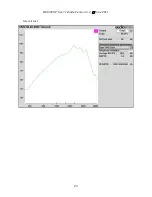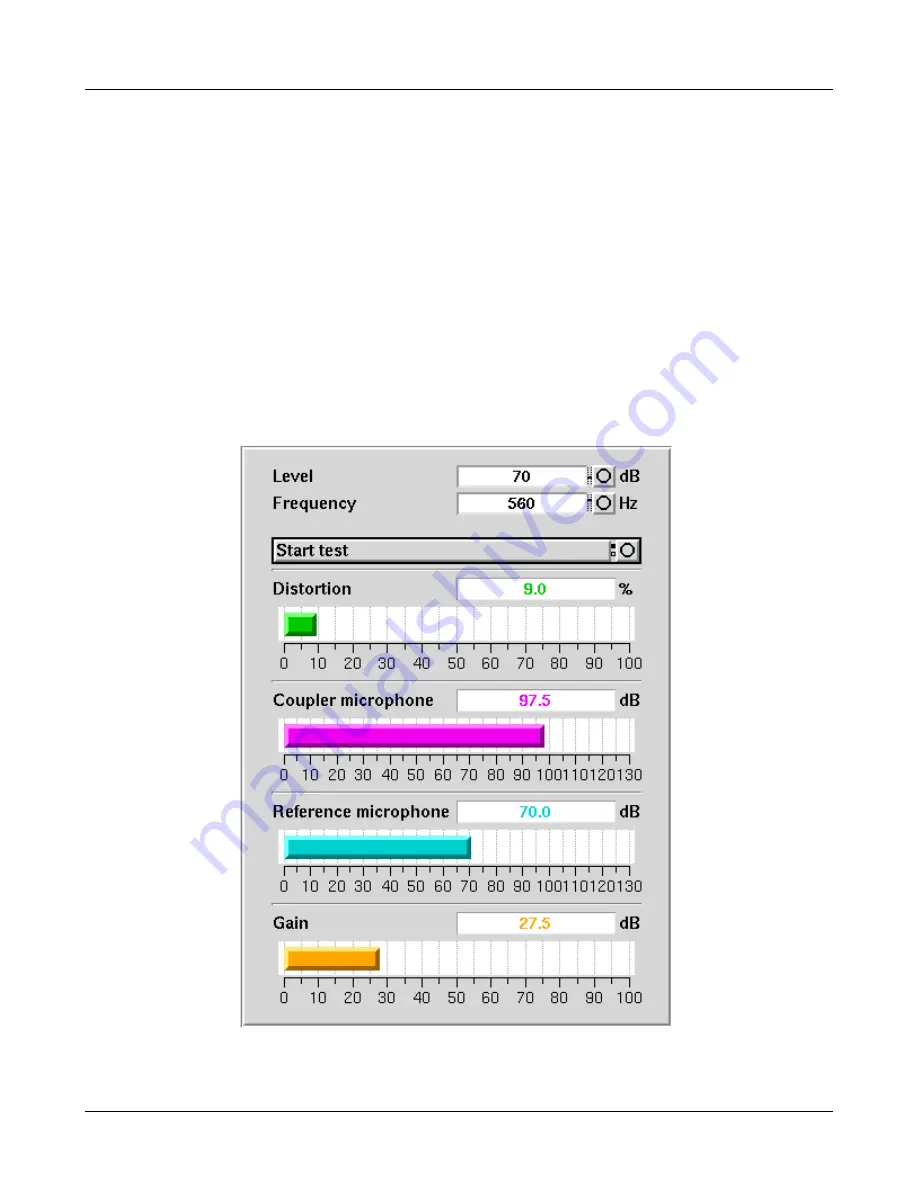
RM500SL
®
User's Guide Version 3.4
June 2011
microphone may be analyzed by 1/12th octave, A-weighted or C-weighted filters. A and C-
weighted measurements are limited to frequencies above 100 Hz and the averaging time
and update rate are 384 ms.
1. Press <Tests>, then highlight and <PICK> [Test box measures], then highlight and
<PICK>[Manual control].
2. Highlight and <PICK> the Level window, then highlight and <PICK> 0 dB stimulus level
from the drop-down list.
3. Highlight and <PICK> the Filter window, then highlight and <PICK> 1/12th octave, A-
weighted, or C-weighted from the drop-down list.
4. For 1/12th octave filter, highlight and <PICK> the Frequency window, then highlight
and <PICK> the desired frequency from the drop-down list.
5. Highlight and <PICK> [Start test] to start the test. [Start test] changes to [Stop Test]. To
stop the measurement, highlight and <PICK> [Stop test]. You may change Level and
Frequency without stopping the test.
48
Summary of Contents for RM500SL
Page 1: ...RM500SL User s Guide Version 3 4 March 2010...
Page 9: ...RM500SL User s Guide Version 3 4 June 2011 EC Declaration of Conformity 9...
Page 10: ...RM500SL User s Guide Version 3 4 June 2011 10...
Page 37: ...RM500SL User s Guide Version 3 4 June 2011 37...
Page 43: ...RM500SL User s Guide Version 3 4 June 2011 telecoil test 43...
Page 51: ...RM500SL User s Guide Version 3 4 June 2011 51...
Page 57: ...RM500SL User s Guide Version 3 4 June 2011 57...
Page 64: ...RM500SL User s Guide Version 3 4 June 2011 64...
Page 78: ...RM500SL User s Guide Version 3 4 June 2011 Screen tour unaided screen 78...
Page 97: ...RM500SL User s Guide Version 3 4 June 2011 97...
Page 98: ...RM500SL User s Guide Version 3 4 June 2011 98...
Page 99: ...RM500SL User s Guide Version 3 4 June 2011 99...
Page 102: ...RM500SL User s Guide Version 3 4 June 2011 102...
Page 112: ...RM500SL User s Guide Version 3 4 June 2011 112...
Page 113: ...RM500SL User s Guide Version 3 4 June 2011 113...