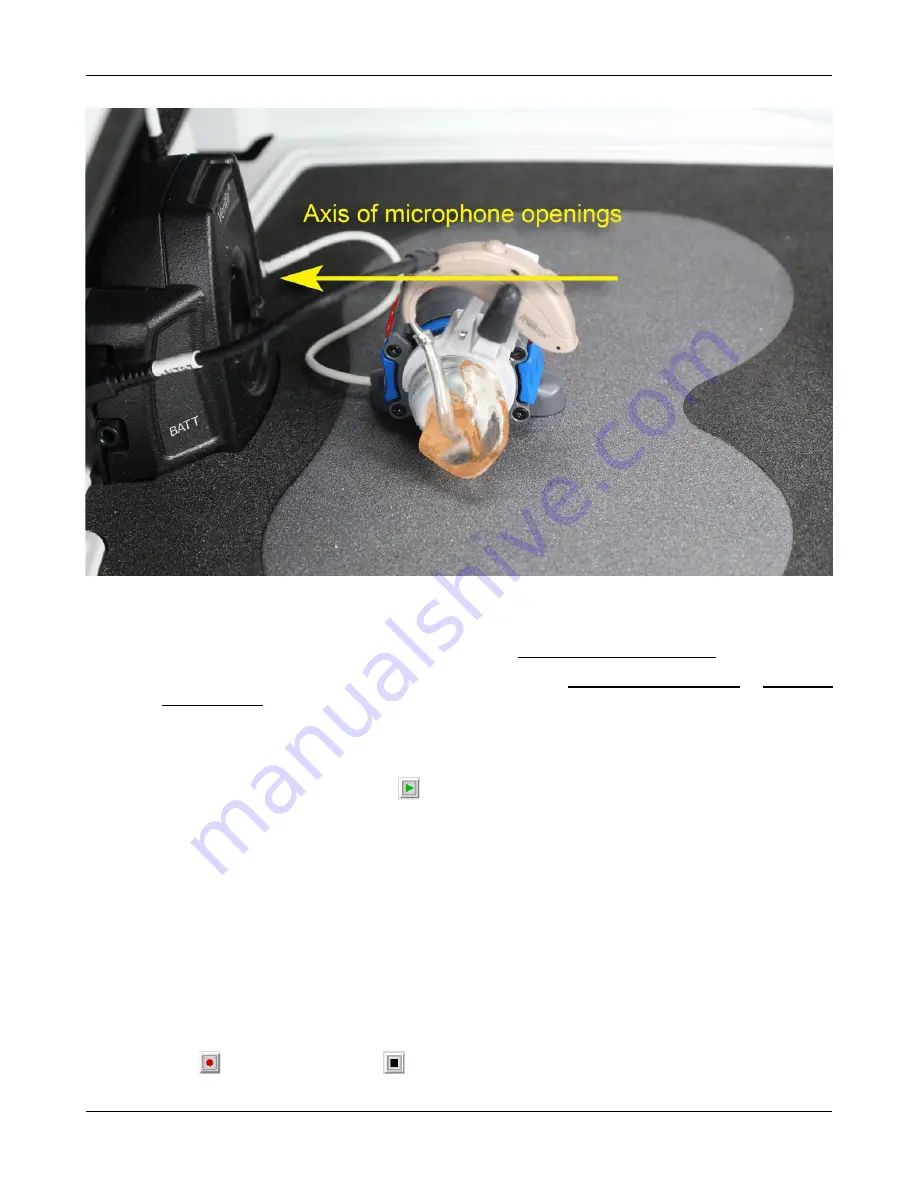
Verifit
®
User's Guide Version 4.8
©
November 2016
Test box directional procedure
To test directional function in the test chamber:
1. Mount the hearing aid to the 0.4cc wideband coupler (see Coupling the hearing instrument).
2. Position the hearing instrument in the test chamber as shown in Directional ITE positioning or Directional
BTE positioning.
3. Right-click mouse to raise Home prompt and select [Directional] under Test box.
4. Select which ear to test, or select the binaural link to test both ears (Dual view only).
5. Select Test 1, 2, 3 or 4 by pressing
. Test signals are presented from the front speaker and the back
speaker(s) depending on which ear has been selected. Two real-time curves will appear on the screen for
each ear under test – the thick curve is the response from the front speaker and the thin curve the response to
the back speaker(s) signal. For a non-directional instrument, the two curves will be nearly identical. Setting
the instrument for directional operation should produce a separation of the curves.
6. On the Test control poster, select a level from the [Level] drop-down list. For an adaptive directional
instrument, a stimulus level between 60 and 70 dB should cause the separation to change over a 15 to 45
second period. For a noise-reducing instrument, both curves may change with time and stimulus SPL.
7. Select [Speech S/N] within the Test control poster and select a signal to noise ratio from the list box. A S/N
ratio between 0 and 6 dB will usually induce directional performance after 15 – 45 seconds. Optionally,
select [Speech S/N] and select Off. This setting presents only noise alternating between the front and back
speaker(s). Speech-adaptive directional instruments may appear to be non-directional if [Speech S/N] is set
to Off.
8. Click
to capture curves or click
to abort the test.
111
Summary of Contents for verifit
Page 1: ...Audioscan Verifit User s Guide 4 8 November 2016...
Page 17: ...Verifit User s Guide Version 4 8 November 2016 EC Declaration of Conformity 17...
Page 92: ...Verifit User s Guide Version 4 8 November 2016 92...
Page 94: ...Verifit User s Guide Version 4 8 November 2016 94...
Page 107: ...Verifit User s Guide Version 4 8 November 2016 Telecoil test results 107...
Page 123: ...Verifit User s Guide Version 4 8 November 2016 123...
Page 148: ...Verifit User s Guide Version 4 8 November 2016 148...
Page 149: ...Verifit User s Guide Version 4 8 November 2016 149...
Page 159: ...Verifit User s Guide Version 4 8 November 2016 159...








































